The Ryzen 7 5800X is AMD’s flagship processor, delivering exceptional performance for demanding tasks. If you’re seeking the best motherboard for the Ryzen 7 5800X, you’ll want a board that offers excellent overclocking potential and a wealth of features.
Unlike other blogs that might push the most expensive options, I’ll offer recommendations across high-end, mid-range, and budget-friendly motherboards to help you find the best fit for your budget. After all, everyone’s needs and budgets are different, and I want to ensure you get the best value for your money.
Read on we’ll talk about the best motherboards for Ryzen 7 5800X and give tips on choosing the right one for your needs.
But before we jump into the recommendations, let’s first talk about the Ryzen 7 5800X.
The Ryzen 7 5800X is an eight-core, 16-thread CPU that has a base clock of 3.8GHz and a boost clock of 4.7 GHz. It is a 5th Generation Ryzen CPU using the new Zen+ architecture. It is also part of the 7 Ryzen series, which is AMD’s top-of-the-line processor line.
But with such a powerful CPU, you need a motherboard that can keep up, so let’s take a look at the top motherboards for the AMD Ryzen 7 5800X.
Best High-End Motherboards for the Ryzen 7 5800X ($300+)
The first category of motherboards is the high-end category. These motherboards are designed for users who want the best performance possible, come with many features, and have a high price tag to match.
If you are looking for the best of the best motherboards, then the higher-end Asus, Gigabyte, and MSI motherboards are the ones you want to be looking at.
So, let’s see the best high-end motherboards for the Ryzen 7 5800X.
Related Article: 9 Best Motherboards For Ryzen 9 5900x
1. Asus ROG X570 Crosshair VIII Formula

Socket Type: AM4 | Form Factor: ATX | Chipset: X570
The first enthusiast motherboard on our list is the Asus ROG Crosshair VIII Formula. This is an absolutely amazing motherboard that comes with a ton of features and a really high price.
Design
If you are reading my blog regularly, you probably know that I don’t talk much about design, as I feel that it is not that important when it comes to motherboards.
But with the Crosshair VIII Formula, I have to make an exception. This motherboard looks absolutely amazing, with its ROG Armor and color scheme. I’m sure most of you will love it.
Power Design
As expected, this motherboard is a powerhouse with a 14+2 phase power design at 60A. Of course, they are using doubling components which in some cases can cause stability issues, but according to ASUS, they did so to offer quicker response times.
As you can understand, with Asus ROG X570 Crosshair VIII Formula, overclocking your Ryzen 7 5800X will be a walk in the park.
Cooling System
After talking about the powerful VRMs, you next would like to know how well your Ryzen 7 5800X will be cooled as much heat will be produced.
Crosshair VIII Formula has two monstrous water-cooling blocks covering the VRMs manufactured by EKWB that you can connect to your water-cooling loop. This will help keep those temperatures under control, and as an added bonus, they look pretty damn good.
But even if you don’t use a water-cooling loop, they will keep the VRMs cool under heavy loads.
When it comes to the rest of the board, most of it is covered by a heatsink, so you won’t have to worry about the M.2s or the chipset getting too hot.
Memory
The Crosshair VIII Formula comes with four DDR4 DIMM slots that can support up to 128GB of 3866MHz+ memory. So, no matter how much memory you decide to throw at your Ryzen 7 5800X, this motherboard will be able to handle it with no problems.
Expansion Slots
Of course, with a motherboard like the Crosshair VIII Formula, you would expect full PCIe 4.0 support, and you would be correct. This motherboard comes with 2x PCIe x16 (x16 / x0 or dual x8) to plug in your graphics card, 1 x PCIe 4.0 x16 (x4 mode) and 1 x PCIe 4.0 x1.
It supports both AMD CrossFire and NVIDIA SLI, so you can use multiple graphics cards to get the most out of your games.
Storage Options
This motherboard comes with 8x SATA III 6Gb/s ports and two M.2 slots that can use both the PCIe (1x PCIe 4.0 x4 and 1xPCIe 3.0 x4)and the SATA protocols.
Networking and Connectivity
When it comes to connectivity, the Crosshair VIII Formula does not disappoint. It comes with the Intel I211-AT Gigabit Ethernet, with speeds up to 5Gbps, and ASUS LAN Guard.
It also comes with Intel Wi-Fi 6 (802.11ax) (up to 5Ghz) and Bluetooth 5.0, so you will be able to connect to the internet and your devices without any problems.
You will also get support for 9 x USB 3.2 Gen 2 ports (8x Type-A, 1x Type-C), 12 x USB 3.2 Gen 1 ports (Type-A), and 4 x USB 2.0 ports to connect all your peripherals.
Why I Like the Asus ROG X570 Crosshair VIII Formula
What I like the most about the Crosshair VIII Formula is that it is a very powerful motherboard with a ton of features. It is perfect for overclocking your Ryzen 7 5800X, and it has great cooling capabilities. It also comes with a lot of connectivity options, so you will be able to connect all your peripherals without any problems.
What I Dislike About the Asus ROG X570 Crosshair VIII Formula
While I haven’t found anything wrong with the Crosshair VIII Formula, during my research, I discovered that some people are having problems with the LAN port and the Wi-Fi. As far as I can tell, these are isolated cases and shouldn’t be a problem for most people. But what I don’t personally like the most about the Crosshair VIII Formula is that it is a bit expensive.
But overall, I think that the Crosshair VIII Formula is an amazing motherboard and is definitely worth the price.
2. Gigabyte X570 Aorus Xtreme

Socket Type: AM4 | Form Factor: Extended ATX | Chipset: X570
The second motherboard that I want to talk about is the Gigabyte Aorus Xtreme.
This motherboard is in the same price range as the Crosshair VIII Formula and comes with a lot of features that make it a great choice for your Ryzen 7 5800X.
So like always, let’s start with the design.
Design
This mobo won the Reddot Design award in 2020, and it’s easy to see why. The design is really amazing and it will look great in any build.
Power Design
The Gigabyte Aorus Xtreme has a 16-phase power design that will be more than enough to overclock your Ryzen 7 5800X. It is worth mentioning that Xtreme doesn’t use phase doubler technology but direct power delivery to the cores, which can improve stability and overclocking potential. Each power stage delivers 70A, so you will be able to push your Ryzen 7 5800X to the limit.
Cooling System
This motherboard also comes with an amazing cooling system. On the VRM heatsinks, it use a thermal pad and fins array with an aluminum cover to help dissipate heat. It has 3 M.2 heatsinks and a heatsink for the chipset, which doesn’t use a fan which is pretty cool.
Finally, a thin layer of nanocarbon coating helps to improve the cooling performance.
Memory
The Gigabyte Aorus Xtreme comes with a total of 4 DIMM slots that can support up to 128GB of DDR4 memory. It uses dual memory channel architecture and supports speeds up to 4400MHz.
Expansion Slots
The Gigabyte Aorus Xtreme comes with a total of 3 full PCIe (x16) slots. The first one is wired for x16 mode, the second for x8 mode, and the third for x4 mode. If you want to add more than one graphics card, this is the motherboard for you as it supports both Quad SLI and Quad Crossfire.
Storage Options
This motherboard comes with 3x PCIe 4.0 x4 M.2 slots and six SATA III ports, so you will be able to use pretty much any storage device you want. You should keep in mind that if you use the 3rd M.2 slot (the one on the back), you will lose two of the SATA III ports.
Networking and Connectivity
When it comes to connectivity, the Gigabyte Aorus Xtreme comes with a lot of options. It has an Aquantia GbE LAN chip and 1 x Intel® GbE LAN with speeds up to 10Gbps. It also has dual-band Wi-Fi supporting 2.4/5 GHz and Bluetooth 5.0. You also get many USB ports, including 2x Type-C, which is pretty cool.
Why I Like the Gigabyte Aorus Xtreme
I like the cooling system of this motherboard, the fact that they don’t use phase doublers, the great design, and the two Type-C USB ports.
What I Dislike About the Gigabyte Aorus Xtreme
I don’t really have anything bad to say about this motherboard, other than I think it is a bit too expensive.
3. MPG X570S Carbon Max WiFi

Socket Type: AM4 | Form Factor: ATX | Chipset: X570S
The last mobo on our high-end list is the MPG X570S CARBON MAX WIFI.
This is the most affordable premium motherboard, and it has many features that make it a great choice for your Ryzen 7 5800X.
Design
The design of the MPG X570S CARBON MAX WIFI is not as good as some of the other high-end motherboards on this list, but it’s still pretty good. It comes with a black color scheme and uses a carbon-fiber pattern on the heatsinks. What I don’t like is the LED “Carbon” label close to the chipset area.
Power Design
The MPG X570S CARBON MAX WIFI comes with a 7-phase power design, delivered by a 14 + 2 duet rail power system with dual power connectors at 75A. This should be more than enough for overclocking your Ryzen 7 5800X.
Cooling System
This motherboard comes with a great cooling system. On the VRM heatsinks, it uses a thermal pad and an aluminum cover to help dissipate heat. It also uses MSI’s M.2 Shield Frozr to help keep your M.2 devices cool and comes with an enlarged no-fan heatsink for the chipset.
Memory
The MPG X570S CARBON MAX WIFI comes with a total of 4 DIMM slots that can support up to 128GB of DDR4 memory. It uses dual memory channel architecture and supports speeds up to 5300MHz.
Expansion Slots
The MPG X570S CARBON MAX WIFI comes with a total of 2 PCIe (x16) slots, with one of them being wired for x16 mode and the other one at x4 mode. If you want to add more than one graphics card, you can use this motherboard, as it supports AMD Crossfire. It has 2 more PCIe3.0 (x1) slots from the chipset.
* If you use the PCIe (x16) x4 slot, you will lose the use of one of the M.2.
Storage Options
The MPG X570S CARBON MAX WIFI comes with a total of 4x PCIe 4.0 x4 M.2 slots and eight SATA III ports, so you will be able to use pretty much any storage device you want. But again, there are certain limitations. If you use the M.2_3 slot with a PCIe SSD, you will lose four of the SATA III ports.
Networking and Connectivity
When it comes to connectivity, the MPG X570S CARBON MAX WIFI comes with a lot of options. It has a 1x Realtek® RTL8125B 2.5 Gbps LAN chip and an Intel® Wi-Fi 6E AX210 adapter, with speeds up to 2.4Gbps. It also has Bluetooth 5.2.
USB-wise, you get up to 11 ports, including 2x 10Gbps Type-C.
Why I Like the MPG X570S CARBON MAX WIFI
I really like the memory in this mobo as it can support speeds up to 5300MHz.
What I Dislike About the MPG X570S CARBON MAX WIFI
What I don’t like is that with MSI being MSI, there are reported overheating VRM issues with this board. I would also prefer the second PCIe 4.0 x16 slot to run at x8 mode instead of x4. Finally, the two USB 3.0 headers are placed horizontally very close to the GPU, making them difficult to reach.
Related Articles: 6 Best Motherboards For Ryzen 9 5950x
Best Mid-Range Motherboards for the Ryzen 7 5800X
In this section, we will be taking a look at the best mid-range motherboards for the Ryzen 7 5800X. These motherboards are not as good as the high-end motherboards, but they come with a lot of features and are still a great choice for your build.
4. MSI MAG B550 TOMAHAWK

Socket Type: AM4 | Form Factor: ATX | Chipset: B550
The first mid-range motherboard on our list is the MSI MAG B550 TOMAHAWK.
This motherboard comes with a lot of features, but the strong points of this motherboard are the power design and the cooling system.
Design
I like the design of the MSI MAG B550 TOMAHAWK. It is a simple and clean design, with minimum RGBs insight. It is not the best design out there, but it is not bad either.
Power Design
The MSI MAG B550 TOMAHAWK comes with a 12-phase power design, delivered by a 10 + 2 duet rail power system with 6 parallel phases at 60A. You will be getting 600 Amps of power with this motherboard, which is more than enough for overclocking your Ryzen 7 5800X (or any other Ryzen CPU for that matter).
Cooling System
The MSI MAG B550 TOMAHAWK features an impressive cooling system. While MSI is not typically known for its cooling solutions, this motherboard stands out as an exception. It utilizes a 6-layer PCB design to enhance heat dissipation.
The motherboard is equipped with a large VRM heatsink, which is fully covered by a thermal pad, and lacks RGB lighting. It also includes two substantial M.2 heatsinks to keep your storage and PCIe devices cool. Additionally, the chipset is protected by a small heatsink to maintain optimal temperatures.
Memory
While when it comes to power and cooling, the MSI MAG B550 TOMAHAWK is a great motherboard, the same cannot be said about its memory. And it is not about the memory per se but about the way it is configured. The motherboard comes with 4 DIMM slots to 128GB.
According to the manufacturer’s website, you can overclock your memory up to 5000Ghz, which is great. However, they don’t mention that you can only do that if you use only 1 stick of memory. If you use 2 sticks of memory, the O.C. speed goes down to 4000Ghz, and if you add more sticks, the O.C. speed goes down even further to 3866Ghz.
To be honest, these speeds are not bad at all but not being clear about the limitation is not a good thing.
Expansion Slots
This mobo is a full PCIe 4.0 x16 motherboard, with 2x PCIe 4.0 x16 (x16/x4), and 2x PCIe 3.0 x1 slots.
While it supports 2 way AMD CrossFire technology, I don’t recommend using it as the x4 slot can bottleneck the performance of the second card.
Storage Options
The MSI MAG B550 TOMAHAWK comes with plenty of storage options. You get 6 SATA III 6Gbps ports and 2 M.2 slots (PCIe 4.0 x4), which is pretty standard for a mid-range motherboard.
Networking and Connectivity
Tomahawk doesn’t have the best connectivity options, but it still has the basics to get the job done. You get 2x LAN controllers, 1x Realtek® RTL8125B 2.5Gbps LAN controller, and 1x Realtek® RTL8111H 1Gbps LAN controller. You also get up to 5x USB 3.2 Gen1 (5 Gb/s) (4 Type-A and one Type-C), 2x USB 3.2 Gen2 ports (10 Gb/s) (one Type-A and one Type-C), and 6x USB 2.0 ports.
Why I Like the MSI MAG B550 TOMAHAWK
What I like about Tomahawk is that it is a really powerful motherboard that comes with a great cooling system. The 12-phase power design, the huge VRM heatsink, and the 2 large M.2 heatsinks make this motherboard a great choice for overclocking your Ryzen 7 5800X. I also like the design of the motherboard; it is simple and clean with minimum RGBs insight.
What I Dislike About the MSI MAG B550 TOMAHAWK
What I don’t like about Tomahawk is that MSI was not clear about the limitation of the memory when overclocking. Also, I would prefer the second PCIe x16 slot to be an x8 slot instead of x4.
5. ASUS AM4 TUF Gaming X570-Plus (Wi-Fi)

Socket Type: AM4 | Form Factor: ATX | Chipset: X570
The second mid-range motherboard that I recommend for your Ryzen 7 5800X is the ASUS AM4 TUF Gaming X570-Plus (Wi-Fi). This motherboard is a great choice for gamers and overclocking enthusiasts. It comes with a powerful power design and a great cooling system, and as the name suggests, it is designed for maximum gaming performance.
Design
I am sure that the gamers out there will appreciate the ASUS AM4 TUF Gaming X570-Plus (Wi-Fi) design. It has a black and orange color scheme with aggressive lines. It is not my style, but I know that some of you will love it.
Power Design
The ASUS AM4 TUF Gaming X570-Plus (Wi-Fi) comes with a 12 + 2 power design (7 phase doubled) that uses premium components to ensure stable power delivery to your motherboard. It delivers up to 600A to your CPU, so you don’t have to worry about the power requirements of your Ryzen 7 5800X.
Cooling System
The cooling system of the ASUS AM4 TUF Gaming X570-Plus (Wi-Fi) is one of its strongest points. It is a 6 PCB motherboard that comes with a large heatsink that covers the VRM, another one for the M.2 slots, and a third one with a fan for the chipset. As you know, I am not a great fan of chipset fans, but this one is very quiet and does a great job at keeping the temperatures of the motherboard under control.
Memory
ASUS recommends using dual-channel DDR4 memory with this motherboard, with the maximum supported memory frequency being 5100 MHz (O.C.) and the maximum capacity being 128GB DDR 4.
Expansion Slots
ASUS AM4 TUF Gaming X570-Plus (Wi-Fi) comes with 2x PCIe 4.0 x16 (x16/x4) and 2x PCIe 4.0 x1 slots. It supports AMD Crossfire technology, so you can add a second graphics card to improve your gaming experience, but with the second PCIe x16 slot being only x4, I don’t recommend doing so.
Storage Options
The ASUS AM4 TUF Gaming X570-Plus (Wi-Fi) comes with 8 SATA III 6Gbps ports and 2 M.2 slots (1x PCIe 4.0 x4 and 1x PCIe 3.0 x4). While I think the 8 SATA III ports are a bit of an overkill, the 2 M.2 slots are very welcome.
Networking and Connectivity
For a sub $200 motherboard, the ASUS AM4 TUF Gaming X570-Plus (Wi-Fi) has great connectivity options. You get Realtek® l8200a 1x Gb LAN for your wired networking needs, Intel® Wireless-AC 9260 (2.4GHz / 5GHz) for a strong and stable connection to your wireless network, and Bluetooth 5.0 for a better connection with your devices. You also have many USB ports, one of which is a Gen 2 Type-C.
Why I Like the ASUS AM4 TUF Gaming X570-Plus (Wi-Fi)
What I like about the ASUS AM4 TUF Gaming X570-Plus (Wi-Fi) is that it is a gaming motherboard that comes with a great cooling system, an excellent power design, and a lot of expansion slots. It also has great connectivity options, including Wireless-AC and Bluetooth 5.0.
What I Dislike About the ASUS AM4 TUF Gaming X570-Plus (Wi-Fi)
What I don’t like about the ASUS AM4 TUF Gaming X570-Plus (Wi-Fi) is that the second PCIe slot is only x4. For a gaming motherboard, I think it should have been an x8 slot. Finally, a second USB Gen 2 Type-C port would have been nice.
6. Gigabyte B550 AORUS Elite V2

Socket Type: AM4 | Form Factor: ATX | Chipset: B550
The last mid-range motherboard that I recommend for your Ryzen 7 5800X is the Gigabyte B550 AORUS Elite V2. This motherboard is designed for budget-conscious users who are looking for a great overclocking motherboard.
Design
The design of the Gigabyte B550 AORUS Elite V2 is not as flashy as the design of the ASUS AM4 TUF Gaming X570-Plus (Wi-Fi), but it is still a good-looking motherboard. It comes with a black and white color scheme with some silver accents.
Power Design
The Gigabyte B550 AORUS Elite V2 comes with a 12 + 2 50A power design (7 phase doubled ). It delivers up to 600A to your CPU, so you don’t have to worry about the power requirements of your Ryzen 7 5800X.
Cooling System
The cooling system of the Gigabyte B550 AORUS Elite V2 is really good at keeping your CPU temperatures under control.
It comes with 2 large heatsinks that cover the VRMs, one heatsink for the M.2 slots, and an active heatsink for the chipset. According to online tests, this motherboard is able to keep the VRM temperatures at 50C with an overclocked CPU, which is really good.
Memory
The Gigabyte B550 AORUS Elite V2 comes with 4 DIMM slots that support up to 128GB of DDR4 memory with a frequency of up to 4733 MHz (O.C.). But just like MSI, you will be able to achieve these speeds only if you use one memory stick; if you add a second stick, the maximum frequency goes down.
Expansion Slots
The Gigabyte B550 AORUS Elite V2 comes with 3 PCIe x16 slots. The main PCIe x16 slot is 4.0, running at x16 mode. The other 2 PCIe x16 slots are powered by the chipset and run at 3.0 x4 mode. This motherboard also comes with 1 PCIe 3.0 x1 slot for your other expansion needs.
Storage Options
The Gigabyte B550 AORUS Elite V2 comes with 4 SATA III ports and 2 M.2 slots (1x PCIe 3.0 x4 and 1x PCIe 4.0 x4). It has fewer SATA III ports than the other mid-range motherboards I have recommended, but I think 4 SATA III ports should be enough for most users.
Networking and Connectivity
The Gigabyte B550 AORUS Elite V2 has decent connectivity options for a mid-range motherboard. You get a Realtek® 2.5GbE LAN chip for your wired networking needs and more than 10 USB ports, with 1 of them being a USB 3.1 Gen2 Type-C port.
Why I Like the Gigabyte B550 AORUS Elite V2
What I like about the Gigabyte B550 AORUS Elite V2 is that it is a great overclocking motherboard that comes with a good cooling system which is essentially what you should be looking for when choosing a mid-range motherboard for your Ryzen 7 5800X.
What I Dislike About the Gigabyte B550 AORUS Elite V2
What I don’t like about the Gigabyte B550 AORUS Elite V2 is that it comes with only one PCIe 4.0 x16 slot. This is not a big deal, as most GPUs don’t bottleneck the PCIe 3.0 x16 slot, but it would be nice for future-proofing.
Related Article: 9 Best Motherboards For i9 12900k
Best Budget Motherboards for the Ryzen 7 5800X
The final category of motherboards I recommend for the Ryzen 7 5800X is budget options. These are the most affordable motherboards I suggest, suitable for users who don’t require many features but still want a reliable board for their Ryzen 7 5800X.
7. ASUS PRIME B550M-A (WI-FI)

Socket Type: AM4 | Form Factor: Micro-ATX | Chipset: B550M
ASUS PRIME B550M-A (WI-FI) is the first motherboard that I want to recommend for budget-conscious users. It is a Micro ATX motherboard designed for users who are looking for a good motherboard at an affordable price that doesn’t have all the unnecessary features but still has everything you need.
Design
I am not excited about the design of the ASUS PRIME B550M-A (WI-FI) motherboard. It is a plain-looking motherboard with a black and white color scheme that doesn’t really stand out. I like the orange accents on PCB, but that is about it.
Power Design
The ASUS PRIME B550M-A (WI-FI) comes with a 4 + 2 (58A) power design that delivers up to 232A to your CPU, which is ok for a Micro ATX, but if you are thinking about overclocking your Ryzen 7 5800X, you might want to look for a motherboard with a more powerful power design.
Cooling System
The ASUS PRIME B550M-A (WI-FI) comes with a small heatsink that covers only one side of the VRMs, which causes overheating issues. It has no M.2 heatsinks and one active chipset heatsink, which might cause some problems if you are booting your system with an M.2 storage device.
Memory
The ASUS PRIME B550M-A (WI-FI) comes with 4 DIMM slots that support up to 128GB of DDR4 memory with a frequency of up to 4866 MHz. This is a good memory frequency, and I think most users will be happy with it.
Expansion Slots
Since we are talking about a Micro ATX motherboard, the ASUS PRIME B550M-A (WI-FI) comes with only 1 PCIe x16 slot that runs at 4.0 x16 mode and 2 PCIe3.0 x1 slots. This is not a lot of expansion slots, but it should be enough for most average users. If you are a hardcore gamer looking to plug more than 1 graphics card into your motherboard, then you should probably look for a different motherboard.
Storage Options
The ASUS PRIME B550M-A (WI-FI) comes with 4 SATA III ports and 2 M.2 (1x PCIe 4.0 x4 and 1x PCIe 3.0 x4) slots. It has fewer SATA III ports than the higher-end motherboards, but I think 2 M.2 and 4 SATA III ports should be enough for most users.
Networking and Connectivity
The ASUS PRIME B550M-A (WI-FI) comes with a good amount of connectivity options. You get a Realtek RTL8111H 1Gb LAN chip for your wired networking needs, a dual-band Intel® Wi-Fi 6 AX200 (2.4/5GHz) chip for your wireless networking needs, and Bluetooth 5.1. It also has up to 12 USB ports, but none is a Type-C port.
Why I Like the ASUS PRIME B550M-A (WI-FI)
What I like about this board is the good number of features it has for the price. You are getting a good memory frequency, 1 PCIe x16 slot at 4.0 x16 mode, 2x PCIe 3.0 x1 slots, 4 SATA III ports, 2 M.2 slots, and a good amount of connectivity options.
What I Dislike About the ASUS PRIME B550M-A (WI-FI)
What I don’t like about this board is the lack of a better power design, the small heatsink that covers only one side of the VRMs, and the lack of M.2 heatsinks, which can cause overheating issues.
8. Gigabyte B550M DS3H Micro ATX

Socket Type: AM4 | Form Factor: Micro ATX | Chipset: B550M
The second motherboard that I want to recommend for budget-conscious users is the Gigabyte B550M DS3H. It is another Micro ATX motherboard designed for users looking for a good motherboard at an affordable price.
Design
The Gigabyte B550M DS3H design doesn’t get my blood pumping but isn’t that bad either. The black and white color scheme with silver heatsinks is not my favorite, but I guess you can’t talk about design when you are talking about budget motherboards.
Power Design
The Gigabyte B550M DS3H comes with a 5 + 3 pure digital power design which is good for a Micro ATX motherboard. It is not a board if you are looking to overclock your Ryzen 7 5800X, but it will deliver enough power for most users.
Cooling System
The Gigabyte B550M DS3H comes with a heatsink that covers the VRMs and the chipset, which is a good start, but just like ASUS PRIME B550M-A (WI-FI), it doesn’t come with any M.2 heatsinks or second VRM heatsink.
Memory
The Gigabyte B550M DS3H comes with 4 DIMM slots that support up to 128GB of DDR4 memory with a frequency of up to 4733 MHz. This is a good memory frequency, and I think most users will be happy with it.
Expansion Slots
For a Micro ATX motherboard, the Gigabyte B550M DS3H does a great job with the expansion slots. You get 2 PCIe x16 slots, one of which runs at 4.0 x16 mode and the other at 4.0 x4 mode. You also get 1 PCIe 4.0 x1 slot. This is a lot of expansion slots for a motherboard that is designed for budget-conscious users.
Storage Options
The Gigabyte B550M DS3H comes with 4 SATA III 6Gb/s ports and 2 M.2 (PCIe 4.0 x4) slots. This is an average amount of storage options for mid to low-end motherboards, and I think it is ok for most users.
Networking and Connectivity
The Gigabyte B550M DS3H comes with basic connectivity options. You get a Realtek RTL8111H 1Gb LAN chip for your wired networking needs and a bunch of USB ports, but none of them are a Type-C port. You don’t get a Wifi or Bluetooth chip, but you have the PCIe 4.0 x1 slot if you want to add one.
Why I Like the Gigabyte B550M DS3H
What I like about the Gigabyte B550M DS3H is that it comes with 2 PCIe x16 slots, which is great for a Micro ATX motherboard. I also like the memory and storage options that it comes with.
What I Dislike About the Gigabyte B550M DS3H
What I don’t like about the Gigabyte B550M DS3H is the absence of an M.2 heatsink; I am really worried about the overheating issues that can come if you use both the main PCIe and M.2 slot.
9.MSI B550-A PRO
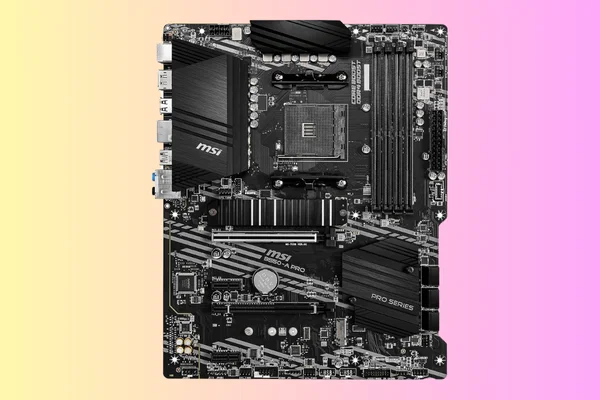
Socket Type: AM4 | Form Factor: ATX | Chipset: B550
The final motherboard that I want to recommend for users who are looking for a good motherboard at an affordable price is the MSI B550-A PRO. This is an ATX motherboard designed for users looking for a board that can deliver good performance without breaking the bank.
Design
The MSI B550-A PRO design is ok for a budget motherboard. The black PCB and the white accents look good together, and the black heatsinks give the motherboard a premium look.
Power Design
The MSI B550-A PRO is the most powerful budget mobo, and it is normal if you consider it is the only ATX model. It has a 10+2+1 Phase power design (with a doubler) that can deliver a lot of power to the Ryzen 7 5800X.
Cooling System
The MSI B550-A PRO comes with 2 large heatsinks that cover both the main and side VRMs and a heatsink for the chipset. Finally, the Frozr M.2 Heatsink will take care of your M.2 SSDs.
Memory
The MSI B550-A PRO comes with 4 DDR4 memory slots that support up to 128GB of DDR4 memory with a frequency of up to 4000 MHz. This is a good memory frequency, especially when talking about a budget motherboard.
Expansion Slots
For a budget ATX motherboard, the MSI B550-A PRO comes with a good amount of expansion slots. You get 2 PCIe x16 slots, one of which runs at 4.0 x16 mode and the other at 3.0 x4 mode. You also get 2 PCIe 3.0 x1 slots. This is a lot of expansion slots for a motherboard that is designed for budget-conscious users.
Storage Options
The MSI B550-A PRO comes with 6 SATA III 6Gb/s ports and 2 M.2 slots. One M.2 slot is powered by the chipset (PCIe3.0 x4), while the other is powered by the CPU (PCIe4.0 x4). This gives you a lot of options when it comes to installing M.2 SSDs.
Networking and Connectivity
The MSI B550-A PRO comes with a decent amount of connectivity options. You get a Realtek RTL8111H 1Gb LAN chip for your wired networking needs and a bunch of USB ports, one of which is a Type-C port.
Why I Like the MSI B550-A PRO
What I like about the MSI B550-A PRO is that it comes with a lot of expansion slots, especially for a budget motherboard. I also like the 2 M.2 slots that it comes with.
What I Dislike About the MSI B550-A PRO
While the MSI B550-A PRO offers good value for money, one improvement I would suggest is upgrading the second PCIe x16 slot to run at 4.0 x8 mode. This change would enable users to utilize two video cards in SLI or CrossFire. However, considering it is a sub-$150 motherboard, such a feature might be too much to expect.
Related Article: ASUS VS MSI Motherboards: Total Guide
How to Choose a Motherboard for Ryzen 7 5800X
Now that you know my recommendations for the best motherboards for the AMD Ryzen 7 5800x let’s take a look at what you should keep in mind when buying a motherboard for your new build.
This section will discuss what you should look for when buying a motherboard for the Ryzen 7 5800x or any other CPU. Unfortunately, the marketing departments of some motherboard manufacturers like to make things a little bit confusing or even try to deceive the customer. So, let’s clear some things up and see what you should be looking for when buying a motherboard.
Socket Type
The first thing you need to look at is the motherboard’s socket type. The Ryzen 7 5800x, like all Ryzen processors, uses the AM4 socket. So, you need to make sure that the motherboard you are buying has the AM4 socket. It is really easy to find out if you look online for a motherboard’s specs.
Chipset
The motherboard’s chipset is also important, and you need to ensure that it is a chipset made for the current generation of Ryzen processors. The Ryzen 7 5800x is a 5th-generation Ryzen processor, so you need a motherboard with a chipset made for the 5th-generation Ryzen processors. The best chipsets for the 5th generation Ryzen processors are the X570 chipset, followed by the B550 chipset.
If you have an older chipset motherboard like the B450, you will be able to use a gen 5 CPU (after you update the BIOS), but you will not be able to take advantage of all the features that the Ryzen 7 5800x has to offer. So, it is important that you check the chipset of the motherboard because it can affect things like overclocking, PCIe lane configuration, and more.
Power Design
Another important factor that you need to look at when buying a motherboard for the Ryzen 7 5800x is the power design of the motherboard. A good power design will allow you to overclock your Ryzen CPU and provide stable power to the motherboard and its components.
You should pay special attention to power design if you plan on overclocking your Ryzen 7 5800x. Check things like the number of power stages, the number of phases, the quality of the components, and if doublers are used in the power design.
The total amount of CPU-centric Ambers can greatly impact overclocking, so make sure to do your research on the board you’re interested in.
Brand
You have probably noticed that I only recommend motherboards from brands like MSI, Asus, and Gigabyte. This is not because I am sponsored by these companies but because they are the top motherboard brands.
These companies have a lot of experience with manufacturing motherboards for Ryzen processors (and not only) and they always deliver quality products.
The brand is important not only for the motherboard’s quality but also for the software and the support you will receive.
The BIOS systems of these brands are really good, and they always provide the latest drivers and support for their motherboards.
Choosing between one of these brands is a matter of personal preference and experience with their products.
Finally, all 3 major brands offer at least a three-year warranty on their motherboards, so you don’t have to worry about that.
Form Factor
The form factor of a motherboard is also important to consider. There are 3 main form factors that you need to be aware of ATX, Micro-ATX, and Mini-ITX.
The form factor is not only about the size of the motherboard but also about the number of ports and slots and power design.
ATX motherboards are the largest and have the most ports and slots. They are usually used in high-end builds. Micro-ATX motherboards are a bit smaller than ATX motherboards and have fewer ports and slots. They are usually used in mid-range builds. Mini-ITX motherboards are the smallest and have the least amount of ports and slots. They are usually used in low-end or portable builds.
So depending on your needs, you need to make sure that the motherboard has the right form factor.
Cooling System
The cooling system of the motherboard is also important. A good cooling system will keep your motherboard and its components cool during heavy use.
If your motherboard gets too hot, it can cause instability, lower life expectancy, and even damage some components.
You need to make sure that the motherboard you are buying has a good cooling system, especially if you are going to be overclocking your Ryzen 7 5800x. Check the number and the quality of the heatsinks, the type of cooling system, and if there are any thermal pads.
You should choose a mobo with thick and large VRM heatsinks. The better the cooling, the better the overclocking potential. M.2 and chipset heatsinks are also necessary.
If you plan on plugging your water cooling system into the motherboard, you also need to ensure that the motherboard has the appropriate headers.
Memory
The memory configuration of a motherboard is also important to consider. Ryzen processors are very sensitive to memory timing and speeds, so you need to make sure to use the right memory.
First, check the number of memory slots on the motherboard. The Ryzen 7 5800x uses DDR4 memory, so I recommend a motherboard with at least 4 memory slots. All the motherboards on my list have 4 or more memory slots; this way, you won’t only be able to use dual-channel memory but also be able to add more memory in the future if you need it.
The next thing you need to check is memory capacity. All decent motherboards nowadays have at least 64GB of memory capacity, but the best motherboards have up to 128GB of memory capacity (like the ones on the list). Probably you won’t use all that memory capacity now, but it is nice to have the option to use more in the future if you need it.
The last thing you need to check is the frequency of the memory. The official frequency of the Ryzen 7 5800x is 3200MHz, but you can overclock it. Both X570 and B550 motherboards allow for overclocking, so you don’t have to worry about that. The only thing you need to make sure of is that the motherboard has the same or a higher frequency than the frequency of the memory you are using.
Related Article: What Ram Is Compatible With My Motherboard?
Expansion Slots
The number and type of expansion slots on a motherboard are also important to consider. The Ryzen 7 5800x, along with an X570 or B550 chipset motherboard, has support for PCIe 4.0 and can offer a high number of PCIe lanes.
So make sure to pick a motherboard that takes advantage of that. Depending on the form factor of the motherboard, it may have more or fewer PCIe slots. ATX motherboards usually have more PCIe slots than Micro-ATX motherboards, and Micro-ATX motherboards usually have more PCIe slots than Mini-ITX motherboards.
But it is not only about the number of slots but also the type of slots. You should choose a motherboard with one PCIe4.0 x16 slot(16 lanes) and one PCIe4.0 x16 slot(8 lanes), especially if you plan to use more than one graphics card for a Crossfire or SLI setup.
You should also make sure to have a couple of smaller PCIe slots like PCI4.0 x4 or PCIe 4.0 x1 for things like Wi-Fi cards, Ethernet cards, sound cards, and more.
Related Article: What Is PCIe x16
Storage Options
Storage options are also important to consider when you are choosing a motherboard. If you want to build a fast PC, you need to have a fast storage solution.
The first thing you need to check is the number of SATA ports. All decent motherboards nowadays come with at least four SATA ports, but the top motherboards come with eight or more. This way, you will have plenty of ports for your storage devices.
But it is not only about the number of SATA ports but also the speed of those SATA ports. You should look for SATA 3.0 with a speed of 6 Gbps. This way, you can get the most out of your storage devices.
But the most important thing is the number and type of M.2 slots. The Ryzen 7 5800x supports the new and fast PCIe 4.0 x4 NVMe SSDs, so you need a motherboard with at least one M.2 slot supporting PCIe 4.0 x4 NVMe SSDs. This will be the drive that you will boot your OS from.
All the motherboards on my list come with at least one M.2 slot that supports PCIe 4.0 x4 NVMe SSDs, so you don’t have to worry about that.
Networking and Connectivity
Finally, you also need to consider a motherboard’s networking and connectivity options.
The first thing you need to check is the number and speed of Ethernet ports. The fastest the Ethernet port, the better. The fastest motherboards come with Ethernet ports with a speed of 10 Gbps, but most motherboards come with Ethernet ports with a speed of 1 Gbps. One common mistake beginners do is buying a 10 Gbps motherboard when their router only supports a speed of 1 Gbps.
The second thing to check is if the motherboard supports Wifi and Bluetooth or not. While it is not that important, in my opinion, it can come in handy. Higher-end motherboards come with both Wifi and Bluetooth, but most come only with wifi.
The last thing to check is the number and type of USB ports. You should choose a motherboard with plenty of USB ports, especially if you use many USB devices. The generation and type of USB ports are also important to consider. You should choose a motherboard with at least one USB 3.2 Gen 2 Type-C port and a bunch of USB 3.2 Gen 2 Type-A ports.
FAQ
Is MSI B550 Good For Ryzen 7 5800X?
Yes, the MSI B550 Tomahawk is a great motherboard for the Ryzen 7 5800X. It has a lot of features that are perfect for a high-end build, like a PCIe 4.0 x16 slot and eight SATA ports. It also comes with plenty of USB ports, Ethernet ports, and more.
Is B450 Good For Ryzen 7 5800X?
No, a B450 chipset motherboard is not good for the Ryzen 7 5800X. You should look for a motherboard with either an X570 or B550 chipset. The B450 chipset was designed for previous generation Ryzen processors, so it does not have all the features that you need for a high-end build with a Ryzen 7 5800X.
Is The Ryzen 7 5800X Worth It?
Yes, Ryzen 7 5800X is worth it if you want to build a high-end PC. It is a very powerful processor with 8 cores and 16 threads. It also supports the new PCIe 4.0 standard, which allows you to use the latest and fastest storage devices. So, if you are looking for a powerful processor that will future-proof your build, the Ryzen 7 5800X is definitely worth it.
Does MSI MAG Tomahawk Support Ryzen 7 5800X?
Yes, MSI MAG Tomahawk motherboard supports Ryzen 7 5800X. There are two versions of this motherboard, the B550 and the X570. Both versions support Ryzen 7 5800X, but the X570 version is a bit better.
Conclusion
After this long article, I hope you better understand what to look for when choosing a motherboard for your Ryzen 7 5800X build and know what the best motherboards for Ryzen 7 5800x are. All the motherboards on my list come with plenty of features and are good for any budget.
So, no matter what your budget is, you can find a great motherboard that will fit your needs. If you have any questions, feel free to leave a comment below, and I will do my best to help you out.



I am impressed with your post.
Simple…
Easy to read…
Easy to understandable….
GREAT JOB!!!!
I built my last PC in 2018 so it is time to upgrade.
Saw the price drop on the AMD Ryzen 7-5800x so I could not hold back:) Now trying to figure out what I need with it:)
I have already ordered:
1. G.SKILL Ripjaws V Series (Intel XMP) DDR4 RAM 64GB (2x32GB) 3200MT/s CL16-18-18-38 1.35V Desktop Computer Memory UDIMM – Black (F4-3200C16D-64GVK)
2. Thermalright Assassin X120 Refined SE CPU Air Cooler, 4 Heat Pipes, TL-C12C PWM Fan, Aluminium Heatsink Cover, AGHP Technology, for AMD AM4/AM5/Intel LGA 1150/1151/1155/1156/1200/1700 (AX120 R SE)
3. AMD Ryzen 7 5800X 8-core, 16-Thread Unlocked Desktop Processor.
My exisiting case is an ATX Tower and I will reuse it.
My existing PSU is a Seasonic FOCUS PX-750 | 750W | 80+ Platinum | Full Modular | ATX Form Factor | Low Noise | Premium Japanese Capacitor | 10 Year Warranty | Nvidia RTX 30/40 Super & AMD GPU Compatible (Ref. SSR-750PX).
I am going to reuse that also.
My existing graphis card is a Gigabyte GV-N1030OC-2GI Nvidia GeForce GT 1030 OC 2G Graphics Card
About this item
• Powered by GeForce GT 1030
• Integrated with 2GB GDDR5 64 bit memory
• Supports HDMI 4K at 60 hertz. Digital max resolution 4096 X 2160
• Smooth 4K video playback and HTML5 web browsing
• 1 click overclocking via AORUS Graphics Engine
• Form factor: ATX. DirectX: 12.
I am plan on reusing that at this time also.
Based on your article I am looking at the MSI B550-A-Pro or the ASUS AM4 TUF Gaming X570-Plus.
I am NOT a gamer nor a PC geek, but I am a bit OCD on movies and T.V. showes so I have many TBs of such 🙂
HDS:
2-4TB
4-8TB
1-14TB
one 475 SSD with operating system.
I have no idea what an M.2 is but I will do some research as I saw you mention using that for the operating system. Now I am interested in how to do that as I see the benifts of having that on the MB:)
Yes I know that I am going overboard on the items above for what I use my PC for (hasically mail, surfing the web and T.V and movies) but I do enjoy the challenge of putting it all together and making it all work.
Hoping to just be able to take the OLD MB out and put a new one in and fook all back up and see what happens:)
Again,
GREAT ARTICLE
omii
Thank you so much for your kind words and for sharing your exciting build! 😊 It sounds like you’re well on your way to creating an awesome PC upgrade.
You’ve picked some great components, and it’s great to see you’re going all in, even if it’s just for web browsing and media consumption. The MSI B550-A-Pro and the ASUS TUF Gaming X570-Plus are both solid choices, but since you’re not gaming or overclocking, the MSI B550-A-Pro should suit your needs perfectly. It will handle your setup with ease and also support your future storage expansions.
As for M.2, you’re in for a treat! It’s a type of SSD that’s much faster than traditional SATA SSDs. By installing your operating system on an M.2 drive, you’ll notice much quicker boot times and overall system responsiveness. It’s super easy to install—just a small drive that slots into the motherboard. Definitely worth looking into!
Your PSU and case should work perfectly with the new motherboard, and it sounds like you’re all set to swap things out. Just make sure your case has good airflow to keep your components cool, especially with that beefy CPU cooler!
Best of luck with your build, and feel free to reach out if you need any help along the way! 💪😄