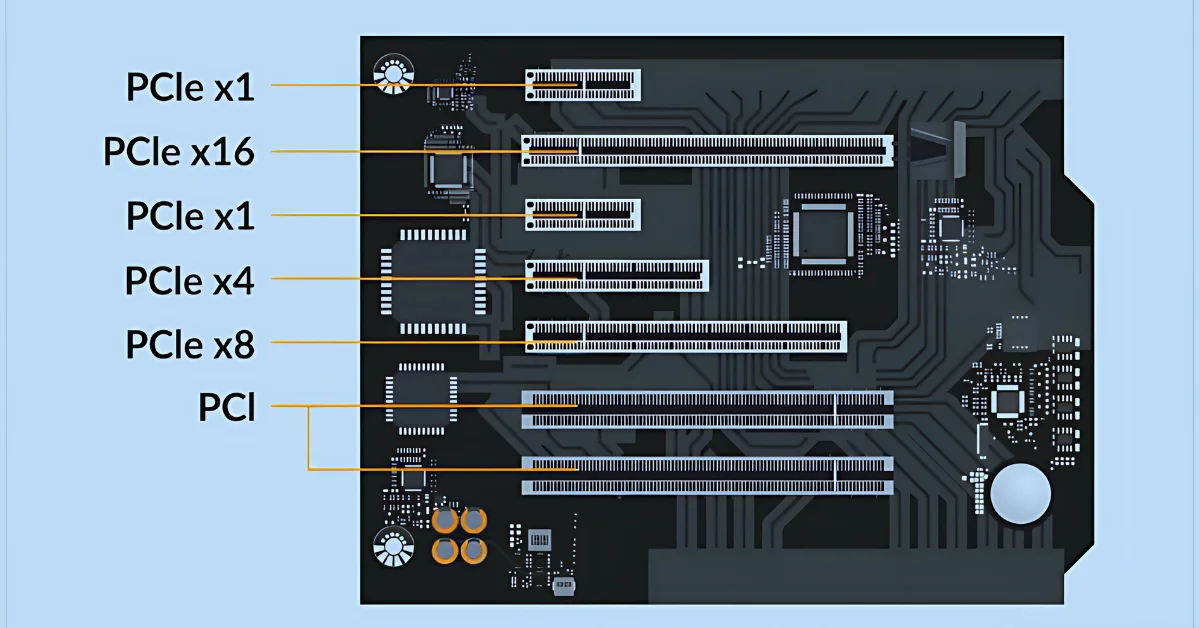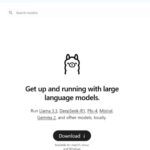The short answer is yes; you can use PCIe 3.0 in a 2.0 slot. However, you won’t get the full performance potential from the card if you do.
The PCIe slots are the fastest way to connect devices to a motherboard. The PCIe interface standard has been evolving since 2002, with each new revision offering increased performance. Expansion cards like graphics cards or network cards use PCIe slots because of their high data transfer rates.
PCIe slots are cross-compatible, so you can use any different generation PCIe card in any slot. However, there are some performance issues you should be aware of and some cases where you won’t be able to use the card. So keep reading because this is what I am going to talk about in this article.
PCIe slots and speed differences between different generations
As I told you, if you use a PCIe 3.0 card in a 2.0 slot, you won’t be able to take full advantage of the 3.0 performance. This is because the PCIe 3.0 card is faster than a 2.0 slot, so it will be bottlenecked by the slower 2.0 slot.
You can see the table below for a more detailed explanation of the different speeds between the PCIe generations.
| Generation | x16 GB/s | x8 GB/s | x4 GB/s | x2 GB/s | x1 GB/s |
|---|---|---|---|---|---|
| 5.0 | 63.015 | 31.508 | 15.754 | 7.877 | 3.938 |
| 4.0 | 31.508 | 15.754 | 7.877 | 3.938 | 1.969 |
| 3.0 | 15.754 | 7.877 | 3.938 | 1.969 | 0.985 |
| 2.0 | 8.000 | 4.000 | 2.000 | 1.000 | 0.500 |
| 1.0 | 4.000 | 2.000 | 1.000 | 0.500 | 0.250 |
But speed is not the only difference between the PCIe generations. There is also a difference in encoding; the encoding is much more efficient in newer PCIe generations, meaning you can send more information in the same amount of time.
This results in less power usage and less heat dissipation because the same data can be transmitted at a lower clock rate. This allows manufacturers to design thinner and smaller cards that don’t need as much power or generate as much heat.
So to summarize, it is not only about the speed that you are getting with PCIe 3.0 but also about efficient encoding that allows for thinner and cooler cards. You can read more about the PCIe 2.0 vs 3.0 differences here.
PCIe Backwards Compatibility
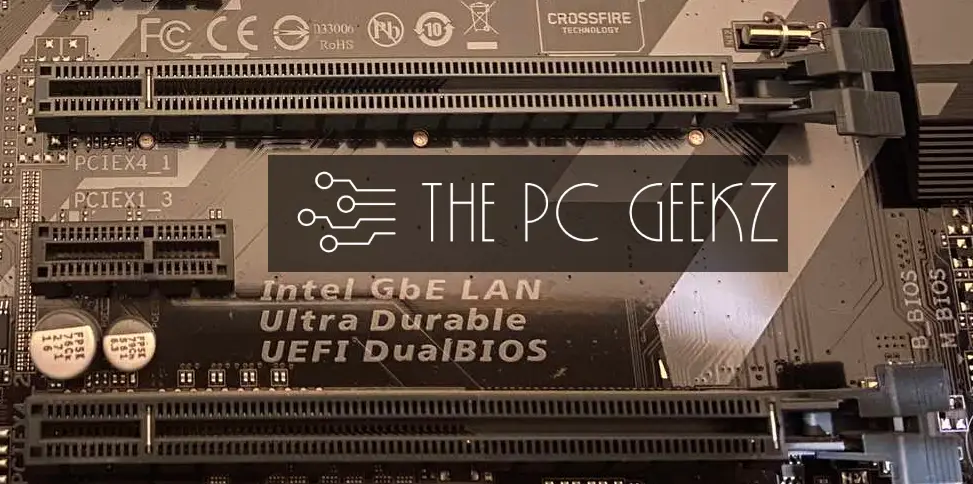
As I already told you, PCIe slots are backward compatible. This means you can use any PCIe card in any PCIe slot regardless of the generation (with some exceptions).
But why does this happen?
The PCI Express protocol versions get updated very often. So, imagine if you had to buy a new motherboard every time a new protocol version was released. This would not be a very practical or affordable thing to do.
So, the PCIe protocol has been designed in such a way that the different generation cards can work in the different generation slots.
But again, this does not mean that you will get the same performance as if you used a same-generation expansion card.
Related Article: What Are PCIe Slots?
Why will the PCIe 3.0 card have performance issues in a 2.0 slot?
To understand why you will have performance issues when using a PCIe 3.0 card in a 2.0 slot, you need to understand how the PCIe protocol works.
The PCIe protocol uses the link speed negotiation process to determine the highest speed that both devices can use.
When you plug a PCIe 3.0 card into a 2.0 slot, a link will form between these two devices. This link is responsible for the data transfer between the card and the motherboard. So, when the link is created, the PCIe controller determines how fast the data will be transferred.
This is where the link speed negotiation process comes into play.
During this process, the PCIe controller will try to negotiate a speed that is the same or lower than the maximum link speed that both devices can support. Both the PCIe slot and the card “declare” their maximum speeds and “agree” to run at the slower of the two.
This is the “behind the scene” process that is happening when you try to use a PCIe 3.0 card in a 2.0 slot. The end result of this process is that the card will not be able to run at its full potential because the link speed will be capped at 2.0 speed.
Related Article: How Many PCIe Lanes Does Ryzen Have?
When won’t you be able to use a PCIe 3.0 card in a 2.0 slot?
The only scenario in which a PCIe 3.0 card won’t work in a 2.0 slot is if the card’s physical dimensions are too large.
This is an issue that doesn’t only affect cards from previous generations but also those from the same one.
For example, a PCIe 3.0 x16 card will not fit in a PCIe 3.0 x4 slot because the card’s physical size is too big.
PCIe cards with a different number of PCIe lanes (x1, x4, x8, and x16) also have different physical sizes. And while smaller cards like PCIex1 and PCIex4 will fit in larger PCIe expansion slots like PCIex16, larger cards like PCIex16 will not fit in a smaller slot.
So make sure that the size of the card that you want to buy is compatible with the size of the PCIe slot on your motherboard.
Related Article: What Is PCIe x16 And What Does It Mean
throttling And Performance Difference
While, in most cases, you won’t have any performance issues using a PCIe 3.0 card in a 2.0 slot, there is a danger of throttling.
Throttling is when a device reduces its power consumption and/or clock rate to stay within its thermal limits.
With lower-performance expansion cards like sound cards and WiFi cards, you probably won’t experience any throttling. But with high-performance graphics cards, you might experience throttling if you try to use them in a 2.0 slot.
When it comes to the performance difference when using a newer generation expansion card in an older generation slot, it all depends on usage.
For example, if you only use your computer for general tasks like browsing the web and watching videos, you probably won’t notice the performance difference.
But if you are using demanding applications or games that require a lot of graphics processing, you will definitely notice the performance difference.
Pudget Systems has conducted a test where they plugged a PCIe 4.0 Nvidia graphics card and a PCIe 3.0 Nvidia graphics card into three different PCIe generation slots from PCIe 1.0 to PCIe4.0.
They used Da Vinci Resolve to benchmark the cards (a video editing software), and as you can see in the graphs below, the difference between the cards is huge.
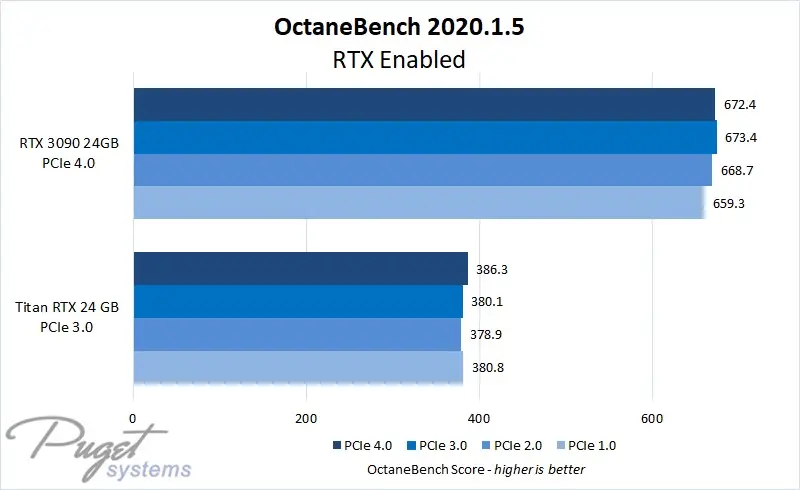

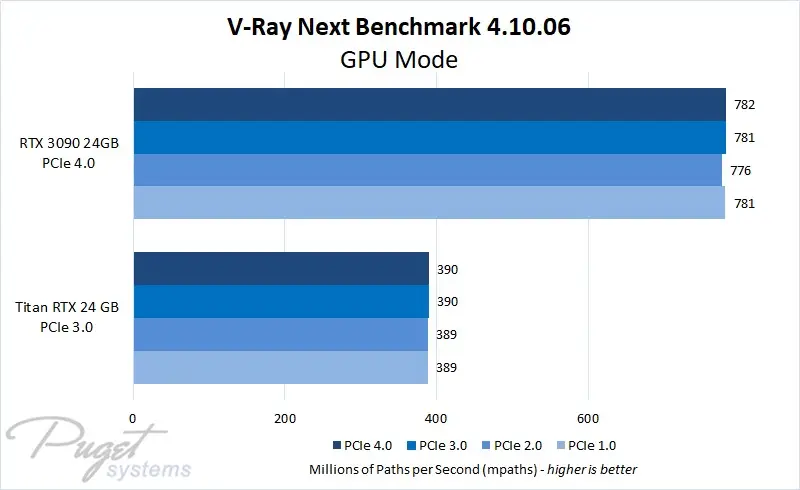
FAQ
Can I Put A PCIe 3.0 SSD In A 2.0 Slot?
Yes, you can put a PCIe 3.0 SSD in aslots are cross-compatible; n 2.0 slot, but you will not get the full performance of the card. PCIe slots are cross-compatible; so you can use any type of card in any slot, and it will still work. But keep in mind that because NVMe SSDs were designed for PCIe 3.0+, you will experience a performance drop in a 2.0 slot.
Can You Put A PCIe 4.0 Card In A 2.0 Slot?
Again the answer is yes; you can put a PCIe 4.0 card in a 2.0 slot. But the performance will be significantly reduced. In fact, you will get the same performance as if you put a PCIe 3.0 card in a 2.0 slot.
Conclusion
Hopefully, this article has cleared up some of the confusion around PCIe generations and their compatibility. Keep in mind that while a PCIe 3.0 card will work in a 2.0 slot, you will not get the full performance of the card.
If you have any more questions, feel free to leave a comment, and I will do my best to answer them.