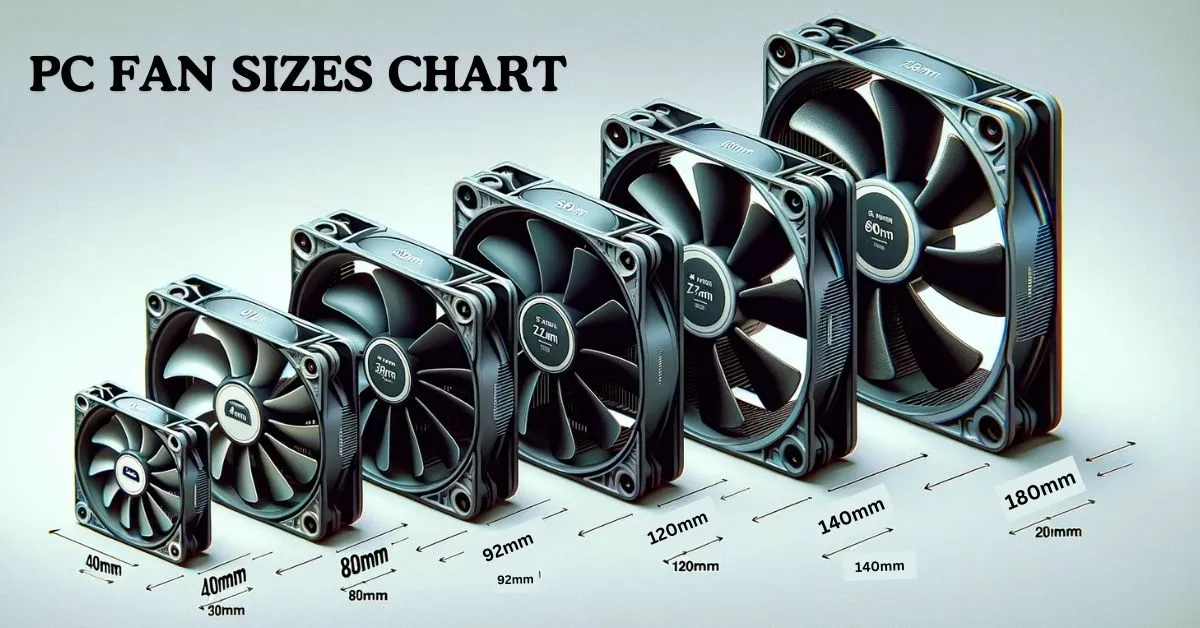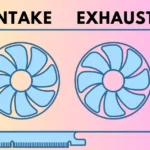You may not realize it, but some PC fans can spin as fast as a car engine, reaching up to 3000 RPM. But what makes PC fans so important, and how do you pick the right size for your PC?
Originally, PC fans are keeping your computer cool and running well. They blow away the heat generated by the CPU, GPU, and other components that power your PC. Yet, choosing the wrong size can lead to inefficient cooling or unnecessary noise, a common plight for many PC lovers. That’s why you need to choose the right PC fan size for your PC case.
In this article, we will explain and select the best PC fan size for your situation. Let’s begin!
Different Computer Case Fan Sizes
PC fans are not a one-size-fits-all component; rather, they come in seven sizes varying from 40 mm to 230 mm in diameter. The most common sizes are 80 mm, 120 mm, and 140 mm, but you can also find other sizes, such as 40mm, 92mm, 180mm, and 200mm. The larger the fan, the more air it can move at a lower speed, which means less noise and better cooling. However, larger fans also require more space and power, and may not be compatible with some PC cases.
The table below summarizes the main features and characteristics of different PC fan sizes:
| PC Fan Size | Diameter (inches) | Airflow (CFM) | Noise (dBA) | Power (W) | RPM |
|---|---|---|---|---|---|
| 40mm | 1.6 | 5 – 10 | 20 – 30 | 0.5 – 1 | 4000 – 8000 |
| 80mm | 3.1 | 20 – 40 | 25 – 35 | 1 – 2 | 2000 – 4000 |
| 92mm | 3.6 | 30 – 50 | 20 – 30 | 1 – 3 | 1500 – 3000 |
| 120mm | 4.7 | 40 – 80 | 15 – 25 | 2 – 4 | 1000 – 2000 |
| 140mm | 5.5 | 60 – 100 | 10 – 20 | 3 – 5 | 800 – 1500 |
| 180mm | 7.1 | 80 – 120 | 10 – 15 | 4 – 6 | 600 – 1000 |
| 200mm | 7.9 | 100 – 150 | 5 – 10 | 5 – 7 | 400 – 800 |
PC Fan Size Usage Percentage

PC Fan Sizes and Their Features
Small-Size Fans
Small-size fans have a diameter of less than 100 mm, and they are typically used for cooling CPUs, graphics cards, or compact cases. Small-size PC fans are 40mm, 80mm, and 92mm. These fans are relatively small and versatile, and they can provide decent airflow and static pressure at moderate noise levels. They are also easy to install and compatible with most PC cases and components.
40 MM FANS (1.5 Inches)

If you need a tiny and cheap fan for your PC, you might want to check out the 40mm fans. These are the smallest ones you can get, and they can fit in really small spaces. They’re great for mini PCs or cases that don’t have much room inside.
These fans are also energy efficient. They don’t use a lot of power, but they can still cool down your PC by blowing out the hot air. They usually have an airflow of 4-8 CFM and a speed of 5000-8000 RPM. They’re also pretty quiet, usually not louder than 30 dBA.
They’re not the best choice for big gaming PCs that need a lot of cooling. They’re better for smaller PCs or personal computers that don’t get too hot.
Some of these fans have some cool features, like fan control or RGB lighting. For example, Noctua has a fan that lets you adjust the speed, and Deepcool has a fan that has colorful lights. These fans are also cheap, usually costing around $10 to $15.
So, if you have a small PC and you want to keep it cool without spending a lot of money or space, these 40mm fans are a good option.
80 MM FANS (3.1 Inches)

80mm fans are a common and versatile choice for PC cooling. They are small enough to fit in compact cases like Mini-ITX, HTPC, or SFF, where larger fans are not possible. They are also used in some low-end and OEM CPU coolers, where they provide adequate cooling for less demanding systems. They are cheap and efficient, and they can offer good airflow and pressure, especially at high speeds.
However, 80mm fans also have some drawbacks. They can be very loud, especially when they spin at high RPMs, which can range between 5,000 and 7,000 RPM. They are not suitable for high-end gaming PCs that need more intensive cooling. They also have less airflow capacity than larger fans, usually around 32 CFM at most.
Some 80mm fans have advanced features that improve their performance and reduce their noise. For example, Noctua’s NF series has Flow Acceleration Channels, which increase airflow efficiency and cut down on noise. They also have anti-vibration mounts and an AAO (Advanced Acoustic Optimisation) frame, which further reduce noise and enhance cooling efficiency. The integration of SSO2 bearing technology improves their stability, precision, and durability. These features, combined with the fan’s long lifespan of over 150,000 hours, make it a reliable choice for long-term use.
80mm fans are a great option for PC cooling if you have a small or medium-sized case and you don’t need a lot of cooling power. They are effective, long-lasting, and not too loud, as long as you choose the right model. They are a versatile and practical solution for many PC users.
92 MM FANS (3.6 Inches)

92mm fans are a unique and versatile size of PC fans. They are slightly larger than the 80mm fans, but much more compact than the 120mm fans. They offer a good balance between size and airflow, making them suitable for various devices and scenarios. They are often used in small form factor (SFF) cases, mini-tower cases, and some CPU air coolers. They are also found in non-PC equipment like 3D printers and audio/video gear.
These fans are not as common as other standard sizes, and they are sometimes overlooked in the market. However, they have their niches. For instance, some Dell XPS gaming desktops use 92mm intake fans, and some Intel stock CPU coolers also feature this size. They are also used in some graphics card heatsinks, where they provide adequate cooling for less demanding systems.
92mm fans can have different performance and noise levels, depending on the model and the speed. Some of them can spin at high RPMs, up to 7,000 RPM, and offer good airflow and pressure. However, they can also be very loud, especially when they run at full speed. Some of them can be quieter, reaching only 18.2 dB(A) or 22.8 dB(A) at full speed, and still provide enough cooling for most common PC uses.
92mm fans are a great option for PC cooling if you need a fan that’s not too big, not too small, just right. They are effective, long-lasting, and not too loud, as long as you choose the right model. They are a unique and versatile solution for many PC users.
Mid-Size Fans
120 MM FANS (4.7 Inches)

The 120mm fan size has become the standard in modern PCs, replacing older 80 and 92mm models. This flexibility appeals to consumers who seek a reliable, all-around fan that can handle various cooling requirements, from basic setups to high-end cooling systems. 120mm fan measuring 4.7 inches in diameter. They are widely used for cooling various components of a PC, such as the case, the CPU, and the water cooling radiators. They offer a good balance between performance and noise, as they can provide high airflow and static pressure at low RPMs.
Some variations may occur, especially with additional features like RGB lighting. However, these fans also have some drawbacks, such as higher power consumption and larger space requirements compared to smaller fans.
140 MM FANS (5.5 Inches)

140mm fans are increasingly popular among gamers and professionals who use heavy applications. These fans are especially recommended for full cases due to their larger size. 140mm fans at about 5.5 inches, are an upgrade from the 120mm, particularly suited to mid-tower and full-tower PCs. These fans are a common sight in high-end computers, often accompanying liquid cooling radiators for enhanced performance. While a bit pricier than 120mm fans, the investment in 140mm fans is justified by their superior airflow.
These larger fans can produce the same airflow as 120mm fans but at a lower RPM, resulting in quieter operation. Commonly found in airflow-focused cases, 140mm fans provide improved airflow and static pressure, making them an increasingly popular choice for larger PC cases. They are often interchangeable with 120mm fans in tower cases, offering flexibility in cooling options. These fans are also a staple in larger dual-tower CPU coolers and various sizes of AIOs. For those prioritizing efficient airflow with minimal noise increase, 140mm fans are an optimal choice.
Large-Size Fans
180 MM FANS (7 Inches)

Continuing onto larger fan sizes, the 180mm or 7-inch fans mark a significant step up in size, particularly suited for high-end full towers that prioritize high airflow. These fans are not designed for small or mid-sized PCs; their efficiency and ability to provide substantial cooling at low RPMs make them ideal for powerful systems that need enhanced cooling.
However, 180mm fans are quite rare and not commonly used in mainstream PC builds. Their limited application, due to incompatibility with most AIO liquid coolers and PC cases, contributes to their rarity. Only a few manufacturers produce these large fans, limiting consumer options. Despite their large size and impressive airflow, their low static pressure and niche application make them less popular than 120mm or 140mm fans. These fans excel in creating positive air currents at low RPMs, making them excellent for air-cooling hardware while maintaining lower noise levels.
200 MM FANS (7.9 Inches)

Moving further up in size, the 200mm fans, measuring approximately 7.9 inches, are tailored for full-tower or EATX PC cases. These massive fans are unsuitable for smaller cases due to their size. Averaging around 400 to 800 RPM, they are significantly quieter. This feature makes them much quieter, often with noise levels ranging from 18.1 dBA to around 28.2 dBA. Additionally, despite their size, their power consumption is comparable to smaller fans.
Initially popularized by Cooler Master for their airflow cases, 200mm fans have become a choice for cases that require massive air intake. Their low-RPM performance is a key strength, making them ideal for large cases that can accommodate their size. However, due to their size and cost, they are less common than smaller fans and are often used in specialized cases. Despite their effectiveness in moving air, their lower static pressure makes them better suited for maintaining directional flow rather than creating strong negative or positive air currents. These fans, including even larger sizes like 220mm, are produced by a limited number of manufacturers for specific, often high-end or specialized PC builds.
Impact of Different Computer Fan Sizes
The impact of different PC fan sizes on PC cooling performance can be measured by four main factors: airflow, static pressure, fan speed (RPM), and noise level. Here is a brief overview of each factor and how it relates to fan size.
Airflow
This is the amount of air that a fan can move in a given time, usually measured in cubic feet per minute (CFM). Airflow is important for cooling the overall system, as it helps to remove the heat generated by the components. Generally, larger fans can move more air than smaller fans, which means they have higher airflow ratings. For example, a 200 mm fan can have an airflow of up to 146.9 CFM, while a 40 mm fan can have an airflow of only 5.5 CFM. However, high CFM alone doesn’t always equate to effective cooling, as other factors also play a role.
Static Pressure
Static pressure is the air pressure created by the fan, which is important for overcoming obstacles like filters and radiator fins. High static pressure is crucial for AIO liquid coolers. They usually measured in millimeters of water (mmH2O). Generally, smaller fans can create more pressure than larger fans, which means they have higher static pressure ratings. For example, a 40 mm fan can have a static pressure of up to 2.94 mmH2O, while a 200 mm fan can have a static pressure of only 1.08 mmH2O.
Fan Speed (RPM)
Fan speed, measured in revolutions per minute (RPM) that a fan can spin, which affects both the airflow and the static pressure. Generally speaking, higher fan speeds result in higher airflow and static pressure, but also higher noise levels and power consumption.
Fan speed can be controlled by various methods, such as voltage regulation, pulse-width modulation (PWM), or fan controllers. Smaller PC fans tend to spin at higher RPMs to produce effective cooling due to their limited airflow. In contrast, larger fans can generate more airflow and therefore don’t need to spin as fast.
Noise Level
Noise level is important for user comfort and preference, as some users may find loud fans annoying or distracting. The noise level varies with PC fan size. Generally, the faster and smaller your fans are, the louder they are, and vice versa.
Larger fans typically produce more noise due to greater inertia and the force required to spin a larger object. They also move more air per sweep, contributing to higher noise levels. It is measured in decibels (dBA). Additionally, higher RPMs in fans can lead to increased noise.
However, this also depends on the quality and features of your fans, as some may have better noise reduction or control mechanisms than others. For example, some fans may have PWM control, which allows you to adjust their speed according to the temperature or load of your PC. Some fans may have rubber pads, grommets, or mounts, which reduce the vibration and noise transmission to the case.
Some fans may have a silent or quiet mode, which lowers their speed and noise level at the cost of some cooling performance. You should check the specifications of your fans and see what noise level they produce at different speeds, and compare them with your noise tolerance and preference. You may also use some software tools or sound meters to measure the noise level of your PC in different situations.
Which Fan Size is Right for Your PC?
As we have seen, different PC fan sizes have different impacts on PC cooling performance, and there is no single best size for all situations. Therefore, choosing the right fan size for your PC depends on several factors, such as:
- The size of your PC case
- The type of your cooling system
- The level of your performance
- The amount of your noise tolerance
Different PC fan sizes have different impacts on PC cooling performance, and there is no single best size for all situations. Users should consider their specific needs and preferences when choosing the right fan size for their build.