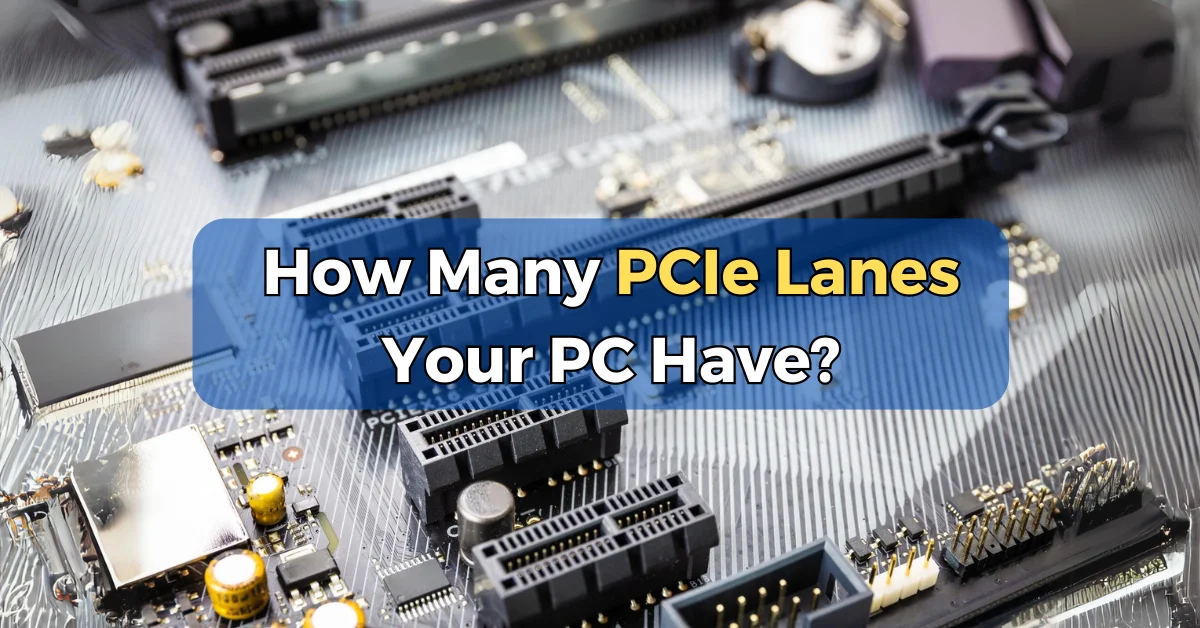The number of PCIe lanes you have can range from as low as 30 to as high as 124 if you have a workstation.
This number is determined by the motherboard chipset and CPU you have. It is one of the most difficult things to figure out, and even experienced system builders sometimes do not know exactly how many PCIe lanes they have.
But don’t worry in this article I am going to give you an easy-to-follow guide that will help you determine exactly how many PCIe lanes your system has.
How many PCIe lanes do I have?
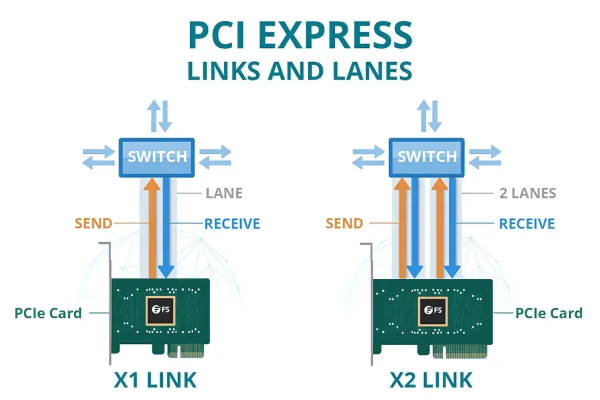
The number of PCIe lanes you have depends on two main factors:
- The number of PCIe lanes on your motherboard chipset.
- The number of PCIe lanes on your CPU.
To find the number of PCIe lanes on your chipset, you will need to look up the specifications of your motherboard. The same thing goes for your CPU.
So let’s take a look at these two factors in a little more detail.
Number of PCIe Lanes on your Chipset
Your motherboard’s chipset is a key factor in determining how many PCIe lanes you have.
There are many different types of chipsets out there, and each one offers a different number of PCIe lanes.
Below you can see a table with the most common chipsets and the number of PCIe lanes they offer:
| Chipset Name | Number of PCIe Lanes | Year of Introduction |
|---|---|---|
| Intel H610 | x8 PCIe 3.0 | 2022 |
| Intel B660 | x8 PCIe 3.0 & x6 PCIe 4.0 | 2022 |
| Intel H670 | x12 PCIe 3.0 & x12 PCIe 4.0 | 2022 |
| Intel Z690 | x12 PCIe 3.0 & x16 PCIe 4.0 | 2021 |
| Intel W580 | x24 PCIe 3.0 | 2021 |
| Intel Z590 | x24 PCIe 3.0 | 2021 |
| Intel H570 | x20 PCIe 3.0 | 2021 |
| Intel B560 | x12 PCIe 3.0 | 2021 |
| Intel H510 | x6 PCIe 3.0 | 2021 |
| Intel W480 | x24 PCIe 3.0 | 2020 |
| Intel Z490 | x24 PCIe 3.0 | 2020 |
| Intel Q470 | x24 PCIe 3.0 | 2020 |
| Intel H470 | x20 PCIe 3.0 | 2020 |
| Intel B460 | x16 PCIe 3.0 | 2020 |
| Intel H410 | x6 PCIe 3.0 | 2020 |
| X570 | x16 PCIe 4.0 | 2019 |
| B550 | x10 PCIe 3.0 | 2020 |
| A520 | x6 PCIe 3.0 | 2020 |
| X470 | x8 PCIe 2.0 | 2018 |
| B450 | x6 PCIe 2.0 | 2018 |
| X370 | x8 PCIe 2.0 | 2017 |
| B350 | x6 PCIe 2.0 | 2017 |
| A320 | x4 PCIe 2.0 | 2017 |
As you can see, there is a big difference in the number of PCIe lanes offered by different chipsets.
But keep in mind that not all these lanes will be available for use for GPUs and other expansion cards. Some of them will be used for other purposes, like connecting to SATA devices or USB ports and four of them will be used to connect the chipset with the CPU.
So how do you know how many chipset PCIe lanes are available for you to use?
To make it easy to understand, let’s examine the X570 chipset and see how its PCIe lanes are used.
Number Of Chipset Lanes On The X570
The X570 chipset is one of the most powerful chipsets available for AMD Ryzen CPUs.
But, how many lanes does it have?
Below is a screenshot of the official X570 chipset specification from AMD, explaining how many PCIe lanes it has and how they are used:

As you can see, there are three columns. The first one is the number of PCIe lanes available on the CPU which is something we don’t care about right now.
The second column is the number of USBs and other I/O that use those lanes that we don’t care about either (remember when I told you that a certain number of PCIe lanes are used for other purposes and will not be available for expansion cards?).
And the third column is the number of PCIe lanes available for expansion cards.
This is what we care about and will study it in more detail.
There are 3 boxes so let’s examine them one by one:
1st Box
As you can see the first box says that you will get 8x PCIe 4.0 lanes. This is pretty straightforward with no asterisks or anything else that would complicate things.
These 8 lanes are available for you to use for expansion cards only, and nothing else. Usually, they will be used for a PCIex16 slot with 8 lanes that you can use to plug a second graphics card or another high-speed expansion card.
2nd Box
The second box starts by saying “Pick one” meaning that the manufacturer can choose either 1x PCIe x4 4.0 slot, 2x PCIe x2 4.0 slots, or 4 SATA III ports.
This means that it is up to the manufacturer to decide the type of PCIe slots they will offer, but the number of PCIe lanes they can use is always the same 4.
3rd Box
The third and last box again starts with “Pick one” and offers the same three options as in the second box, so the number of PCIe lanes is the same 4.
So to conclude the number of PCIe lanes on the X570 chipset that are available for expansion cards is 8 + 4 + 4 = 16.
Related Article: What Are PCIe Slots?
What Are The Chipset Lanes Used For?

The chipset lanes are not used for the main GPU slot but for other smaller PCIe slots like the M.2 slot or PCIe x1 slots. The data from these devices have to go to the chipset first and then to the CPU which can cause bottlenecks and this is why they are not used for high bandwidth devices.
Also, keep in mind that these lanes are also used for other purposes such as USB and SATA ports making them very important for the overall functionality of your system.
In the next section, we will see how to check how many PCIe lanes your CPU has and how they are used.
Related Article: Which PCIe Slot For GPU Is The Best?
The Number Of PCIe Lanes On Your CPU
Your CPU also plays an important role in determining the number of PCIe lanes you have and as you might expect, better CPUs offer more PCIe lanes.
Generally, Intel Core CPUs offer 16 PCIe lanes while AMD Ryzen CPUs 24, but this is not a rule and there are exceptions.
Below you can see a table with some of the most popular CPUs and the number and generation of PCIe lanes they offer:
| CPU | Number of Lanes | PCIe Generation |
|---|---|---|
| Intel Core 12th Gen. (Alder Lake) | 20 | 16x PCIe 5.0 & 4x PCIe 4.0 |
| Intel Core 11th Gen. (Rocket Lake) | 20 | PCIe 3.0 |
| Intel Core 10th Gen. (Comet Lake) | 16 | PCIe 3.0 |
| Intel Core 9th Gen. (Coffee Lake Refresh) | 16 | PCIe 3.0 |
| Intel Core 8th Gen. (Coffee Lake) | 16 | PCIe 3.0 |
| AMD Ryzen 5000 | 24 | PCIe 4.0 |
| AMD Ryzen 3000 | 24 | PCIe 4.0 |
| AMD Ryzen 2000 | 24 | PCIe 3.0 |
Related Article: How Many PCIe Lanes Does Ryzen Have?
And now that you got a general idea of how many PCIe lanes are offered by different CPUs, let’s again see an example of how those lanes are used.
This time we will use the AMD 9 5900x CPU which is one of the most powerful AMD CPUs currently available.
While AMD doesn’t mention on its official website the exact number of PCIe lanes available on this CPU, after some digging I found that it offers a total of 24 PCIe 4.0 lanes. With 4 of them being reserved for the chipset leaving you with 20 PCIe lanes.
These 20 PCIe lanes are split in different ways depending on the motherboard model you have.
As you can see in the configuration, they can either be used 1×16 +1×4 meaning that 16 out of the 20 lanes will be used for your main PCIex16 slot while the other 4 lanes will be used for another smaller slot like the M.2 slot.
They can also be used in a 2×8 + 1×4 configuration which means that you will get 2 PCIe x8 slots for your graphics card(s) and one smaller slot with 4 PCIe lanes.
Finally, they can be used as 1×8 + 3×4 meaning that you will get one PCIe x8 slot and three smaller slots each with 4 PCIe lanes.
Before going on it’s important to talk a bit about the different configurations to give you an idea of what they mean.
PCIe Slot Modes
If you have ever built a PC you probably have seen on the motherboard specs different PCIe modes like x16/x0 or x8/x8, or x4/x4/x4.

These numbers are very important because they will determine how fast your expansion cards will operate depending on the number of PCIe slots you are using.
PCIe slots share the PCIe lanes with other slots, so if you are using only one graphics card in an x16 slot it will be using all the 16 lanes by itself. But if you use the second PCIe slot at the same time, each slot will be using 8 lanes.
This happens because of the way the CPU PCIe lanes are distributed to the different slots. They start from the CPU and go to the first slot, then from the first slot to the second, and so on.
x16/x0
The x16/x0 mode means that if you are using only one PCIe slot it will be using all the 16 lanes by itself. This is the fastest mode and you will get the highest PCIe bandwidth and the full performance out of your expansion card.
x8/x8
The x8/x8 mode means that if you use two PCIe slots at the same time each slot will be using 8 lanes. This is not as fast as the x16/x0 mode but it’s still a good configuration and the standard when you plug 2 graphics cards in SLI or Crossfire.
x4/x4/x4
The x4/x4/x4 mode means that you will if you use three PCIe slots each one will be using 4 lanes.
Related Article: Does It Matter Which PCI-e x16 Slot I Use?
Real-life example

Now that we are done with the technicalities let’s look at a real-life example.
I will be using the Gigabyte x570 Aorus Elite which is a popular motherboard for AMD Ryzen CPUs along with the AMD 9 5900x CPU.
According to the specifications of the X570 chipset and the CPU, we know that the chipset should give us 16 PCIe 4.0 lanes and the CPU will give us 20 more for a total of 36 PCIe 4.0 lanes.
But is that true or not?
To answer this question I visited X570 Aorus’s official website and took a screenshot of the specs to analyze the PCIe lanes configuration.


So, let’s take a look at this screenshot and analyze the different PCIe slots Aorus X570 offers.
In the first and second line, you can see that if you have a Ryzen 5000 series CPU (which is the case with the Ryzen 5 5900x) you will get 1x PCIe x16 slot with x16 lanes.
Below you can see the different number of lanes you will get if you are using a different CPU (we don’t care about it).
What we care about are the last three lines which are the PCIe slots and the number of lanes offered by the X570 chipset.
As you can see, we have 1x PCIe x16 slot with 4 lanes and 2 PCIe x1 slots with 1 lane each.
So let’s do some simple math.
The total number of PCIe lanes that Ryzen 5 5900x gives us is 20 but on the specs, there are only 16 of them (for the x16 slot) so there should be 4 more.
The total number of PCIe lanes the X570 chipset gives us is 16 but on the specs, there are only 6 of them (4 for the x16 slot and 2 for the x1 slots) so there should be 10 more.
So we are missing 14 PCIe lanes, 4 from the CPU and 10 from the chipset.
Where are they?
Let’s scroll a bit and see the storage options and how many PCIe lanes they are using.
Just like with the PCIe slots, the first three lines are talking about the PCIe lanes we get if using a Ryzen 5000 CPU.
As you can see we get an M.2 connector with 4 lanes from the CPU.
Ok, this is great here are the 4 CPU lanes we have been looking for.
But what about the other 10 lanes from the chipset?
If you look at the last 4 lines you will see that the chipset gives us 1x M.2 connector with 4 lanes and 6 SATA ports.
Ok, about the M.2 connector and the 4 lanes, but what about the SATA ports, do they also use PCIe lanes?
Well, the short answer is no, the SATA ports do not use PCIe lanes, but SATA controllers do use the peripheral component interconnect express.
The SATA controller is the chip that controls the SATA ports and allows the data to be transferred from the SATA ports to the motherboard and then to the CPU.
The SATA 3.2 specification uses a PCIe 2.0 x1 lane for each SATA port controller so this means that our motherboard is using 6 PCIe lanes for the 6 SATA controllers.
And this is how all the PCIe lanes are used.
The CPU has 20 PCIe lanes and it’s using 16 for the GPU and 4 for the M.2 slot.
The chipset has 16 PCIe lanes and it’s using 6 of them for expansion slots (1x PCIe x16 with 4 lanes and 2 PCIe x1 with 1 lane each) and 10 of them for storage (1x M.2 slot with 4 lanes and 6 for each SATA port).
Related Article: How Many NVMe Slots Do I Have?
Conclusion
So to recap everything, the number of PCIe lanes you have is determined by your CPU and chipset.
The CPU will give you a certain number of PCIe lanes and the chipset will give you another number. The total number of PCIe lanes will be the sum of the two.
If you want to know how these lanes are used and what you can do with them, then you need to look at the motherboard’s expansion slots and storage options.
The expansion slots will use a certain number of lanes and the same goes for the storage options. In most cases, the expansion slots will use more lanes than the storage options but this is not always the case.
It all depends on the design of the motherboard.
And that’s pretty much all there is to it.