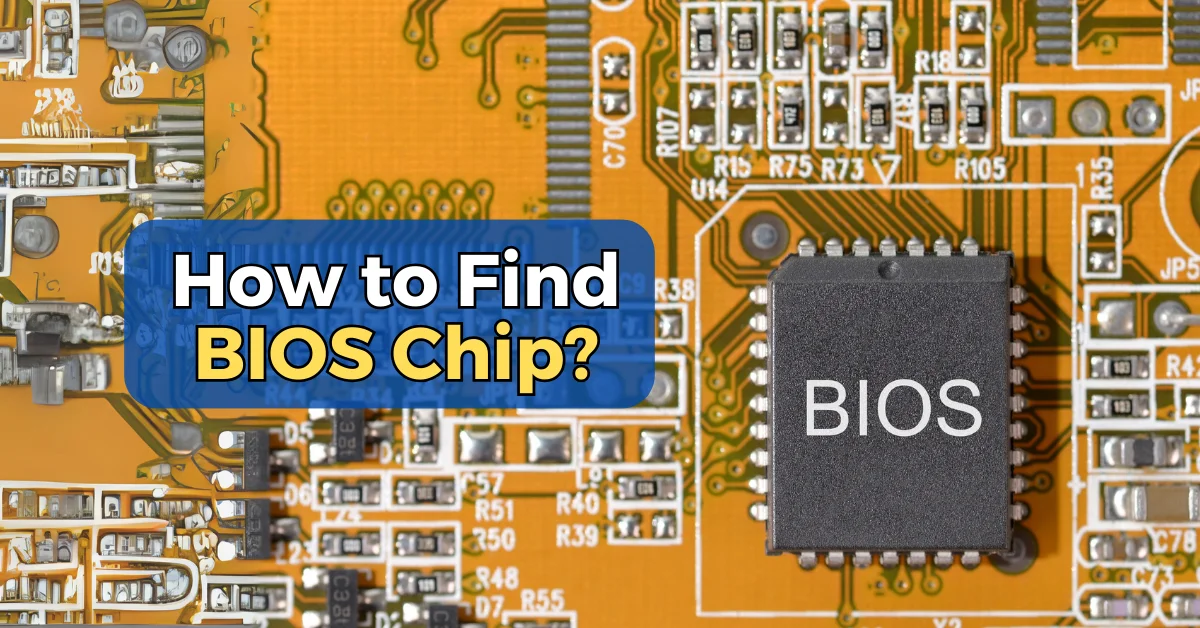The BIOS (Basic Input/Output System) is firmware stored on a non-volatile chip on your motherboard and enables communication between different hardware components and the operating system.
As you can understand, it is a vital part of your computer, and if it doesn’t work properly, your computer won’t boot.
I won’t get much into the details of how to know if your BIOS chip is bad because it is out of the scope of this article. Instead, I will talk about how to easily identify the BIOS chip on your motherboard, no matter why you want to do it.
The quick answer is that there are two ways to identify the BIOS chip:
- By physically inspecting your motherboard.
- By looking at your motherboard’s manual.
So if you want to know more details about these two methods, keep reading because this is what I am going to talk about in this article.
What is the BIOS Chip?
The two motherboard bios chips on my Gigabyte motherboard
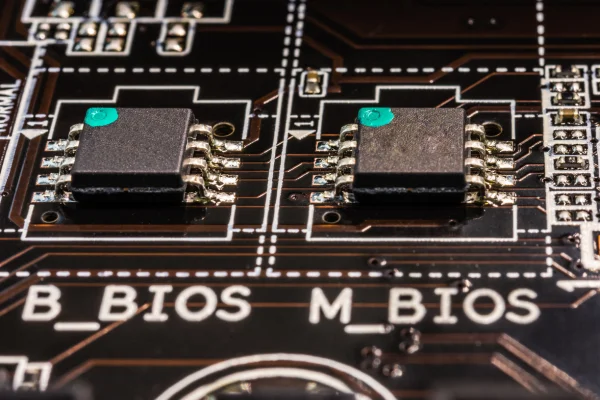
The BIOS-Chip is a chip hardwired into your motherboard, where the BIOS firmware is stored and is responsible for the smooth operation of your computer. When the computer is turned on, BIOS identifies the different hardware components of your computer, checks if they work properly, enables them to communicate with each other, and connects them with the operating system.
Simply put, it is the intermediary responsible for the data flow between the different computer hardware devices and the OS, and if there is corruption or a malfunction in the BIOS chip, you won’t be able to boot your computer.
Related Article: “When To Upgrade Motherboard?“
How To Identify BIOS Chip on Motherboard
Now that you have a basic understanding of what the BIOS chip does and how important it is for the proper functioning of your computer, it’s time to talk about the two different ways to identify the BIOS chip on your motherboard in more detail.
1. Check the Motherboard Manual
B550 Aorus Elite V2 Motherboard Manual – Source
I suggest this as the first and easiest way to find the BIOS chip on the motherboard because there is no standard position of the BIOS chip on motherboards. It is usually close to the CMOS battery, but again the exact position can vary depending on the manufacturer and the model of your motherboard.
The motherboard manual is a digital or printed document that contains all the information about your motherboard, from the specifications and schematics to the location of all of its components, including the BIOS chip.
The printed document comes with your motherboard, and if you still have it, then just open it and look for the motherboard overview.
But if you have lost it (like I do), then visit your motherboard’s manufacturer’s website, find your motherboard’s model, and somewhere there should be a link with the manual. If you can’t find it (motherboard manufacturers’ websites are not very user-friendly), Google your motherboard’s model + manual, and you will be able to find it.
Finally, if you don’t know the model of your motherboard, click on the search button in the Windows taskbar, type “System Information,” and scroll till you see the “Baseboard Model” field. Next to it, you will your the motherboard’s model.
2. Physically Inspect the Motherboard
I am saying that this method is a bit more advanced because you will have to open up your computer and physically inspect the motherboard till you find the BIOS chip.
First, you should turn off your computer and disconnect all the cables. Then crack open the case and visually inspect your motherboard. I strongly advise you to first look around at the CMOS battery as, more often than not, this is the area where the BIOS chip is located. What you should be looking for is one or two small chips with a label of M_BIOS or BIOS.
Different manufacturers use different labeling, but if you see a label with the word “BIOS” next to a chip, you have most probably found your BIOS chip.
Now that you know how to find the BIOS chip, it is time to answer some frequently asked questions about it.
Related Article: How to Reset Your CMOS
BIOS Chip FAQ
How many BIOS chips are in a PC?
Usually, there is only one BIOS chip on the motherboard. But some manufacturers like Gigabyte have two chips. Technically the second chip is not a BIOS chip; it is a backup chip labeled B_BIOS.
Can you buy a BIOS chip?
Yes, you can buy a BIOS chip if you want to replace the one that came with your motherboard. However, it is important to know that the BIOS chip is soldered on the motherboard, so you won’t be able to change it yourself (unless you are a very skilled and brave DIYer), so I highly recommend getting your computer system to a professional if you want to change it.
What is the difference between BIOS and CMOS?
While most people think that the BIOS chip and the CMOS chip are the same, the truth is that they are actually two different components. The BIOS chip, as mentioned, is the chip where the BIOS software responsible for booting up your computer is stored. On the other hand, CMOS memory is another small chip (powered by the CMOS battery) where BIOS settings and configurations like the date and time are stored.
Why does my motherboard have 2 BIOS chips?
Because UEFI BIOS is so important for the proper functioning of your computer, some motherboard manufacturers choose to build a backup BIOS chip in case the initial BIOS chip fails. So, if your PC motherboard has 2 BIOS chips, the second one is a backup BIOS chip.
Conclusion
I am sure that by now, you know how to identify your motherboard’s BIOS chip with more than one method. As I previously mentioned, there are two ways of finding the BIOS chip on your motherboard: either by reading the motherboard manual or by physically inspecting the motherboard. So no matter why you need to identify the BIOS chip, I hope this article will help you do just that. Good luck!
Still, have questions? Let us know in the comments below!