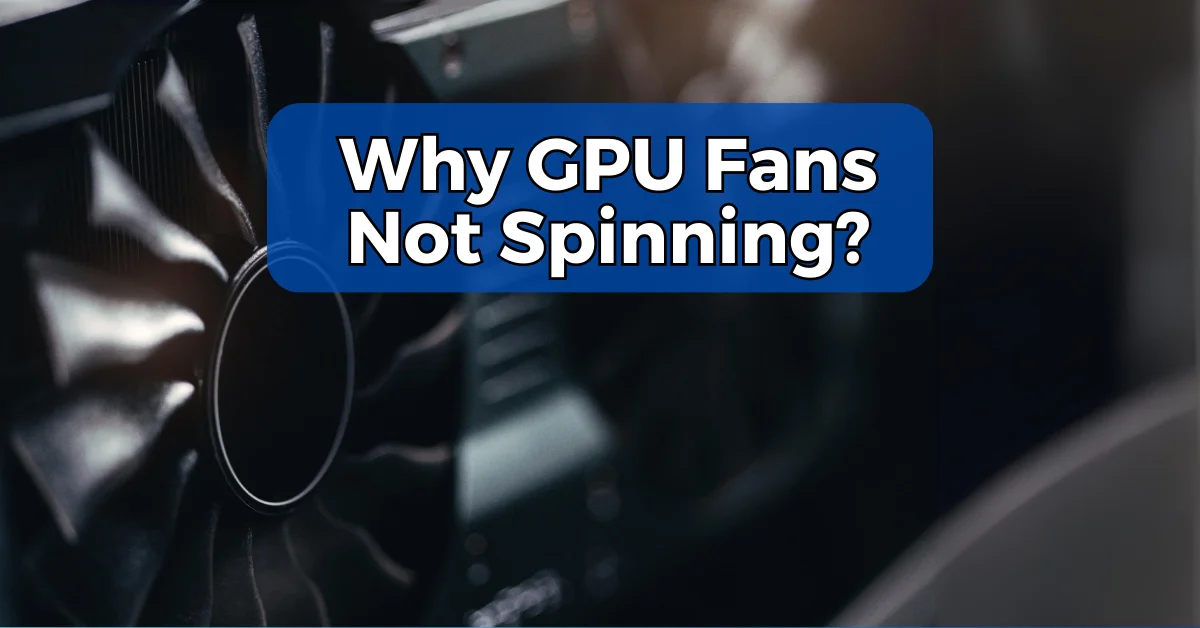Is it OK if your GPU fans aren’t spinning? Yes, many high-end GPUs, the fans don’t spin during low-intensity tasks. But, if you’re performing heavy tasks and your GPU fans still not spinning, there might be an issue that requires attention.
High-end GPUs often utilize a feature referred to as ‘zero RPM mode’ or ‘silent mode,’ where the fans remain completely still during low-intensity tasks or when the GPU is idle.
Keep reading to find out why your GPU fans might not be spinning and what you can do to fix it.
When Should GPU Fans Start Spinning?

In general, high-end GPU models are developed with larger and more efficient heatsinks and fans that won’t start spinning until they reach high temperatures. Cheaper graphics cards often experience overheating issues and have their fans set to start at a lower threshold.
The average threshold at which most mid-range cards activate their fans is around 50°C. Therefore, while browsing the web, watching a movie, listening to music, or doing any other undemanding task, you won’t hear your fans spinning.
Why Do GPU Fans Fail?
While increased GPU temp is the main reason the card’s fans may be unable to spin, other causes may also lead to the issue:
Your GPU Is Not Generating Enough Heat
If your GPU is not under heavy load, it may not be generating enough heat to trigger the fans to spin. This is normal behavior for modern GPUs designed to be power-efficient.
You Have Set Up a Conservative Fan Curve
You can adjust your GPU fan curve using software like MSI Afterburner or EVGA Precision X1. If you’ve set the fans to only spin at very high temperatures, they may not run at all under normal loads.
You Have a Hardware Issue

In rare cases, a hardware problem like a faulty fan connector or a dying fan bearing could prevent the fans from spinning. If your GPU is running hot with the fans not spinning, it may be time to RMA the card.
How to Fix Not Spinning GPU Fans
To fix GPU fans that aren’t spinning or turns on then off, several potential causes need to be addressed. Here’s a comprehensive guide to troubleshooting and resolving the issue:
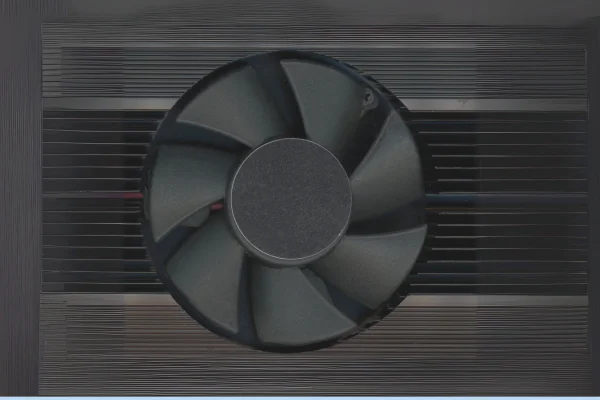
Let’s dive in.
1. Check for Passive Cooling Modes
Some modern GPUs, especially high-end models, feature a passive cooling mode where fans only kick in when the temperature exceeds a certain threshold.
If your GPU isn’t under heavy load, the fans may not spin at all. A quick way to test this is by running a stress test with software like FurMark or playing a graphically intensive game. If the fans start spinning, you’re in the clear.
2. Ensure Power Cables Are Connected
Often, the issue lies with power connections. Most GPUs require PCIe power cables from your PSU.

If these cables aren’t plugged in correctly, your GPU won’t get the power it needs, and the fans won’t spin. So, double-check all connections to ensure they are secure.
3. Manually Adjust Fan Settings
Software like MSI Afterburner or EVGA Precision can allow you to manually control fan speeds.
By setting the fan curve or directly adjusting the fan speed, you can check if the problem lies with the automatic controls.
This step will also help identify whether the issue is software-related or if the fan motor itself is malfunctioning.
4. Clean Your GPU
Dust buildup can block the fans, preventing them from spinning.

Power down your PC, open the case, and use compressed air to clear any dust from your GPU and fans.
Be gentle—too much force could damage delicate components. Also, check if any internal cables are obstructing the fan blades.
5. Update Drivers
Outdated or corrupt drivers can cause communication issues between your system and the GPU fans.
Go to your GPU manufacturer’s website, download the latest drivers, and install them. After restarting your PC, test the fans again.
6. Test the GPU on Another System
To rule out hardware failure, try testing the GPU in another system. If the fans spin, the issue may be related to your PSU or motherboard. If they still don’t work, it’s likely that the fans or the GPU itself are faulty.
7. Inspect the Fan Motor
If you suspect a hardware issue, you can manually test the fan by connecting it to an external 12V power source.

If the fans spin, the issue is likely with the GPU’s power delivery. If not, the fan motor may need replacing.
Final Words
By following these steps, you can systematically identify and fix why your GPU fans aren’t spinning. Whether it’s a simple software tweak or a hardware issue, knowing how to diagnose the problem can save you time and frustration.
If these fixes don’t work, it may be time to consult with a professional or look into replacing the GPU.