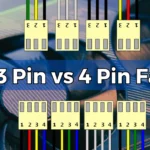I have heard the question “does motherboard matter for gaming?” a lot lately. So, I decided to write this article and answer this question once and for all.
The short answer is no; motherboards don’t really matter for gaming unless you buy a high-end one. Other components like the CPU, GPU, and RAM will have a much more significant impact on gaming performance than the motherboard, and this is what I will talk about in this article.
Does motherboard matter for gaming?

As I told you in the beginning, the answer is no unless you buy a high-end one.
The main reason is that if you are a casual gamer who is not planning to overclock their processor or plug multiple graphics cards, then the motherboard doesn’t matter much.
However, if you are a hardcore gamer or enthusiast who wants to get the most out of their system, then you need to pay more attention to the motherboard. For example, if you’re going to overclock your processor, you need to get a motherboard that can support it.
Related Article: Is Building A PC Hard?
What makes a motherboard good for gaming?
While a motherboard will not directly impact your gaming performance, it can limit your system’s potential if it does not have certain features that are important for gaming. So, let’s examine some of the most important features in a gaming motherboard.
1. Overclocking Support

The first feature that is important for a gaming PC is overclocking support. Overclocking is the process of making your CPU or GPU (Graphics Processing Unit) run at a higher clock speed than what it is designed for. This can give you a significant game performance boost as long as your CPU or GPU can handle the additional stress.
However, not all motherboards can support overclocking. In fact, most budget motherboards do not offer overclocking support.
The most important features you should look for in a motherboard if you plan to overclock are the power your motherboard can provide through the VRMs (Voltage Regulator Module(s)) and the cooling design.
The VRMs are responsible for delivering the power to your CPU, and they need to be able to provide enough power to support the overclocked CPU.
The cooling design should be able to prevent your motherboard from overheating. When you overclock, a lot of heat is produced, and if your motherboard does not have a good cooling design, it can overheat and damage itself.
The best motherboards for overclocking are usually the high-end ones as they have the best VRMs and cooling designs. However, this doesn’t mean that you can’t overclock a budget motherboard; it just means that you need to do your research and know what you’re doing.
2. Multiple Graphics Cards Support

Another important feature for gaming is multiple graphics card support. This is important if you want to use two or more graphics cards in your system for better performance.
The way it works is that each graphics card renders one frame, and then the following graphics card renders the next frame, and so on. This is called alternate frame rendering and can give you a significant performance boost in games.
However, not all motherboards support multiple graphics cards. In fact, most budget motherboards do not have the appropriate PCIe slots to support more than one graphics card.
So if you are planning on using multiple graphics cards, you need to ensure that your motherboard has the appropriate PCIe slots and supports SLI and Crossfire.
Related Article: What Is A Normal GPU Temp While Gaming? [Solved]
3. Memory Support
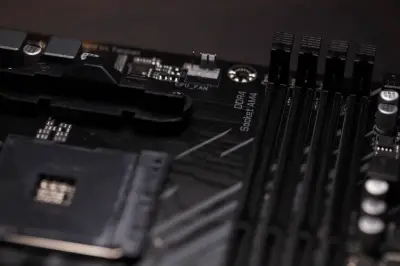
Another way to boost performance in games is to use faster memory. Your motherboard will dictate the generation and the speed of the memory you can use.
For example, if your motherboard only supports DDR3 memory, then you will not be able to use DDR4 memory even though it is faster.
So, when it comes to gaming, it is essential to have a motherboard that supports fast memory. The standard these days is DDR4-3200, and you should look for a motherboard that supports that (The high-end Intel Z690 motherboards support DDR5).
Related Article: 9 Best Motherboards For i9 12900k
4. Longevity
The longevity of a motherboard is also an important consideration for gaming. You don’t want to buy a motherboard and then have to replace it after a year because it doesn’t support the latest CPU or because it doesn’t have the necessary features.
There are two ways to ensure that your motherboard will last a long time. The first is to read many reviews online and see what people say about the motherboard’s longevity.
The second is to buy a future-proof motherboard. What I mean is buying a motherboard that has all the features you need now and will also have the necessary features for upcoming CPUs and GPUs.
An example of a future-proof motherboard would be to buy a motherboard that supports dual GPU setups, even if you don’t plan to use two GPUs right now. This way, if you buy a second GPU in the future, your motherboard will already support it.
The same goes for things like memory and storage slots. If you buy a motherboard that supports the latest and greatest right now, you don’t have to worry about replacing it in a year or two.
How Much Should You Spend on a Gaming Motherboard?
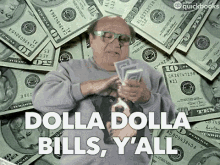
As you can understand, this is a difficult question to answer. It depends on a lot of factors like your CPU, your graphics card, your budget, and the games you play.
To give you a general idea, I would say that if you have a Ryzen 5000 series CPU, you can get a budget B550 motherboard and be fine. This will cost you around $150-$200. With this kind of motherboard, you will be able to run your CPU at base clock speeds along with one GPU.
But for the same CPU, if you want to either overclock it or use two GPUs, then you need a better motherboard, probably an X570. For this, I would recommend spending over $300 and depending on the extra features; you might need to spend up to $700.
Related Article: Logic Board vs Motherboard
Things to Look for in a Motherboard?
Now that you know how motherboards affect gaming performance, it is time to consider what to look for when buying a motherboard for gaming.
- The first and most important thing is the CPU socket. This will determine what kind of CPU you can use with your motherboard. For example, if you want to use an Intel Core i9-12900K, then you need a motherboard with an LGA 1700 socket. On the other hand, if you’re going to use a Ryzen 5 5600X, then you need an AM4 socket motherboard.
My advice is to start from the CPU and after you have decided on that, look for a motherboard with the correct socket. - The second thing to look at is the power delivery system. This is important because it determines how much power your CPU can draw from the motherboard.
There is no cookie-cutter answer to the question of how much power your CPU needs because it depends on many factors like the type of CPU, the clock speed, and whether you plan to overclock it.
Do your research and see how much power each motherboard can provide, and select the one that can provide enough power for your CPU. - The third thing to look at is the chipset. The chipset is the heart of the motherboard, and it determines many things like the number of USB ports, SATA ports, and PCI Express slots.
For a good gaming experience, you need to make sure that the motherboard has enough PCIe lanes and slots so that you can connect all your devices. PCIe lanes are used for things like graphics cards, sound cards, and network cards. - The fourth thing to look for is the number, type, and generation of PCIe slots. For graphics cards, you need a PCIe x16 slot. So if you plan on multiple graphics cards, you should choose a good motherboard with multiple PCIe x16 slots. The generation of the PCIe slots is also something to look at.
- The fifth and final thing to consider is the form factor of the motherboard. The most common form factors are ATX, microATX, and mini-ITX.
The ATX form factor is the biggest one, and it has the most features. The microATX is smaller and has fewer features. The mini-ITX is the smallest one, and it has the least features.
The form factor will also determine the number of PCIe lanes and the number of PCIe slots. The ATX form factor has the most lanes and slots, while the mini-ITX has the least.
Related Article: Is Intel Core i7 Good For Gaming?
Does Your Motherboard Affect FPS?

No, your motherboard does not affect FPS. The only things that affect FPS are the graphics card, the CPU, and the RAM.
The way your motherboard affects FPS is indirectly by dictating the compatibility of your gaming rig.
For example, the socket type will determine what kind of CPU you can use, which in turn affects FPS. The motherboard chipset will also determine how many graphics cards, sound cards, and network cards you can connect to your system. And finally, the form factor will determine the size of your motherboard, which dictates how many devices you can connect to it.
Related Article: Is 75hz Good For Gaming?
Should I Invest In A gaming Motherboard?
This depends on what you are planning to use it for. You don’t need a gaming motherboard if you don’t intend to overlock your CPU (Central Processing Unit) or connect multiple graphics cards.
A gaming motherboard is only worth the investment if you plan to do things that require a gaming motherboard.
For example, if you want to overclock your CPU or connect multiple graphics cards, then you need a premium motherboard because regular motherboards won’t be able to handle that.
The Best Motherboards for Gaming

Below I have listed some of the best gaming motherboards. These motherboards are for different CPUs (both AMD & Intel motherboards) and form factors, so make sure to choose the one that is compatible with your system.
- ASUS ROG Maximus Z690 Hero
- GIGABYTE Z690 AORUS Xtreme
- MSI MEG Z690 GODLIKE
- Asus ROG Crosshair X570 VIII Dark Hero
- MSI MEG X570 Godlike
- Gigabyte X570 Aorus Xtreme
- MPG X570S Carbon Max WiFi
Related Article: 6 Best Motherboards For Ryzen 9 5950x
Conclusion
Choosing the correct motherboard for gaming can be difficult because there are so many factors to consider but if you take the time to do your research, then you will be able to find the perfect motherboard for your gaming rig.
The most important things to look for in a gaming motherboard are the socket type, the power delivery, the chipset, the number and type of PCIe slots, and the form factor.
So take the time to consider what you need and decide. Thanks for reading!