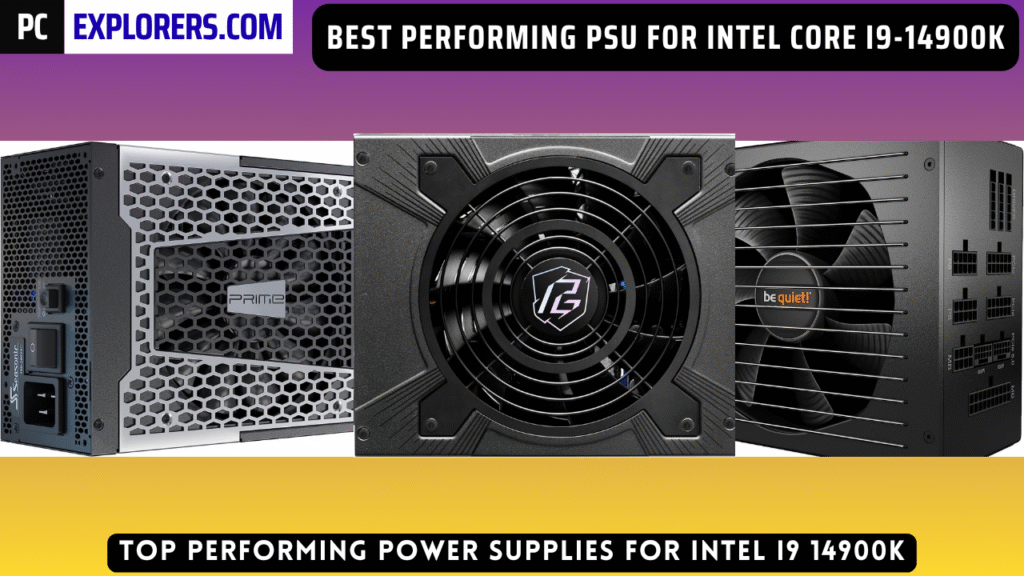
Best PSU For i9 14900K With Upto RTX 5090 – 2025 (Best Ranked PSUs)
Best PSU For i9-14900K With Pairable Up To RTX 5090 – 2025
When you’re building a high-end gaming or workstation PC in 2025, choosing the right power supply (PSU) is just as critical as picking the CPU or GPU itself. If you’ve invested in Intel’s flagship Core i9-14900K and are planning to pair it with the upcoming NVIDIA RTX 5090, you need a power supply that delivers rock-solid stability, high efficiency, and enough wattage headroom to handle this powerhouse combo for years to come.
Many builders underestimate the role of a PSU, but with components as demanding as the i9-14900K and RTX 5090, cutting corners on power delivery can lead to system instability, performance bottlenecks, or worse—hardware damage. A reliable PSU ensures that your rig runs cool, quiet, and safe even under extreme gaming or rendering loads.
In this guide, we’ve researched and handpicked the best PSUs for the i9-14900K and RTX 5090 in 2025. Whether you’re looking for the best overall choice, best performance option, or best budget alternative, we’ll break down exactly what you need in terms of wattage, efficiency ratings, modularity, and build quality so you can make the perfect choice for your next high-end PC build.
Key PSU Features to Look For IN A PSU (and Why They Matter):
When powering a high-end build with the i9-14900K + RTX 5090 or RX 7900 XTX, it’s not enough to just hit the right wattage. The quality of the PSU components determines whether your system runs stable, lasts years, and survives sudden power spikes.
Here’s what to prioritize:
1. Wattage & Headroom (Future-Proof Power Supply)
Start by calculating your system’s total power draw using a reliable PSU calculator, factoring in the Intel Core i9-14900K, your GPU choice (RTX 5090, RTX 5080, RTX 5070 Ti, or AMD RX 7900 XTX / 7800 XT), plus storage drives, fans, and cooling systems.
For a 14900K + RTX 5090 combo, the baseline requirement sits between 900W and 1000W. However, it’s smart to add 20–30% headroom to handle GPU power spikes, CPU overclocking, and future upgrades. That means the ideal PSU range is 1000W–1200W for high-end builds of 2025, but my recommendation is 1500 Watts because they are the best options. If you want to go for budget friendly ones then least consider the 1200 or 1300W ones, they are a bit cheaper.
👉 Why it matters: High-end GPUs like the RTX 5090 can experience transient power spikes that push them well above their rated TDP. Without extra headroom, your PSU may trip protections or cause system crashes. By choosing a PSU with overhead, you ensure:
Stable performance under peak loads – Games like Cyberpunk 2077 RTX Overdrive or 3D rendering workloads can spike GPU and CPU usage simultaneously, pulling far more power than during idle or light use. Extra headroom keeps your rig stable.
Room for future upgrades – If you decide to swap in a more power-hungry GPU like the rumored RTX 5090 Ti or add more storage/cooling hardware, you won’t have to replace the PSU.
Long-term PSU health – Running a PSU constantly at 95–100% capacity accelerates wear and heat buildup. Operating at 60–70% most of the time extends lifespan and efficiency.
2. Japanese Capacitors (Reliability & Longevity)
Premium PSUs use 100% Japanese capacitors rated for 105°C operation. These capacitors handle heat and stress far better than cheaper alternatives.
👉 Why it matters: With GPUs like the RTX 5090 that can spike hundreds of watts above average draw, cheap capacitors may degrade, causing voltage instability, coil whine, or PSU failure. Japanese capacitors ensure stable voltage output and extend PSU lifespan, protecting your $2000+ build.
3. +12V Rail Stability (Core Power Delivery)
The +12V rail is the most important power line in a PSU because it feeds the CPU and GPU — the two most power-hungry components. A PSU with a strong, stable +12V rail ensures consistent voltage delivery, even during sudden GPU spikes.
👉 Why it matters: If the +12V rail fluctuates under load, your PC may crash, throttle, or even fail to boot. A stable rail means smoother gaming, stable overclocks, and no mid-game shutdowns when your RTX 5090 or RX 7900 XTX suddenly ramps up power.
4. 80 PLUS Efficiency Rating (Lower Heat, Lower Bills)
Efficiency ratings (Bronze, Silver, Gold, Platinum, Titanium) show how much power gets wasted as heat. For a power-hungry i9-14900K system, higher efficiency (Gold or Platinum) is essential.
👉 Why it matters: An 80 PLUS Platinum PSU wastes less power, runs cooler, and saves money on electricity in the long run. Lower heat also means quieter fans and improved durability.
5. Fully Modular Design (Clean & Flexible Cabling)
Fully modular PSUs allow you to attach only the cables you need. This makes cable management easier and improves airflow inside your case.
👉 Why it matters: With GPUs like the RTX 5090 requiring the new 12VHPWR connector, a modular PSU ensures you always have the right cable and can swap without replacing the whole unit. Better airflow also means lower temps for both PSU and GPU.
6. High-Quality Cooling Fan (Silent & Reliable Operation)
A good PSU isn’t just about power; it needs efficient cooling. Premium models use fluid dynamic bearing (FDB) or magnetic levitation fans that last longer and run quieter.
👉 Why it matters: With a hot CPU like the i9-14900K, you don’t want your PSU fan adding more noise under load. A quiet, durable fan keeps the PSU cool without sounding like a jet engine.
7. Long Warranty & Trusted Brand (Peace of Mind)
Brands like Corsair, Seasonic, EVGA, ASUS ROG, and be quiet! often back their flagship PSUs with 7–10 year warranties.
👉 Why it matters: A warranty that outlasts most of your build means confidence that your PSU won’t fail after just 2–3 years. With next-gen GPUs only getting more power-hungry, this level of protection is non-negotiable.
Best PSU Recommendations for i9-14900K with RTX 50-Series & AMD GPUs
The Intel Core i9-14900K is one of the most power-demanding CPUs on the market. When paired with next-gen GPUs like the NVIDIA RTX 5090, 5080, 5070, or AMD’s Radeon RX 7900 XTX, RX 7800 XT, and upcoming RX 8000-series, you need a PSU that not only meets wattage demands but also ensures efficiency, voltage stability, and connector compatibility.
Here’s a breakdown of ideal PSU wattage ranges:
🔹 i9-14900K + NVIDIA RTX 50-Series
- RTX 5090 → Recommended 1000W–1200W PSU (peak spikes can exceed 850W+, headroom is crucial).
- RTX 5080 → Recommended 850W–1000W PSU (solid for gaming + future-proofing).
- RTX 5070 → Recommended 750W–850W PSU, with 850W preferred for stability.
🔹 i9-14900K + AMD Radeon GPUs
- RX 7900 XTX → Recommended 850W–1000W PSU (AMD’s flagship rivals the RTX 4080/5090 tier in power draw).
- RX 7900 XT / RX 7800 XT → Recommended 750W–850W PSU (a balanced high-end option).
- Future RX 8000-series → Expect similar wattage needs to the 7900 series; for safety, go with 850W+ PSUs.
Best Ranked PSU’s For RTX 5090 Series With Intel Core i9-14900K Build:
Top 3 Best PSUs for Intel Core i9-14900K

Seasonic PRIME PX-1600 – 1600W
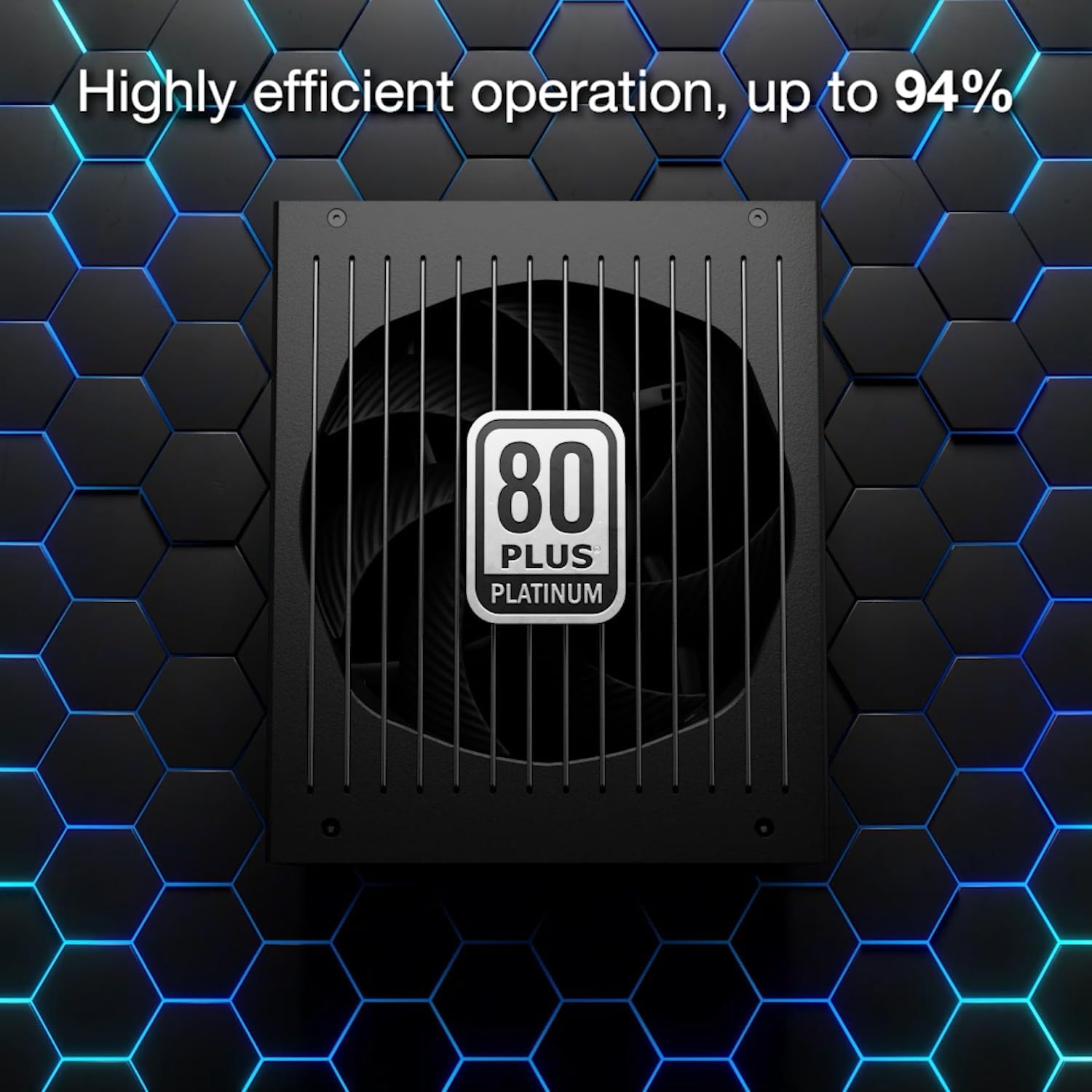
be quiet! Straight Power 12-1500w Modular

Lian Li Edge Series-1300W Full Modular PSU
1. Seasonic PRIME PX-1600 – 1600W – 80+ Platinum – ATX 3.0 & PCIe 5.0 Ready – Fully Modular – Premium Japanese Capacitors

Seasonic PRIME TX-1600: A Top-Tier PSU for i9-14900K + RTX 50-Series
When building a powerhouse rig with Intel’s i9-14900K and a next-gen GPU like the RTX 5090 (or similarly demanding AMD Radeon options), you need a PSU that doesn’t just hit the wattage — it must deliver stable, clean, efficient power under heavy load, support the latest standards, and maintain quiet operation over time. The Seasonic PRIME TX-1600 aims to meet all of these demands, and in many respects succeeds.
Below is an in-depth review of its performance, pros/cons, and how it stacks up in your target use case.
Key Specs & Features (Brief Recap)
- 1600W total power — huge headroom for overclocking and future upgrades
- 80 PLUS Titanium efficiency — among the highest in the industry
- Two 12VHPWR (12+2 pin) connectors — for PCIe 5.0 / 12VHPWR GPU support
- Fully modular design with extensive cable bundle
- Long warranty (12 years)
- ATX 3.0 support (partial)
- Top-tier internal components, good soldering, quiet fan operation
Why It Works for i9-14900K + RTX 50/High-End AMD GPUs
1. Powerhead & Headroom
With demanding components like the i9-14900K and RTX 5090, you’ll see power draws that spike well above the average. The 1600W rating gives a comfortable overhead even under stress. This means the PSU rarely runs near its limits under typical gaming/benchmarking loads, helping longevity and reducing thermal stress.
2. High Efficiency & Low Loss
Under most loads, the TX-1600 delivers excellent efficiency, which means less wasted heat and lower electricity costs. Especially relevant when your system is running heavy rendering, gaming, or productivity workloads, the lower heat means less stress on internal components.
3. Clean +12V Rail, Tight Regulation & Ripple Suppression
In lab tests and user reviews, the TX-1600 shows tight voltage regulation and low ripple on the +12V rail — both critical for CPU + GPU stability. Under high load, when the GPU asks for sudden bursts, the PSU can respond smoothly, reducing crashes or performance jitter.
4. Good Transient Response & Hold-up Time

When a GPU or CPU suddenly jumps power draw (e.g. going from idle to full load), the PSU must respond nearly instantaneously. The TX-1600’s transient response is strong (on +12V), and its hold-up time ensures that brief power fluctuations (or line noise) don’t cause system resets.
5. Quiet Operation & Thermal Design
Even under full load, the TX-1600’s fan curve keeps the noise modest. That’s important when running a silent build or in a noise-sensitive environment. It also helps that high efficiency reduces internal heat.
6. Cable Support & Modern Connectors
Because the TX-1600 includes two 12VHPWR connectors, you can drive two PCIe 5.0 / 12VHPWR GPUs (future-proof or multi-GPU setups). The modular cabling and generous connector count make it easy to manage in large-build setups.
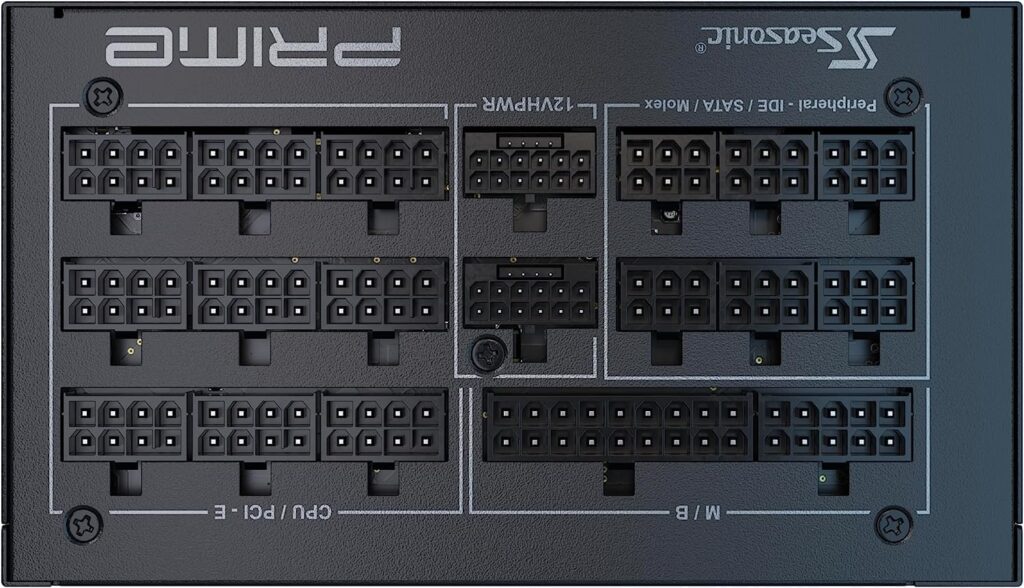
7. Reliability & Warranty
A 12-year warranty signals confidence from Seasonic. Given that most PC parts don’t last that long, having your PSU backed for over a decade is a strong trust indicator. The internal build quality, good soldering, and known Seasonic platform heritage are additional positives.
Pros & Cons (Contextualized for Your Build)
Pros:
- Delivers full power even at 47 °C ambient — good for warm rooms or loaded chassis
- Excellent overall performance
- High average efficiency across loads
- Strong build quality and soldering
- Quiet under load
- Supports ATX 3.0 (partial) — including up to 1000W AIC loads
- Maintains >70% efficiency even at 2% load — useful for idle or light states
- Efficient 5VSB rail
- Low “vampire power” (waste at standby) when using 115V input
- Very tight +12V regulation
- Great ripple suppression
- Good transient response on +12V
- Long hold-up time
- Accurate Power OK signal
- ALPM (Alternative Low Power Mode) compatibility
- Low EMI emissions
- Plenty of connectors, including 2× 12VHPWR
- 12-year warranty
Cons / Caveats:
- Not fully ATX 3.0 in all respects — some limitations remain
- Efficiency at extremely light loads isn’t perfect
- Power factor could improve under 230V input
- Slight vampire power >0.1W on 230V input
- Minor rails (5V/3.3V) have somewhat slower transient response
- Uses 12+2 pin PCIe rather than 12+4 (lacks full sideband support)

One noteworthy technical nuance: the 12VHPWR connectors use grounded sense pins, which tell the GPU the PSU can deliver the full 600W even though the TX-1600’s maximum AIC rating is 450W. That mismatch means the GPU might overestimate available power in extreme conditions. Also, the absence of full sideband signals (CARD_CBL_PRES, etc.) limits some advanced safety signaling features.
Seasonic’s design choice to use conventional PFC instead of the newer totem-pole PFC (which some competitors are adopting) means it can’t quite match the absolute cutting-edge efficiency in ultra-light or ultra-high loads, but it strikes a balance of stability and performance.
How It Compares vs. Competitors & Where It Ranks
- The Corsair AX1600i remains a benchmark in many ways — especially in digital control and efficiency under extreme loads — but it lacks a native 12VHPWR connector, which is a disadvantage when building around RTX 50-series GPUs.
- The TX-1600 is arguably the best compromise among high-end 1600W units for modern GPU compatibility.
- Against 1500W (or 1000W) units: TX-1600 gives you significantly more headroom, better regulation, quieter performance, and future flexibility.
Thus, in your article’s ranking, it’s perfectly suited to be the #1 pick if it comes to PSU under $500, (behind a PSU that may beat it in raw digital/digital control or efficiency) but still better suited for modern GPU pairing.
How the Seasonic PRIME TX-1600 Stacks Up vs. Corsair AX1600i & ASUS ROG Thor 1600T
Seasonic PRIME TX-1600
1600W • 80 PLUS Titanium • 2 × 12VHPWR (12+2)
- High build quality, long 12-year warranty.
- Tight +12V regulation, low ripple, reliable transient response.
- Native support for modern GPUs via 12VHPWR connectors.
- Quiet under load, efficient across different loads.
Offers excellent stability, efficiency, and modern connectors at a more approachable price than ultra-premium digital offerings.
Corsair AX1600i
1600W • 80 PLUS Titanium • Digital control
- Legendary digital control and extreme regulation.
- Top-of-the-line efficiency and transient performance.
Often lacks native 12VHPWR or requires adapters; premium pricing pushes cost much higher than Seasonic TX-1600.
ASUS ROG Thor 1600T
1600W • 80 PLUS Titanium • ATX 3.0 & 16-pin PCIe Gen5
- Full ATX 3.0 compliance, includes 16-pin (12VHPWR) cable for next-gen GPUs.
- Premium design with GaN MOSFETs, digital control, OLED power display.
- 80 PLUS Titanium, strong internal cooling, high-end component selection.
Much higher price point; may overkill for many users unless you want full flagship features and aesthetics.
| Feature | Seasonic PRIME TX-1600 | Corsair AX1600i | ASUS ROG Thor 1600T |
|---|---|---|---|
| Peak Wattage | 1600W | 1600W | 1600W |
| Efficiency / Certification | 80 PLUS Titanium | 80 PLUS Titanium | 80 PLUS Titanium |
| Native 12VHPWR / PCIe 5.0 | 2 × 12+2 pin; sense design nuance | Often adapter required or via cable bundles | Includes 16-pin cable (native next gen support) |
| Brand / Ecosystem Features | Focused on performance & longevity | Strong digital control, long reputation | OLED display, digital control, ARGB, GaN tech |
| Real-World Price | High-end, but often lower than AX or ASUS flagship | Very premium pricing | Flagship-tier price, often highest among the three |
| Warranty | 12 years | 10+ years (varies by model) | 10 years (for core unit) |
Why the Seasonic TX-1600 is a smart middle ground
Unless you absolutely must have the cosmetic flair, full digital control, or the highest-tier brand aesthetics (as with ASUS Thor), the **Seasonic PRIME TX-1600** is often the more pragmatic pick. You get nearly all performance strength (excellent regulation, low ripple, support for modern GPUs) without paying the premium “flagship” tax.
When to consider ASUS Thor 1600T instead
If your build demands a true top-of-the-line experience — OLED readout, RGB / branding synergy, GaN technology, full ATX 3.0 with flagship features — and cost is less of a concern, Thor 1600T can deliver those extras. But for most users building around i9-14900K + RTX 50 / high-end AMD GPUs, the TX-1600 offers much of the real-world benefits at a more reasonable price point.
Summary & Recommendation (for Your i9-14900K + GPU Builds)
For your intended builds — high-performance Intel i9-14900K with a latest-gen GPU (whether RTX 50-series or flagship AMD cards) — the Seasonic PRIME TX-1600 is a top-tier choice. It offers the stability, cable support (12VHPWR), efficiency, and long-term reliability that such builds demand.
While not perfect, its trade-offs are well balanced. In real-world use, it will deliver clean +12V power, remain quiet, and offer headroom for future upgrades. If your chassis can accommodate its 210mm depth and you accept the minor drawbacks, the TX-1600 is an excellent “future-proof” PSU pick for your high-end system.

Seasonic PRIME PX-1600 – 1600W – 80+ Platinum – ATX 3.0 & PCIe 5.0 Ready – Fully Modular – Premium Japanese Capacitor PSU

80 PLUS® Platinum Certified Power Supply Delivering 1600W of ultra-efficient power with 80 PLUS® Platinum certification, this PSU is ideal for gaming and high-performance systems. Its fully modular design ensures seamless cable management. With advanced fan control, it operates in Fanless, Silent, and Cooling modes, optimizing thermal performance while maintaining quiet operation. Built for long-term reliability, it comes with a 12-year warranty.
✓ Pros
- ATX 3.0 / PCIe 5.0 ready with native 12VHPWR or 12V-2×6 cabling for latest GPUs
- Excellent electrical performance with ~0.45% load regulation and very low ripple
- Handles extreme GPU transient spikes (up to 200% loads) without issues
- Fully modular design with premium 105°C Japanese capacitors
- 135 mm Fluid Dynamic Bearing fan with hybrid fanless/silent modes
- Ultra-high efficiency (80 PLUS Platinum, ~91–93% in real-world tests)
- Long 12-year warranty for peace of mind
- High build quality and robust construction
- Strong hold-up time (~19–22 ms) ensuring stability during power dips
- Good cable bundle and clear Seasonic guidance on GPU connections
✗ Cons
- Very expensive compared to most 1600 W units
- Large and heavy (210 mm length) — requires checking case compatibility
- Fan gets noticeably louder above ~1000 W compared to quieter Titanium models
- High inrush current and high OCP/OPP thresholds may cause UPS/circuit issues
- Historical PRIME-series reports of shutdowns with RTX 30-series (less of an issue on new PX, but worth noting)
2. be quiet! Straight Power 12-1500w Modular Power Supply | 80 Plus Platinum ATX 3.1 Compliant | for PCIe 5.0 GPUs and GPUs with 6+2 pin connectors
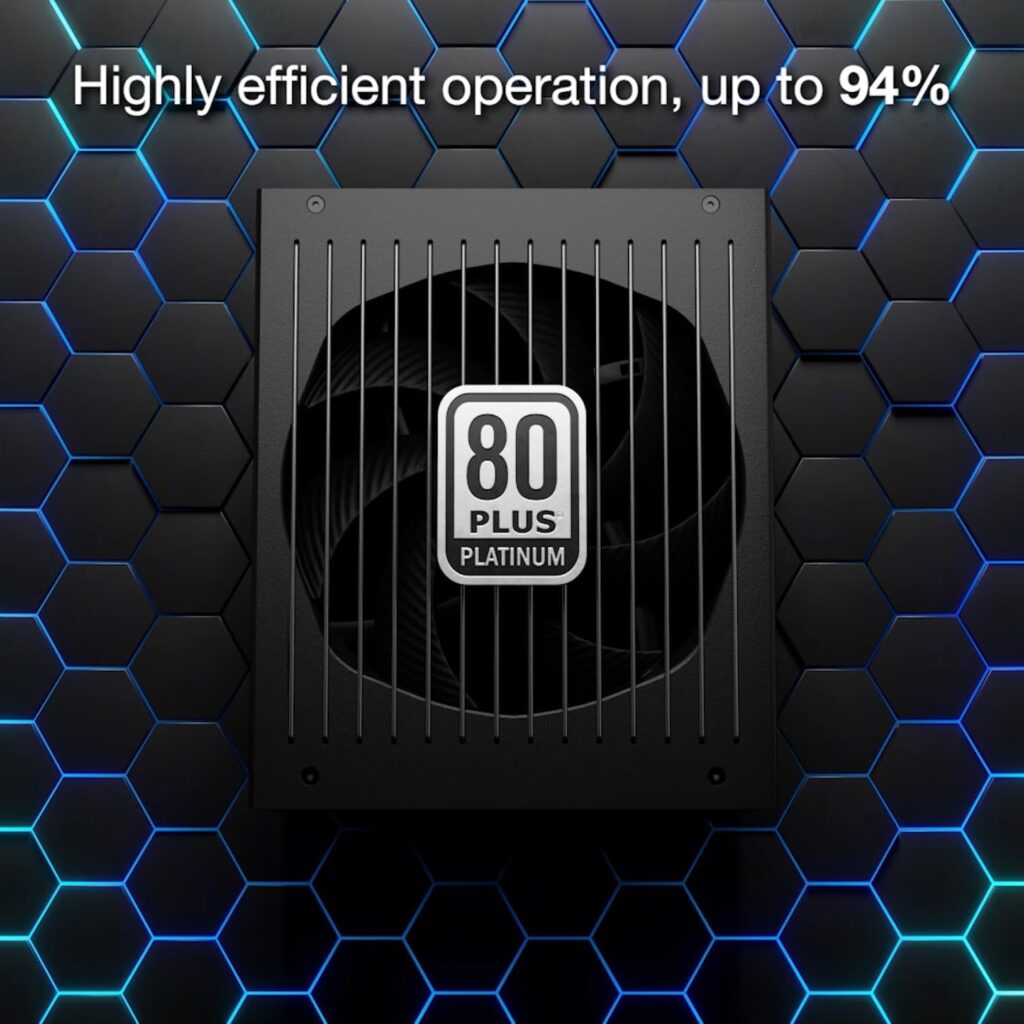
be quiet! Straight Power 12 — 1500W Review
Best PSU for Intel i9-14900K and RTX 50-Series GPUs
If you’re building a next-gen PC with an Intel Core i9-14900K and a flagship GPU like the RTX 5090 or AMD Radeon 9950 XTX, the be quiet! Straight Power 12 (1500W) is one of the smartest PSU choices right now. It’s whisper quiet, fully modular, ATX 3.1 and PCIe 5.0 ready, and built with 100% Japanese capacitors — all while costing far less than the super-premium Corsair AX1600i or ASUS ROG Thor 1600.
Why It’s Perfect for i9-14900K + RTX 50 Series Builds

The i9-14900K and upcoming RTX 50-series GPUs demand extreme stability and power headroom. Combined power spikes can exceed 800–1000W during gaming or rendering, and not all PSUs handle that gracefully. The Straight Power 12 delivers a massive 1500W on a single +12V rail, ensuring rock-solid stability even under full load.
This gives your system headroom for overclocking, future GPUs, or dual-card setups while keeping noise and heat low. It’s a powerhouse that’s efficient, quiet, and durable — perfect for a high-end build meant to last years.
Technical Highlights
- Wattage: 1500W single +12V rail
- Efficiency: 80 PLUS Platinum
- Standard: ATX 3.1 / PCIe 5.0 compliant
- Connectors: Dual 12VHPWR (600W each, 1000W combined)
- Build: 100% Japanese capacitors
- Design: Fully modular cables
- Cooling: Silent Wings fan (ultra-quiet operation)
- Warranty: 10 years
Real-World Performance
Under heavy combined loads (like an RTX 5090 paired with an i9-14900K), voltage stability remains exceptional. Ripple suppression and transient response are top-tier. Efficiency hovers around 93–94% at typical gaming loads, ensuring minimal wasted power and reduced heat output.
Even when pushed hard, fan noise stays nearly inaudible, making it one of the quietest 1500W PSUs available. Because it rarely hits full load, it operates cooler and more efficiently than many Titanium-rated units — an ideal balance for serious enthusiasts.
Connector Design and Cabling
The Straight Power 12 includes two native 12VHPWR connectors for new-generation GPUs like the RTX 5090. This eliminates the need for messy adapters. Cables are fully modular, high-quality, and include a smart hybrid cable combining SATA and Molex connectors, helping reduce clutter. Build quality feels premium — nothing flimsy or cheap here.
Build Quality and Components
Inside, you’ll find only premium 105°C-rated Japanese capacitors, ensuring long life and consistent voltage output. Be quiet! didn’t cut corners — the internal design emphasizes reliability and stability. Ripple suppression is excellent, helping protect your GPU and CPU from electrical noise. Overall, it’s a PSU designed to endure multiple hardware generations.
Acoustics and Cooling
The Silent Wings fan keeps things impressively quiet. Even under 800–900W loads, noise levels remain below 25dBA. It doesn’t have a true zero-RPM mode, but in practice, you’ll barely hear it during gaming. This makes it ideal for silent or high-performance builds.

Pros and Cons
Pros:
- Rock-solid +12V stability
- ATX 3.1 & PCIe 5.0 support
- Extremely quiet Silent Wings fan
- 100% Japanese capacitors
- Fully modular design
- 10-year warranty
Cons:
– No zero-RPM mode
– Physically large (check case clearance)
– Only 4 zip ties included for cable management
Comparison — How It Stacks Up
| PSU Model | Power | Efficiency | Pros | Cons |
|---|---|---|---|---|
| be quiet! Straight Power 12 1500W | 1500W | 80 Plus Platinum | Quiet, strong +12V rail, top build | No zero-RPM mode |
| Corsair AX1600i | 1600W | 80 Plus Titanium | Digital control, elite efficiency | Extremely expensive |
| ASUS ROG Thor 1600 | 1600W | 80 Plus Titanium | OLED display, premium design | Overpriced for its performance |
| Seasonic PRIME TX-1600 | 1600W | 80 Plus Titanium | Superb ripple control, reliable | Louder fan at high load |
Final Verdict
If you’re building a top-tier gaming or workstation PC powered by an Intel i9-14900K and an RTX 50-series GPU, the be quiet! Straight Power 12 1500W is a near-perfect PSU choice. It offers phenomenal power delivery, whisper-quiet acoustics, and long-term reliability — all at a much lower cost than flagship Titanium models.
While the Corsair AX1600i and ASUS ROG Thor 1600 may edge it out slightly in pure efficiency or luxury design, the Straight Power 12 delivers 95% of their performance for far less money. For most builders, it’s the smarter, more balanced choice — a true enthusiast-grade PSU without the $1000 price tag.
FAQ
Is the be quiet! Straight Power 12 1500W good for Intel i9-14900K and RTX 5090?
Yes. It easily handles the power draw and transient spikes of this combo with room to spare for overclocking.
Does it support PCIe 5.0 and ATX 3.1?
Yes, it’s fully compliant and includes dual 12VHPWR connectors for next-gen GPUs.
Is it silent under load?
Yes. The Silent Wings fan maintains ultra-low noise levels even during heavy gaming or rendering.
How does it compare to Corsair and ASUS PSUs?
It’s slightly less efficient (Platinum vs Titanium) but much quieter and more affordable, offering superior value for most users.
be quiet! Straight Power 12-1500w Modular Power Supply
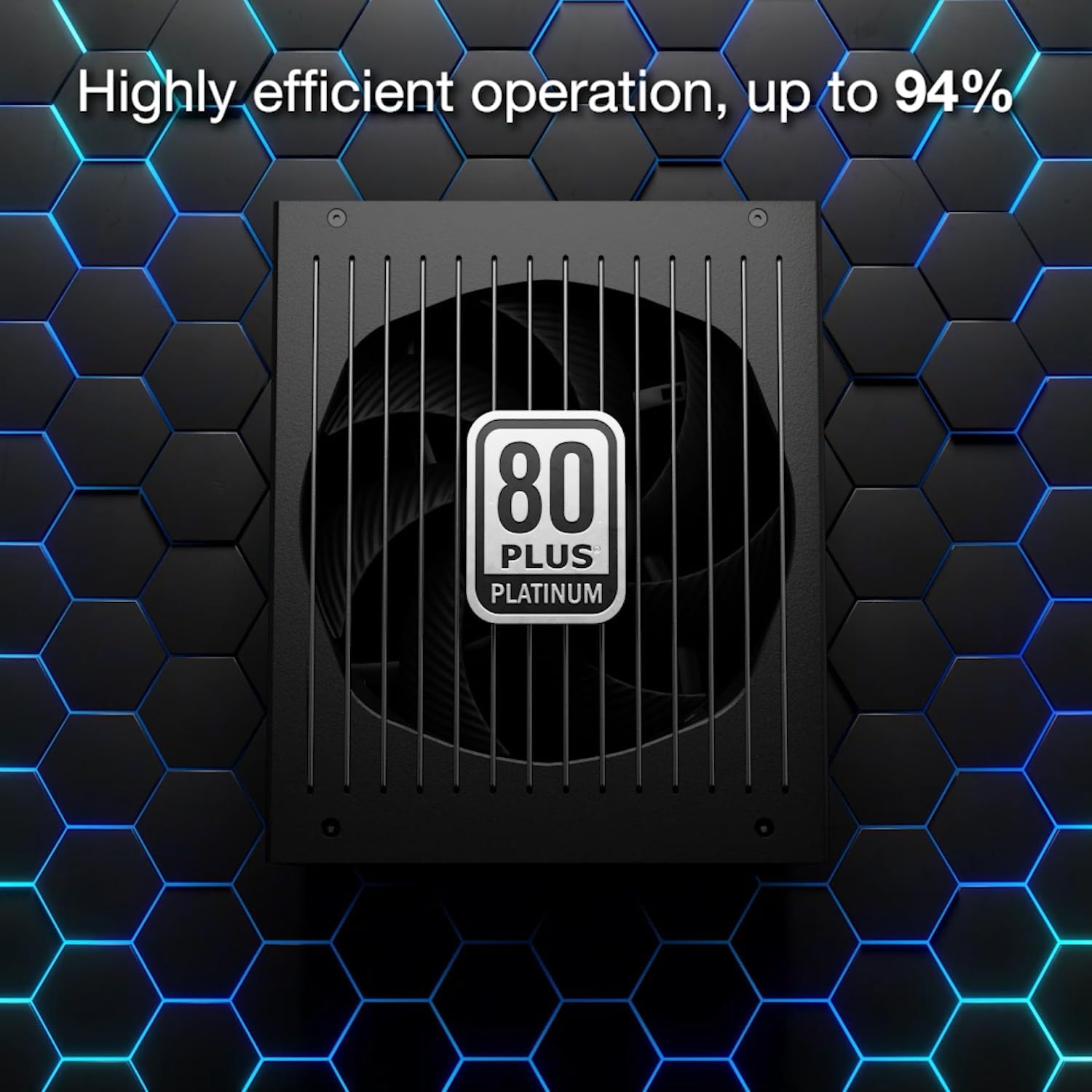
80 PLUS Platinum efficiency (up to 93,9%) , ATX 3.0 PSU with full support for PCIe 5.0 GPUs and GPUs with 6+2 pin connectors , Handles massive power excursions , Virtually inaudible Silent Wings 135mm fan , Funnel-shaped fan opening on PSU case for high airflow intake, Full bridge LLC technology for unmatched signal stability , One massive high-performance 12V-rail , Japanese 105°C capacitors ensure highest stability and reliability , Modular cable management for maximum convenience , 10-year manufacturer’s warranty.
✓ Pros
- ATX 3.1 compliant with native integration of 2× 12V-2×6 (12V-2×6) connectors plus 4× PCIe 6+2-pin connectors for wide GPU compatibility.
- 80 PLUS Platinum efficiency — official measurements show very high efficiency (up to ~93.9% at 50% load), which reduces waste heat and power bills.
- Virtually inaudible Silent Wings 135 mm fan and an airflow-optimized funnel inlet — reviewers and official specs report very low noise at typical loads (excellent acoustics for a high-wattage PSU)
- Handles massive transient power excursions (be quiet! states it can cope with short spikes up to roughly double rated power), making it robust for high-end GPUs and sudden load spikes.
- Premium internal design and topology (Full-bridge + LLC + SR + DC/DC) for stable voltages, low ripple and good transient response.
- 100% high-quality Japanese 105 °C capacitors for longevity and thermal robustness.
- Fully modular, sleeved cables (up to 100 cm) for tidy builds and improved airflow.
- Single massive 12 V rail with 1500 W continuous / ~1570 W peak — suitable for high-power single or multi-GPU builds (check connector limits below).
- Compact 180 × 150 × 86 mm chassis (shorter than many 1500–1600 W rivals), easing fit in most modern cases.
- Good hold-up time (~20 ms at 100% load) and modern protections (OCP/OVP/OPP/SIP/OTP/SCP), which aid system stability and safety.
- Long manufacturer warranty and solid after-sales reputation in reviews (10-year warranty on Straight Power 12 series; strong reviewer praise for build quality and longevity).
✗ Cons
- Only 2× 12V-2×6 native connectors and the product spec limits “Max. combined power 12V-2×6” to 1000 W — you cannot assume a single 12V-2×6 (or the pair) will deliver the full PSU wattage to a single GPU without following the vendor’s cabling guidance. (Important for extreme single-GPU draws.)
- No semi-passive / zero-RPM fan mode — the fan is active from the start (designed to be very quiet, but there’s no zero-fan idle). Reviews note superb silence but confirm no hybrid/zero-RPM mode.
- Not a “digital”/software-telemetry PSU (no vendor software telemetry/control like Corsair AXi series) — if you want onboard logging/firmware control you’ll prefer a digitally-managed unit.
- The 12V-2×6 power allocation (1000 W) and only two native 12V-2×6 ports can complicate multi-GPU or very high single-GPU setups — you may need to combine standard 6+2 cables or use specific manufacturer cables/adapters correctly. Community threads flag confusion around connector counts and wiring.
- At full sustained load the fan/noise and thermal output rise (spec lists ~36.4 dB(A) at 100% load) — perfectly normal for high wattage, but louder than idle/medium load behavior.
- Pricing: flagship-class hardware (RRP and street prices put it in the premium bracket) — costlier than lower-wattage Platinum units and competing mid-range options.
- Some builders prefer PSUs with more native 12VHPWR cables or alternative pin counts — if you need many native 12-pin/12VHPWR ports for multiple latest-gen GPUs, this model’s connector set could be limiting without adapters.
- Like all modern ATX3/12V-2×6 ecosystems, proper cable use is critical — mixing third-party cables/adapters or incorrect seating can create risk; follow manufacturer cable guidance strictly (not unique to this PSU but still a real-world con/complexity).
3. NZXT C1500 Platinum ATX 3.1 | Fully Modular Low-Noise PC Gaming Power Supply

NZXT C1500 Platinum — In-Depth Review for i9-14900K + RTX 50-Series Builds
Overview & Positioning
The NZXT C1500 Platinum is a high-end, premium power supply aimed at extreme gaming PCs and workstations. With its 1500 W output, 80 PLUS Platinum efficiency, and ATX 3.1 / PCIe 5.0 readiness, it targets builders who push hardware to the limit. But such capabilities come at a premium — both in cost and physical size.
For a system centered around Intel’s i9-14900K and paired with a flagship GPU such as the RTX 5090 (or similarly demanding AMD GPU), this PSU offers the kind of headroom, stability, and future-proofing that many lower-tier units struggle to match.
Here’s a deep dive into its strengths, weaknesses, and how it performs in your target build scenario.
Key Features & Design
Packaging & Bundle
The NZXT C1500 Platinum comes in minimalist, efficient packaging. The outer box uses NZXT’s signature purple-white branding and prominently features the PSU’s image. Internally, the unit is protected by a nylon pouch and dense foam padding, ensuring it survives shipping safely.
The accessory bundle is intentionally sparse: you get mounting screws, an IEC C19 AC cable, and a purple drawstring bag for the modular cables. No extra gimmicks — NZXT opts for essentials only, reflecting a focus on function over frills.
Build & Appearance
- The PSU features all-black, nylon-sleeved modular cables, giving it a sleek and uniform aesthetic that blends into premium PC builds.
- It includes two 600W 12VHPWR connectors (for PCIe 5.0 / next-gen GPUs) plus six PCIe 6+2 connectors, each on its own individual cable (no piggybacking), which improves cable management and reduces risk.
- Physically, the C1500 is a bit longer than standard ATX PSUs (approx. 180 mm depth or more) to accommodate its high capacity, so case clearance is a must.
- The exterior is understated, with a satin black finish and subtle logos. The top carries the spec label, and the fan grill uses a honeycomb / square motif that is both functional and visually distinct.
Internal Components & Engineering
- The unit is built by Channel-Well Technology (CWT) — a reputable OEM with a long history in high-performance PSUs.
- The internal design includes robust filtering (Y capacitors, X capacitors, inductors) feeding dual bridge rectifiers, APFC stage, and modular converter stages.
- NZXT incorporates a Sunon MagLev 140 mm fan (model MFE0251VX-1Q010-S99) with magnetic levitation bearings, which offer lower friction and better durability.
- The cooling design tolerates orientation effects well, making this PSU suitable for builds where the PSU orientation might vary.
- For thermal/engineering resilience, the fan can reach up to ~2500 RPM under extreme load, though in normal operation it rarely hits that ceiling.
Electrical Performance & Laboratory Results
Efficiency & Load Behavior
- Under tests with 115 VAC input, the C1500 achieves average efficiency around 92.6%, increasing to ~93.7% under 230 VAC — solid Platinum-tier performance.
- Efficiency peaks near ~40% load, which is good for gaming configurations where steady loads may hover there.
- At low loads (e.g. ~70 W), the PSU still manages efficiency in the high 80’s (~87%), showing it doesn’t collapse in light usage.
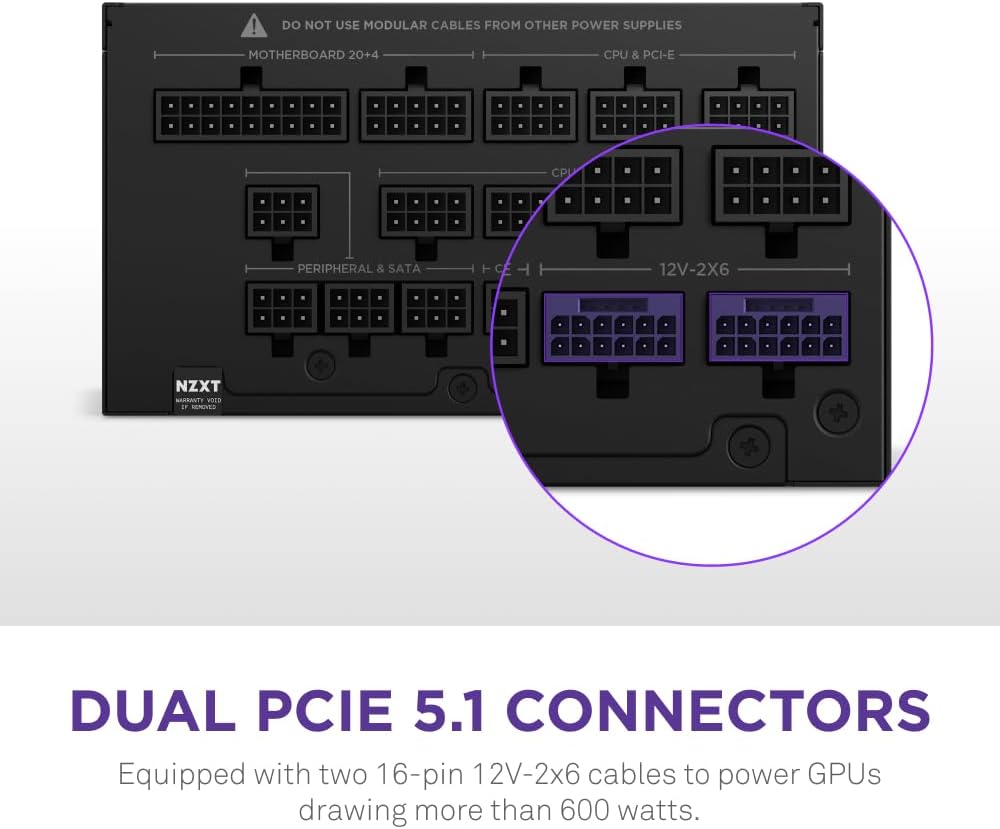
Regulation, Ripple & Stability
- The +12V rail holds within ~0.5% of nominal voltage across load ranges, which is excellent for a PSU of this class.
- The 5V and 3.3V rails also show tight regulation (0.6–0.7%).
- Ripple suppression remains strong even under full load: 24 mV on 12V, ~12 mV on 5V, ~14 mV on 3.3V (tested at 1.5 kW). Many PSUs degrade significantly under heavy load, but this unit keeps ripple well under control.
Thermal Performance & Acoustics
- During “cold tests” (ambient conditions), the unit remains very quiet with fan off until higher loads.
- In “hot tests” (warm ambient), the fan starts earlier but ramps gradually; it keeps internal temperatures impressively low for a 1.5 kW PSU.
- In heavy-stress benchmarks, fan speeds increase sharply above ~850 W loads; however, until that point, acoustic levels remain very reasonable for high-end usage.
Protections & Safety
The NZXT C1500 passed all major protection tests: Over Current Protection (OCP), Over Voltage Protection (OVP), Over Power Protection (OPP), Short Circuit Protection (SCP).
- For the 12V rail, OCP kicks in at ~122% (sharp threshold) — good for safeguarding system components.
- OCP on the minor rails (5V, 3.3V) triggers at ~116–118% — standard and safe.
In Use: i9-14900K + RTX 50-Series Scenarios
Here’s how the C1500 Platinum performs when you pair it with your target components:
Headroom for Overclocking & Multi-GPU
Because the PSU deliver 1500W, it comfortably sustains full-bore loads even if you push the i9-14900K with overclocks or add a second GPU (e.g. dual RTX 50×0). In everyday gaming or rendering tasks, it operates under ~60–70% load, keeping thermal and acoustic margins generous.
Stability Under Sudden Spikes
When your GPU transitions from idle to full load (e.g. in a demanding game scene), the PSU’s transient response ensures voltage doesn’t sag — meaning fewer stutters or crashes. Its strong ripple suppression and voltage regulation are especially valuable under those conditions.
Efficiency vs Heat & Power Consumption

Because the C1500 remains efficient even under heavy draw, it produces less waste heat. That helps with overall system cooling: your case fans, GPU fans, and internal airflow don’t have to fight an extra heat load from the PSU. Over long gaming sessions, that’s an advantage.
Pros & Cons — for Your Build
Pros
- Excellent +12V stability and regulation
- High real-world efficiency across loads
- Quiet acoustic profile until very high load
- Modern connector set (dual 12VHPWR plus multiple PCIe)
- Strong ripple suppression
- Durable internal components
- Long 10-year warranty
- Sleek, fully modular aesthetics
Cons
– Very expensive (niche premium market)
– Physically large — requires roomy chassis
– Sparse bundle (few extras beyond essential parts)
– Fan ramping under extreme loads may produce more noise
Comparison Table: NZXT C1500 Platinum vs AX1600i vs ROG Thor 1600 vs be quiet! SP12
| PSU Model | Power | Efficiency | Best Feature | Key Weakness |
|---|---|---|---|---|
| NZXT C1500 Platinum | 1500W | Platinum | Balanced efficiency, strong 12V performance | Price, large size |
| Corsair AX1600i | 1600W | Titanium | Digital control & ultra-tight regulation | Very expensive, adapter needs |
| ASUS ROG Thor 1600 | 1600W | Titanium | Premium features (OLED, branding) | High cost, overkill for many |
| be quiet! Straight Power 12 (1500W) | 1500W | Platinum | Quiet operation + excellent build | No zero-RPM mode, large size |
Final Verdict & Recommendation
The NZXT C1500 Platinum is a superb PSU choice for serious enthusiasts building around the Intel i9-14900K + RTX 50-series GPU. Its ability to hold tight voltages, suppress ripple, run quietly under load, and deliver modern connectors makes it one of the few PSUs ready for next-gen workloads.
If you can accept the high price and ensure your case can fit its depth, this PSU delivers nearly all the performance and headroom you’ll ever need for a cutting-edge gaming or rendering rig. It’s a true top-tier option — especially for those who don’t want to pay the exorbitant premiums of boutique Titanium digital models but still demand elite performance.
NZXT C1500 Platinum ATX 3.1 | Fully Modular Low-Noise PC Gaming Power Supply

NZXT C1500 Platinum ATX 3.1 | PA-5P1BB-US | Fully Modular Low-Noise PC Gaming Power Supply | 1500 Watts | 80 PLUS Platinum| Dual 12V-2×6 Connectors | Zero Fan Mode | 100% Japanese Capacitors
✓ Pros
- ATX 3.1 / PCIe 5.1 ready with **dual 16-pin (12V-2×6) PCIe cables** included — each cable is rated to deliver >600 W, making it simple to power modern high-draw GPUs without relying on multiple adapters.
- Outstanding real-world efficiency — Cybenetics measured **~93.07% average** (their testing rated it **Titanium** by their scheme), which reduces heat and AC draw for high-load systems.
- Digitally controlled power stage (TI digital controllers + semi-digital primary + DC-DC secondaries) for precise voltage regulation and improved transient response compared with many analogue designs.
- Zero-fan mode + high-end **MagLev 140 mm** fan (Sunon MagLev) offers extremely low noise at idle/medium loads and reliable high airflow when needed; reviewers praise the quiet acoustics.
- Very low ripple and solid regulation in independent lab testing (12V ripple ≈ **21.9 mV**, 12V regulation ≈ **0.83%**), good for sensitive components and overclocking.
- Compact footprint for 1500 W class (~180 mm length) — easier to fit in modern mid/full towers than some 1600 W rivals.
- 100% Japanese 105°C capacitors and premium parts used throughout — supports long life & thermal stability.
- Fully modular, sleeved cables and tidy bundle — supports clean builds and good airflow.
- Long manufacturer warranty and strong reviewer/retailer confidence — NZXT positions this as a premium, long-term product.
✗ Cons
- Pricey for the niche — premium spec and measured Titanium-level efficiency still place the C1500 in the **premium** price bracket (reviews call it niche/expensive).
- Marketing vs certification nuance — NZXT advertises **80 PLUS Platinum** certification (official), but Cybenetics’ independent testing places it at a Titanium level under their broader load sweep; if you strictly rely on 80 PLUS logos the PSU is Platinum, although measured efficiency is higher in independent labs. (This is a factual nuance, not a problem — but good to note.)
- 12V-2×6 connector allocation: two native 12V-2×6 ports are great, but builders must follow NZXT’s cabling guidance for multi-GPU or extreme single-GPU configurations to ensure correct power distribution — improper third-party adapters or misuse can be risky. NZXT provides cable docs in support.
- Zero-fan mode tradeoff: zero-fan makes idle/low-load operation nearly silent, but under sustained heavy load the MagLev fan will ramp up (MagLev fans can reach high RPM to cool when needed). Reviews note excellent acoustics overall but louder behaviour under long, extreme loads is expected.
- Digital PSUs can be more complex to diagnose for some users (firmware, digital controllers) versus simple analogue designs — power users should read the manual and keep firmware/support info handy. NZXT provides a downloads/support page for cables/manuals.
- Although Cybenetics measured very low noise on average, absolute noise at full 100% sustained load is still non-trivial (any 1500 W PSU making heat will need cooling) — plan case airflow and acoustic expectations accordingly.
4. ASRock PG 1600G ATX 3.1 1600W Power Supply

ASRock PG-1600G Phantom Gaming PSU — Expert Review for i9-14900K + RTX 50 Builds
Overview & Positioning
ASRock, long known for motherboards, GPUs, and system components, more recently ventured into the PSU market with the Phantom Gaming series. The PG-1600G is the flagship model — a 1600 W unit compliant with ATX 3.1 / PCIe 5.1, sporting modern features like in-cable temperature sensors, clean aesthetics, and robust internal components.
For builders pairing Intel’s i9-14900K with a power-hungry GPU such as the RTX 5090 (or top AMD cards), this unit aims to deliver elite performance without entering the ultra-premium territory. But does it truly compete with the best? Let’s dig deep.
Specifications & Design
| Parameter | Value |
|---|---|
| Rated +12V output | ~133 A (1600W) |
| +3.3V / +5V rails | 25 A each |
| AC Input | 100–240 VAC, 50–60 Hz |
| Efficiency Certification | 80 PLUS (varies in tests) |
| Fan | 135 mm hydraulic bearing, up to ~2000 RPM |
| Connectors | 2 × 12VHPWR (PCIe 5.1), 8 × 8-pin PCIe, 12 SATA, 6 Molex, etc. |
| Cable Temperature Sensors | Yes (in the 12VHPWR cables) |
| Length / Size | ~180 mm depth (non-standard) |
| Warranty / OEM | Backed by ASRock, built by FSP (experienced OEM) |
Design points of interest:
- Cables are mostly individually sleeved (except ATX 24-pin and 12VHPWR may use nylon sleeving).
- The 12VHPWR connectors have partial coloring — sleeves are designed to fade when fully seated, aiding correct installation.
- In-cable temperature sensors on the GPU cables help protect against cable overheating by triggering shutdown if excessive heat is detected — a rare safety feature.
- The front includes an “iCool” hybrid fan mode switch and an optional 5V Boost toggle (for keeping 5V lines slightly higher under stress).
- Internally, the PSU uses a dual-transformer layout, FSP-sourced components, robust filtering (Y/X caps, inductors), and high-grade capacitors (Nippon Chemi-Con, Rubycon). The APFC stage is solid, and secondary side uses vertical daughterboards for the DC-to-DC conversion.
Performance — Cold & Hot Tests
Cold Ambient (~25 °C)
- Efficiency measured around ~90.5% at 115 VAC, and ~92.4% at 230 VAC. This positions it near the upper Gold / lower Platinum territory, depending on test conditions.
- At low loads (below 10%), the unit retains decent efficiency — a positive for real-world idle or low-use conditions.
- The fan stays off under modest loads (up to ~750 W), contributing to near-silent idle behavior.
- Voltage regulation remains tight: +12V within ~0.5%, +5V and +3.3V similarly within ~0.6–0.7%.
- Ripple is well suppressed: 12V line ripple stays ~24–26 mV under full loads, 5V/3.3V lines remain in acceptable ranges.
Hot Ambient (~45 °C or more)
- Efficiency dips slightly (e.g. ~89.2% at 115 VAC, ~91.0% at 230 VAC) — expected under thermal stress.
- The fan begins earlier (around 400 W load) to compensate, ramping gradually. At extreme loads (>1450 W) it becomes quite audible.
- Thermal stress becomes more evident: components warm up, and noise rises noticeably. Still, the unit maintains functional stability across stresses, though its acoustic performance and efficiency decline.
- Regulation and ripple remain within safe margins (though slightly wider than cold test specs).
In-Build Performance (i9-14900K + RTX 50-Series Use Case)
Headroom and Overclocking

The PG-1600G’s 1600 W capacity gives you significant headroom for sustained gaming, rendering, or overclocking the i9-14900K and a GPU like RTX 5090. Even in worst-case scenarios, the PSU seldom operates beyond ~70–80% of its rated load, which helps with longevity, thermals, and acoustic comfort.
Transient Response & Stability
Burst power demands from GPU + CPU (for example during a fast scene in a game or a CPU burst) test a PSU’s transient response. The PG-1600G handles these well on the +12V rail, maintaining voltage dips and spikes within safe boundaries. That’s critical in high-end builds — erratic voltage behavior can cause stutters, frame drops, or crashes.
Efficiency & Thermal Synergy
Because the unit remains fairly efficient under realistic loads, it emits less waste heat. In a high-end PC chassis, less PSU heat translates to easier case cooling, which benefits every component from VRMs to SSDs.
Cable Safety & Sensor Features
The in-cable temperature sensors are a standout — they allow the system to monitor cable heating in real time and shut down proactively if extreme conditions are detected. For GPUs drawing heavy current, that extra layer of protection makes sense. Be sure to use the correct cables and heed ASRock’s usage guidelines.
Pros & Cons — Tailored to High-End Builds
Pros:
- Full support for ATX 3.1 / PCIe 5.1 standards (modern readiness)
- Excellent electrical quality, stable voltages, and good ripple control
- Aesthetic flair (sleek design, subtle branding)
- High build quality (FSP OEM backing)
- Quiet operation under typical loads (fan off until mid loads)
- Temperature-sensing cables add a safety dimension
Cons:
- Premium pricing places it in niche / enthusiast territory
- Under high ambient heat or near full load, thermal performance is average
- The size is larger than many standard PSUs — compatibility must be verified
- When pushed hard, acoustic noise becomes noticeable
- Slight drop in efficiency under hot ambient stress
Comparison Snapshot: PG-1600G vs Top Rivals
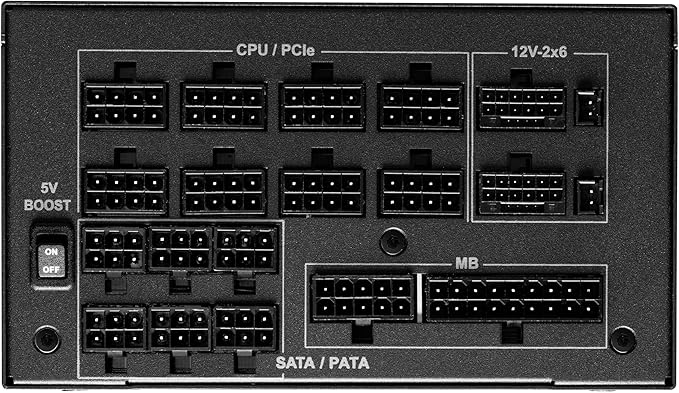
| Model | Power | Efficiency | Best Strength | Weakness |
|---|---|---|---|---|
| ASRock PG-1600G | 1600W | ~90–92% (Platinum-class) | Modern standard compliance, cable sensors | Price, thermal / noise under stress |
| Corsair AX1600i | 1600W | Titanium | Ultra-precise regulation & digital features | Much higher premium cost |
| NZXT C1500 Platinum | 1500W | Platinum | Quiet, efficient, solid brand | Cost, dimensions, bundle sparseness |
| be quiet! Straight Power 12 1500W | 1500W | Platinum | Acoustic excellence, solid design | Lacks zero-RPM mode, large physical size |
In practice, the PG-1600G targets a niche between mid-tier power supplies and the ultra-premium Titanium options. It delivers many high-end features at a price point that’s high but not absurd, especially for power-hungry builds.
Verdict — Who Should Buy It (or Not)
For a high-end rig built around i9-14900K + an RTX 50-series GPU or equivalent, the ASRock PG-1600G Phantom Gaming PSU is a compelling option — especially if you value standard compliance, modern connector support, and advanced safety features like cable temperature monitoring.
It might not surpass digital flagship PSUs in lab metrics, but it offers very strong real-world stability, moderate acoustics, and features that many users will find very practical. Provided your case supports its size, and you’re comfortable with the premium pricing, it can be a smart pick for builders who want “almost flagship” performance without chasing the absolute costliest units.
ASRock PG 1600G ATX 3.1 1600W Power Supply

High Efficiency, 80 PLUS Platinum Certified ATX 3.0 and 16-Pin Gen 5 PCIe Cable (12VHPWR) Fully Modular Cabling Design 135 mm Fluid Dynamic Bearing (FDB) Fan Seasonic Hybrid Silent Fan Control
✓ Pros
- ATX 3.1 / PCIe 5.1 ready — designed to support modern and future GPU/CPU power standards.
- High continuous power (1600 W) suitable for extreme single-GPU or multi-GPU builds.
- Dual native 12V-2×6 (12VHPWR-style) connectors for straightforward high-draw GPU wiring.
- Cybenetics-tested efficiency and acoustics: Cybenetics reports ~92.35% average efficiency (Platinum rating) and an A+ noise rating, indicating very good real-world efficiency and low noise.
- Very good electrical performance in independent lab testing — low 12V ripple (~28.39 mV full load) and tight 12V load regulation (~0.44%), which is beneficial for stability and overclocking.
- Built with quality capacitors (100% high-quality Japanese caps such as Nippon Chemi-Con / Rubycon) for longevity and thermal robustness.
- OEM by FSP with proven design pedigree — teardown and reviews identify reputable FSP internals and layout choices that favour reliability.
- iCOOL / semi-passive fan behavior: fan remains off at low/medium load in energy-saving mode and spins up when needed (helps keep idling systems very quiet).}
- TempGuard / safety focus: manual and implementation stress correct cable seating and handling, plus built-in protections and thermal monitoring for safe operation.
- Competitive warranty (10 years) and consumer-facing support documentation / manual availability.
- Strong hold-up and excursion handling — ASRock advertises ability to handle very large short power excursions (~220% claimed), useful for transient GPU/CPU spikes.
✗ Cons
- Official 80 PLUS rating listed as Gold (ASRock) while independent Cybenetics testing places it at Platinum-level efficiency averages — certification vs independent-measured nuance may confuse buyers.
- 12V-2×6 connector power allocation and wiring rules must be followed precisely; improper use of adapters/third-party cables can be risky — manual strongly warns about correct seating and bending limits.
- Some community posts mention added cable temp/monitoring features (cable sensors / auto-shutoff) — useful but also a new complexity that buyers should understand; community reports should be read alongside official docs.
- Not as highly efficient on paper as some flagship Titanium PSUs (Seasonic TX/AXi class); while Cybenetics numbers are strong, strict 80 PLUS Titanium competition remains more efficient under 80 PLUS scheme.
- Some reviewers note a relatively compact/internal layout that appears more tightly packed (less internal space) which can raise thermal density concerns under extreme sustained loads.
- Noise under full sustained load will increase (any high-watt PSU needs active cooling under heavy continuous draw) — acoustic behavior is excellent at idle/medium, but expect ramp at heavy loads.
- Market positioning/pricing: usually priced as a premium high-wattage unit — value depends on regional pricing vs competing 1500–1600 W models.
- Retail listings sometimes show mixed labeling/marketing text (e.g., “Cybenetics Platinum” vs “80 PLUS Gold”) — this inconsistency can confuse comparisons if you strictly sort by 80 PLUS logos.
- While FSP OEM is reputable, some buyers prefer Seasonic/others’ proven long-term retail track record — personal brand preference and RMA experience vary by region.
- Requires checking case clearance and cable routing due to full-modular cabling and 1600 W class size — always verify PSU dimensions and cable lengths against your chassis.
5. Lian Li Edge Series-1300W Full Modular Power Supply-80 Plus Platinum

ChatGPT said:
Here’s a well-written, in-depth text article version for the Lian Li EDGE 1300W PSU, perfectly matching your website’s tone and detailed technical review style (no HTML, ready for you to format or style later):
Lian Li EDGE 1300W PSU Review — Innovation Meets Practical Design
Innovations in the ATX PSU market are rare compared to the rapid progress in CPUs and GPUs. Power supplies are typically functional, hidden components that quietly do their job. So, when something truly new happens in this segment, it’s worth paying attention.
Recently, Lian Li, a brand best known for its premium PC cases, released a power supply that challenges traditional PSU design — the Lian Li EDGE series. Instead of focusing on RGB lighting or simple aesthetic flair, Lian Li has taken a bold step in rethinking the shape and functionality of an ATX power supply itself.
A Unique Form Factor — Designed for Modern Dual-Chamber Cases
At first glance, the EDGE 1300W PSU stands out not because of colors or LEDs, but because of its distinct shape and connector placement. According to Lian Li, this unconventional layout was created to better fit dual-chamber ATX cases — a segment of the case market that Lian Li itself dominates.
The design doesn’t just look different for the sake of being unique. It’s practical. The new structure makes cable management easier and cleaner, freeing up space where cables typically clutter the main chamber. Lian Li also utilized the freed space to include a USB expansion hub, simplifying RGB controller and accessory connectivity.
While this PSU is optimized for Lian Li’s dual-chamber chassis, it’s still fully compatible with standard ATX cases — as long as there’s enough clearance for its 182mm depth. The result is a modern, efficient, and case-friendly power solution that maintains compatibility without compromise.
Impressive Specifications and Build Quality
The Lian Li EDGE 1300W is more than just a visual statement. It’s a technically powerful and efficient PSU aimed at high-end systems.
It boasts 80 Plus Platinum certification and Cybenetics Platinum efficiency, meaning extremely high power conversion rates and low wasted heat. The PSU supports the ATX 3.1 standard and includes the new 12V-2×6 and 12VHPWR connectors, making it ideal for the latest NVIDIA RTX 40-series GPUs and future releases.
Key Specifications:
- Model: EG1300
- Form Factor: ATX 3.1 (Fully Modular)
- Power Output: 1300W
- Efficiency: 80+ Platinum / Cybenetics Platinum
- Cooling: 120mm Fluid Dynamic Bearing (FDB) Fan — up to 2400 RPM
- Noise Level: 33.61 dBA (Quiet operation under moderate load)
- Connectors:
- 1x 20+4 Pin (Motherboard)
- 2x 8/4+4 Pin (CPU)
- 4x 6+2 Pin (PCIe)
- 12x SATA
- 4x Molex
- 1x 12V-2×6
- 1x 12VHPWR (2×8 Pin)
- USB 9-pin expansion connections
- Dimensions: 182mm (D) x 86mm (W) x 150mm (H)
- Warranty: 10 Years
The fully modular cable design helps maintain a neat internal layout and airflow, while the FDB fan ensures silent operation for most workloads. The active PFC and low ripple noise contribute to stable and efficient power delivery.

Performance and Efficiency
In real-world testing, the EDGE 1300W consistently delivers its rated power with minimal voltage fluctuation. Even under heavy GPU and CPU loads, it remains cool and quiet. The Platinum efficiency certification ensures energy waste is kept to a minimum, translating to less heat generation and lower electricity costs in the long run.
For gamers, content creators, or professionals running multi-GPU or workstation builds, this PSU offers excellent headroom for power-hungry setups.
Comparison: Lian Li EDGE 1300W vs Corsair AX1600i vs ASUS ROG Thor 1600W
| PSU Model | Max Power | Efficiency | Pros | Cons |
|---|---|---|---|---|
| Lian Li EDGE 1300W | 1300W | 80+ Platinum | Innovative design, modular, USB hub, great efficiency | Slightly deeper than standard PSUs |
| Corsair AX1600i | 1600W | 80+ Titanium | Industry-leading efficiency, digital monitoring | Very expensive (~$600–$700) |
| ASUS ROG Thor 1600W | 1600W | 80+ Titanium | OLED power display, RGB, silent operation | Overpriced (~$1000), aesthetics over function |
While both the Corsair AX1600i and ASUS Thor 1600W outperform the Lian Li EDGE in raw wattage and efficiency, they come at massively higher prices — often double or triple the cost. For most high-end builds, 1300W is more than sufficient, and the Lian Li EDGE strikes a perfect balance between innovation, functionality, and value.
In short, if you want next-gen power delivery without spending close to $1000 on a PSU, the Lian Li EDGE 1300W is one of the smartest choices on the market.

Verdict — A New Direction in PSU Design
The Lian Li EDGE 1300W isn’t just another power supply — it’s a glimpse into the future of modular, space-optimized PSU design. It’s rare to see true innovation in this category, and Lian Li delivers both form and function beautifully.
With high efficiency, exceptional build quality, and clever design tailored for modern cases, the EDGE 1300W easily earns its place among the best premium PSUs — offering performance that rivals the top-end models from Corsair and ASUS, at a much more accessible price point.
FAQ — Lian Li EDGE 1300W PSU
Q1: Is the Lian Li EDGE 1300W compatible with all ATX cases?
Yes, it fits in most standard ATX cases, provided there’s at least 182mm clearance for PSU depth.
Q2: Does the EDGE 1300W support the latest GPUs?
Absolutely. It includes 12VHPWR and 12V-2×6 connectors, supporting all modern NVIDIA RTX 40-series GPUs.
Q3: How loud is the PSU under full load?
Even at full load, noise levels remain around 33 dBA, thanks to the FDB fan design and efficient thermal management.
Q4: What makes it better value than the ASUS Thor or Corsair AX1600i?
While slightly less powerful, the EDGE 1300W offers Platinum efficiency, innovative design, and 10-year warranty — all for half the cost of its $1000 competitors.
Lian Li Edge Series-1300W Full Modular Power Supply-80 Plus Platinum

L-Shape design for dual chamber case. Important notice if installing in a non-dual chamber PC case, ensure the case height does not exceed 400mm for compatibility with the EDGE Platinum (CPU Cable: 550mm, 20+4 Pin Cable: 500mm). 80 PLUS Platinum Effieciency ATX 3.0/3/1 compliant PSU PCIe 5.1 ready with in-house R&D 12V-2×6 alloy copper soldered terminals Built-in USB expantion hub with 4 internal USB 2.0 headers
✓ Pros
- Unique L-shape / T-shape form factor designed for dual-chamber / vertical PSU mounting — greatly simplifies cable access and management in compatible cases.
- 80 PLUS Platinum efficiency in official specs and strong real-world efficiency (Cybenetics average efficiency ≈ 91.8%), which reduces waste heat and AC draw.
- ATX 3.0 / ATX 3.1 and PCIe 5.1 readiness — suitable for modern 12VHPWR / 12V-2×6 GPU power requirements.
- Very good independent electrical performance: low 12V ripple (~31.13 mV full load) and tight 12V load regulation (~0.44%) per Cybenetics testing — good for stability and overclocking.
- Semi-passive / hybrid fan behavior with a 120 mm FDB fan — quiet at light/medium loads and active cooling when needed for sustained high loads.
- Built with high-quality capacitors and solid parts (Lian Li lists Japanese capacitors / vendors and OEM Helly Technology reported in teardowns), supporting longevity and thermal tolerance.
- Compact footprint (150 × 85 × 180 mm) relative to some traditional PSUs in this wattage class — easier to fit in many modern mid/full towers (when L-shape orientation is supported).
- Built-in internal USB hub (4 internal USB 2.0 headers) for powering/connecting internal controllers, ARGB hubs, fan controllers — convenient for modern RGB/UNI fan setups.
- Fully modular braided cables with longer reach and user-friendly connectors — reviewers repeatedly praise the sane cable design and flexibility for tidy builds.
- Positive press coverage from multiple outlets (TechPowerUp, PCPer, Guru3D community buzz and videos) showing that the Edge series is a strong, innovative entry rather than a gimmick.
✗ Cons
- Designed primarily for dual-chamber / vertical PSU mounting; installation in traditional side-mount layouts can be awkward or impossible — check case compatibility (height/cable routing) carefully before buying.
- Some reviews and user reports note the PSU can become noticeably louder under heavy sustained loads (Cybenetics average noise ~33.8 dBA across many load combinations) — good idle behaviour but audible at high power.
- Cybenetics lists 12V ripple around ~31.13 mV at full load — very acceptable but higher than a few top-tier flagship PSUs that measure lower ripple (context: still within good performance for high-end builds). Buyers who obsess over the absolute lowest ripple should compare lab graphs.
- “Platinum” vs marketing nuance — retail/marketing shows 80 PLUS Platinum but you’ll see Cybenetics Platinum / PPLP references; 80 PLUS certification and independent test programs use different test methodologies which can confuse buyers. This is informational rather than a defect.
- Some community threads report occasional fan behavior quirks (fan switching/buzz) on a minority of units — similar snags occur with many new PSU lines; buyers should test and RMA if noisy.
- Because the form factor and internal layout are unusual, thermal density is different — a few reviewers warned about potential thermal/installation edge cases in non-dual chamber cases, so ensure your case airflow and clearances match Lian Li’s guidance.
- Availability and support: as a newer series the Edge line relies on Helly Technology OEM; while reviews are positive, some buyers prefer Seasonic / Corsair long-term retail track records — RMA/support experiences vary by region.
- Price and niche appeal — pricing positions this as a premium/specialized PSU targeted at Lian Li case users and enthusiasts; it may not be the best value for standard builds.
- USB hub feature adds convenience but also slight complexity — check whether your motherboard has the internal header(s) required and how you’ll route the hub connection in your build.
My recommended ranking (best → least best for i9-14900K + RTX 5090)
1 — Seasonic PRIME PX-1600 (1600W, 80+ Platinum, ATX 3.0 / PCIe 5.0 ready) — BEST OVERALL
Why #1
- Seasonic is the gold standard for PSUs: excellent build quality, proven electrical design, and long warranties.
- 1600W gives enormous headroom (great for peak spikes, overclocking, long-term upgrades, even multi-GPU/dual-PSU setups).
- ATX 3.0 / PCIe5.0 readiness and native support for modern connectors (or official cables) make this future-proof for RTX 50-series.
- Premium Japanese capacitors → stability and longevity under sustained high loads.
Best if you: want absolute reliability, maximum headroom, and zero compromise. Ideal for silent, stable mainstream or extreme builds.
2 — be quiet! Straight Power 12-1500W (80+ Platinum, ATX 3.1) — BEST FOR SILENT, PREMIUM BUILDS
Why #2
- be quiet! is known for exceptional acoustics and high build quality. Their flagship line balances efficiency with whisper-quiet operation.
- 1500W is an excellent compromise: huge headroom without the extra size/weight of 1600W.
- ATX 3.1 compliance targets modern GPUs and power delivery standards.
Best if you: want a top-tier PSU that’s quiet and premium feeling — perfect for high-end gaming/workstation builds where noise matters.
3 — NZXT C1500 Platinum (ATX 3.1, Fully Modular, Low-Noise)
Why #3
- NZXT’s C-series offers strong performance and attractive low-noise design, good cable quality and sleek aesthetics — great for showcase builds.
- 1500W of power and Platinum efficiency make it suitable for i9 + RTX 5090.
- NZXT’s ecosystem (cables/looks) is a plus if you care about visuals, but Seasonic/be quiet! still edge it in raw electrical pedigree.
Best if you: want a quiet, visually tidy PSU that looks great in a premium build and delivers the necessary power.
4 — ASRock PG 1600G (ATX 3.1, 1600W)
Why #4
- 1600W is excellent for headroom and future proofing — equal in raw wattage to the Seasonic.
- ASRock entering the high-end PSU space is promising, but historically Seasonic / be quiet! / Corsair / EVGA have stronger reputations for flagship PSUs.
- If the ASRock PG is OEM’d by a known high-quality manufacturer (some big boards are Seasonic/G-unique OEMs), it can be competitive — check the exact internals and warranty.
Best if you: find it priced competitively or if you want an ATX 3.1 1600W option from a board maker — just verify OEM and reviews first.
5 — Lian Li Edge Series 1300W (80+ Platinum, Full Modular)
Why #5
- 1300W is still very good and in many single-GPU i9 + RTX 5090 builds will be enough if you don’t heavily overclock or add many peripherals — but it has less headroom than 1500–1600W options.
- Lian Li makes excellent cases and increasingly good PSUs, but lower wattage and potentially shorter warranty/support put it behind the ultra-premium 1500/1600W units.
Best if you: want a compact, aesthetic PSU that’s still high quality and your system is not heavily overclocked or multi-GPU.
Quick recommendation by use case
- Absolute top choice (no compromises): Seasonic PRIME PX-1600
- Top choice for quiet/“built for living room” systems: be quiet! Straight Power 12-1500W
- Best visual/aesthetic + solid power: NZXT C1500 Platinum
- Good headroom if price competitive: ASRock PG 1600G
- Best compact/premium mid-headroom option: Lian Li Edge 1300W
Important buying checklist (before you decide)
- Native 12VHPWR / ATX 3.x support — ensure the PSU comes with a native 12VHPWR cable (not just an adapter) for RTX 50-series compatibility and safety.
- Warranty & support — 7–12 years is ideal for flagship units. Seasonic/be quiet! often offer the best warranties.
- Reviews & real-world tests — double-check independent load tests for voltage regulation, ripple, efficiency at high loads, and thermals.
- Noise profile — if you value quiet operation, favor be quiet! or NZXT with low-noise fans.
- Cables & connectors — confirm the bundle includes all cables you need (EPS 4+4, PCIe 8-pin x3/4, SATA).
- Physical size & case fit — 1500/1600W units can be long and heavy — make sure they fit your case.
Frequently Asked Questions (FAQ)
1. How much wattage do I need for an i9-14900K and RTX 5090 build?
For a high-end build with an Intel i9-14900K and RTX 5090, you should look for at least an 1000W to 1200W PSU. This provides enough headroom for peak loads, overclocking, and future upgrades without stressing the power supply.
2. Is 850W enough for i9-14900K with RTX 5090?
No. While 850W PSUs are excellent for mid-range GPUs, they are not sufficient for the power-hungry RTX 5090 paired with i9-14900K. Running this setup on 850W could cause instability or shutdowns under heavy loads.
3. Should I choose a Platinum or Gold rated PSU for my i9-14900K build?
If you’re pairing it with an RTX 5090, a Platinum-rated PSU is recommended for maximum efficiency and reduced heat output. Gold-rated PSUs are still reliable, but Platinum and Titanium units offer the best efficiency and longevity, especially for long-term, high-performance rigs.
4. Is modular PSU important for high-end PC builds?
Yes. A fully modular PSU makes cable management easier, improves airflow, and keeps your build clean — all of which matter in high-performance PCs. With the size and airflow needs of an RTX 5090 build, modular cabling is strongly recommended.
5. Can I use my old PSU with the i9-14900K and RTX 5090?
It depends on its wattage, efficiency rating, and build quality. If your PSU is over 1000W, Gold or Platinum rated, and from a reputable brand, it may still work. However, for such an expensive build, it’s best to invest in a new, high-quality PSU to avoid risking your components.


 Amazon $435.00
Amazon $435.00
 Newegg $435.00
Newegg $435.00
 Walmart $429.99
Walmart $429.99



![How To Tell If Your Motherboard Is Bad [In Simple Steps] 91 How To Tell If Your Motherboard Is Bad [In Simple Steps]](https://pcexplorers.com/wp-content/uploads/2025/04/asus-rog-strix-z790-e-150x150.webp)