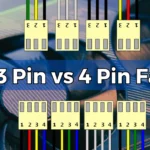The PCIe slot in which you should plug your GPU is the PCIe x16 slot. This is the first PCIe slot located close to your CPU and is the recommended slot for your GPU.
This slot is usually the only real PCIe x16 slot on your motherboard, so you should use it for the most demanding PCIe expansion card, the GPU.
If you don’t know what the term “real PCIe x16” means, keep reading because, in this article, I am going to talk about the different types of PCI express slots and their purposes.
What is the PCI Express?
PCIe (Peripheral Component Interconnect Express) is a standard for connecting high-speed components. It is commonly found in computers, where it is used to connect expansion cards like GPUs and SSDs.
PCIe comes at different speeds, with the most common being PCIe x1, PCIe x4, PCIe x8, and PCIe x16.
Related Article: What Are PCIe Slots?
What Are PCIe Lanes?
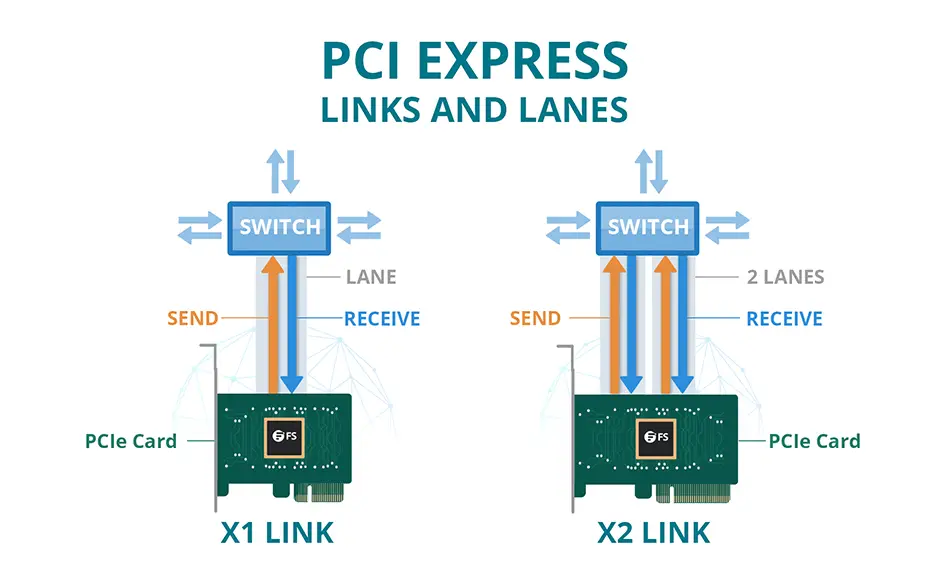
PCIe lanes are physical pathways that data can travel. The more lanes there are, the more data can be transferred at one time.
Different PCIe slots have different numbers of lanes. For example, a PCIe x1 slot has one lane while a PCIe x4 slot has four lanes, etc. The number of lanes a slot has is determined by the number of wires used to connect the slot to the motherboard.
But the number of lanes is not the only factor determining a PCIe connection’s speed. The generation of the PCI express also plays a role.
The most common PCIe generations are 4.0 and 3.0, and the latest generation is 5.0. The newer the generation, the faster the data transfer rate. To get an idea of the speed difference, take a look at the table below.
| Generation | x16 GB/s | x8 GB/s | x4 GB/s | x2 GB/s | x1 GB/s |
|---|---|---|---|---|---|
| 5.0 | 63.015 | 31.508 | 15.754 | 7.877 | 3.938 |
| 4.0 | 31.508 | 15.754 | 7.877 | 3.938 | 1.969 |
| 3.0 | 15.754 | 7.877 | 3.938 | 1.969 | 0.985 |
| 2.0 | 8.000 | 4.000 | 2.000 | 1.000 | 0.500 |
| 1.0 | 4.000 | 2.000 | 1.000 | 0.500 | 0.250 |
Finally, you should also know that PCI express slots are cross-compatible, meaning a PCIe 3.0 generation card will work in a 2nd generation slot and vice versa, but it will only run as fast as the slot allows.
Related Article: How Many PCIe Lanes Does Ryzen Have?
What is the real PCIe x16 slot?
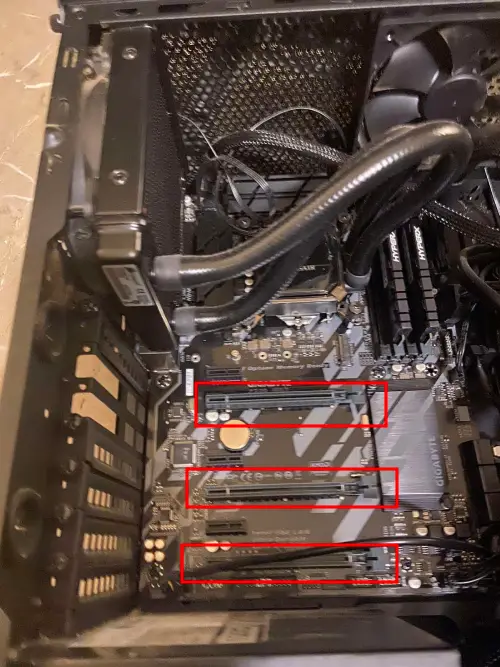
The real PCIe x16 slot is the one that has 16 PCI express lanes connected to the CPU.
The PCIe slots come in different sizes, with the most common ones being the x16, the x4, and the x1. All these PCIe slots have different physical sizes, so you can easily identify them. The x16 expansion slot is the biggest, and the x1 is the smallest.
What makes the x16 PCI-E slot special is that not all PCIe x16 slots have the same number of lanes. While smaller slots have the same number of lanes, for example, the x1 slot has one lane, the x4 slot has four lanes, etc., the number of lanes of the x16 slot can vary. A full-sized PCIe x16 slot can have anywhere from 4 to 16 lanes.
The real PCIe x16 slot is the one that has all 16 lanes connected to the CPU, which provides the best performance for your GPU.
The Real PCIe x16 Slot VS The 8x Slot
Most mainstream high-end motherboards have more than one PCIe x16 slot to offer multiple graphics card support.
The second PCIe slot is not a real x16 slot and is usually an 8x slot. While these two slots have the same physical size, they don’t have the same capabilities.
The real PCI-express x16 slot has all 16 lanes connected to the CPU, while the 8x slot has only 8 lanes connected to the CPU.
This means that the second PCIe x16 slot on your motherboard is not as good as the first one, and you should use it only if you want to add a second graphics card.
At this point, I would like to let you know that if you occupy both PCIe x16 slots with graphics cards, both will work at 8x.
But why does it happen?
It happens because the total number of PCIe lanes the CPU can provide is limited.
Most CPUs have a total of 20 or 24 PCIe lanes divided among all the devices that use them.
So, if you have two graphics cards and each one is using a real 16x slot, then you would need a CPU with 32 PCIe lanes, which is impossible with the current technology.
The moral of the story is that if you plug 2 GPUs into 2 PCIe x16 slots, don’t expect them to work at 16x each; they will perform at 8x each because the CPU doesn’t have enough PCIe lanes to feed both of them.
Related Article: Does It Matter Which PCI-e x16 Slot I Use?
What Is The Performance Difference Between An x16 And An x8 Slot?

Now that we have discussed the difference between a real PCIe x16 slot and an 8x slot, it’s time to talk about how this affects performance.
Some people might think that the performance would be halved because the 8x slot has half the number of lanes that the 16x slot does.
But that’s not true, and the reason is that graphics cards do not use all the available bandwidth all the time.
So, even if a 16x slot provides double the bandwidth as an 8x slot, the real difference in performance is around 2%. This number is based on Gamenexus’ tests, that you can check here.
So if your x16 slot is occupied or doesn’t function for some reason, you can always use an 8x slot without worrying too much about performance.
Related Article: How To Check If PCIe Slot Is Working?
Multi GPU setup and PCIe lanes

I have touched a bit on this subject a bit earlier, but I want to elaborate a bit more because it’s a common misconception.
If you want to use more than one graphics card, you need to use either SLI or Crossfire. Both technologies will allow you to use two or more graphics cards simultaneously to improve performance.
But how do they work? And how many PCIe lanes do they need?
These technologies work by using a technology called Alternate Frame Rendering. What this means is that each graphics card renders every other frame.
For example, if you have two graphics cards, one will render the first frame, the second will render the second frame, and so on. To be able to do that and share the load, they are connected by a special cable called a “bridge”.
But there are certain requirements. For example, for Nvidia SLI, both PCIe slots have to be at least x8, while for AMD Crossfire, both have to be at least x4.
In Which PCIe slot should You plug low-performance GPUs?
If you have an older lower performance graphics card, there are some things to consider when choosing which PCIe slot to use.
The first thing you need to know is the PCIe connector type of your graphics card. For example, if your graphics card is a PCIe x1, the appropriate slot would be a PCIe x1 slot.
While smaller graphics cards like PCIe x1 can work in bigger slots like the PCIe x16, there will be no performance gain because the graphics card is limited to using a single lane. So if you have a smaller lane GPU, it will be a waste of resources to plug it into a bigger lane PCIe slot.
How do you know what type of PCIe slots you have?
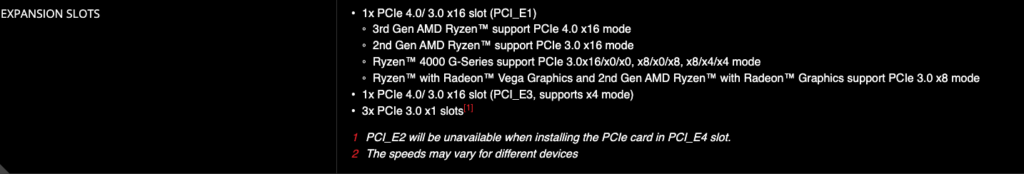
The easiest way to find out is to look at your motherboard’s specs online or in the motherboard manual. It should tell you how many PCIe slots there are and what type they are.
Another way to find out is to look at the PCIe slots on your motherboard. The size of the slot and the label next to it will tell you what type of PCIe slot it is.
PCIe Slot For GPU FAQ
What PCIe Slot Does A GPU Use?
The first PCIe x16 slot is the one that your graphics card will use. This is because it is the most lanes making it the fastest.
Does PCIe Slot Matter For GPU?
Yes, the PCIe slot matters for the GPU because not all slots are the same. The most crucial difference is the number of lanes that each slot has. For the GPU, you should always use the PCIe x16, which has the most lanes.
How Many PCIe Slots Do I Need for GPU?
If you have one GPU, you will need only one PCIe slot. If you want to do SLI or Crossfire, you will need two PCIe slots that follow the requirements of that specific technology.
Can I Use PCI Express x1 In The x16 Slot?
Yes, you can use PCI Express x1 in the PCIe x16 slot. However, there will be no performance increase because the graphics card is still limited to using a single lane.
Conclusion
Now, you know the answer to the question: In which PCIe slot should you plug your GPUs?
You also know the difference between a real PCIe x16 slot and an 8x slot and how this affects performance.
Finally, you know what is required to use SLI or Crossfire and how many PCIe lanes they need.
I hope this article was helpful; if you have any further questions, please leave them in the comments section below.
As always, thank you for reading!

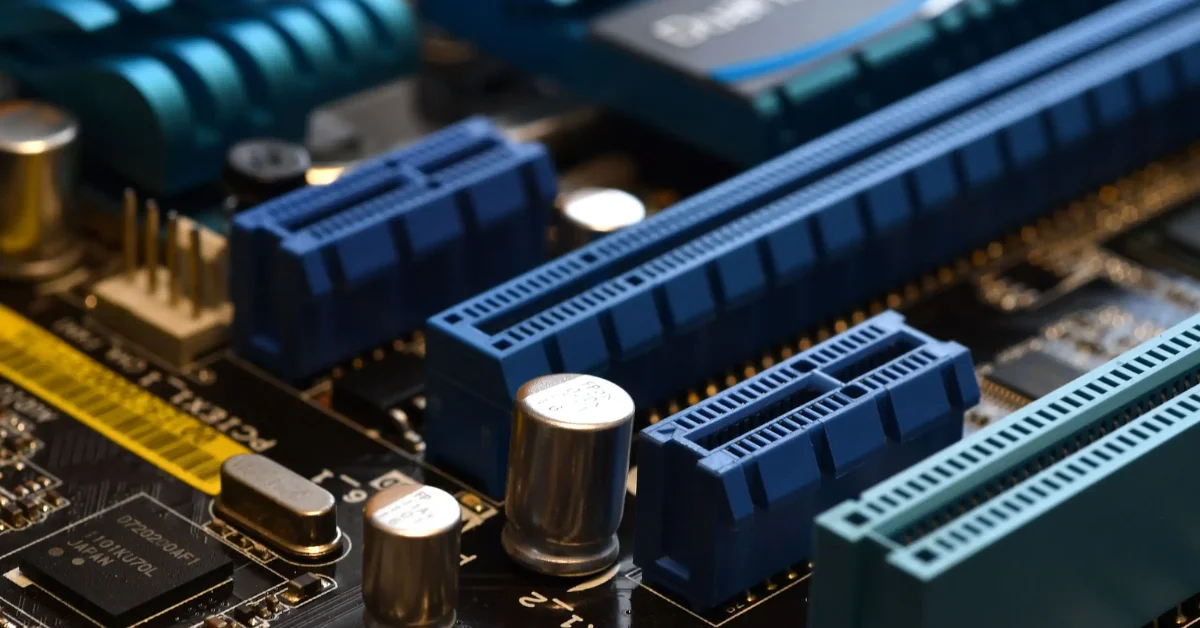

![Does CPU affect FPS? [Solved] 17 Does CPU affect FPS? [Solved]](https://pcexplorers.com/wp-content/uploads/2025/05/image-15-150x150.png)