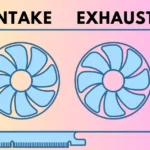When using a high-performance or gaming CPU like the Ryzen 7 7700X, you may encounter issues such as overheating, overloading, or under voltage. To avoid these problems, it is important to use a CPU cooler that matches your processor and helps maintain optimal temperature and performance.
Cooler Requirements for Ryzen 7 7700X:
Cooler with AM5 Socket Compatibility:
The most initial first step of buying a CPU Cooler for your CPU is to check and double confirm the compatibility of the Cooler with your CPU, for Ryzen 7 7700X you must purchase a AM5 Socket CPU Cooler, and i have removed this burden from your head by listing and reviewing all the best Compatible AM5 Socket CPU Coolers for your Ryzen 7 7700X CPU below.
Top 3 Best CPU Coolers for Ryzen 7 7700X
Thermal Design Power (TDP):
The Thermal Design Power of the Ryzen 7 7700X ranges between 88 and 105 watts. For this reason, you should choose a CPU cooler that has a TDP rating of 88-105 watts or higher. From my own experience, using a CPU cooler with the same TDP as the Ryzen 7 7700X, or greater, helps prevent overheating, under voltage, and overloading. This ensures that the CPU maintains stable temperatures and performs efficiently.
Recently, I tested two CPU coolers with different TDP ratings—one with 70 watts and another with TDP more than 105 watts. After installing both one by one on the Ryzen 7 7700X, I observed that the 70 watts cooler reduced the temperature slightly but still left the CPU running hot. In contrast, the cooler with TDP greater than 105 watts cooler delivered excellent results: the CPU did not overheat at all and maintained high performance.
When choosing the best cooler for the Ryzen 7 7700x, there are two main options available: Air Coolers and AIO (All-in-One) Coolers. Both have their own advantages and disadvantages, and the right choice depends on your needs. Below, I will explain the difference between them and share which option works best.
Air Coolers
Air coolers are one of the most common and affordable cooling solutions for the Ryzen 7 7700x. They are effective in preventing the CPU from overheating and can handle high performance quite well. In my experience, my Ryzen 7 7700x performed at high speeds and maintained good temperatures while using an air cooler.
However, the drawback of air coolers is that they can sometimes produce a lot of noise, which may not be suitable for everyone. Despite this, they are still an excellent and budget-friendly option.
If you decide to go with an air cooler for your Ryzen 7 7700x, it’s important to select one with a Thermal Design Power (TDP) rating between 88 -105 watts or higher. For the best results, I recommend using air coolers that have a TDP greater than 88 watts and are compatible with AM5 sockets.
1. Noctua NH-D15 chromax.Black, Dual-Tower CPU Cooler (140mm, Black)

Noctua NH-D15 chromax.Black CPU Cooler Review For Ryzen 7 7700x:
The Noctua NH-D15 CPU Cooler is one of the most effective and reliable cooling options for the Ryzen 7 7700x. I personally bought this cooler for my Ryzen 7 7700x, and it has proven to be an excellent choice.
The Noctua NH-D15 has a TDP rating 183-220 watts that is much higher than the TDP of the Ryzen 7 7700x. Because of its high TDP capacity, the cooler can handle even heavy workloads with ease. With this air cooler installed, the Ryzen 7 7700x runs smoothly, even under very demanding tasks, maintaining strong and stable performance.
The Noctua NH-D15 comes with AM4 and AM5 socket support, which makes it fully compatible with the Ryzen 7 7700x. Since this CPU requires coolers with AM5 socket compatibility, the inclusion of AM5 support makes the NH-D15 an ideal match. During installation, I found the process straightforward and simple, which added to the convenience of using this cooler.
The Noctua NH-D15 is a premium-grade heatsink that is highly effective in preventing overheating, undervoltage, and overloading. It has earned more than 300 awards and has been recommended by many international hardware review websites, proving its reputation as one of the best air coolers available.
The Noctua NH-D15 stands out for being more affordable compared to many other CPU coolers, yet it delivers excellent performance. When I used it on my Ryzen 7 7700x, the CPU ran efficiently without overheating, even at peak performance levels.
Another great advantage of this cooler is its low noise output, which is an important factor for many users who prefer a quiet system. In addition, the cooler features a dual-tower design with six heatpipes, which further enhances its cooling efficiency.
Noctua NH-D15 chromax.Black, Dual-Tower CPU Cooler

A high performance Air Cooler for Ryzen 7 7700x CPU
✔ Pros
- With a TDP rating of 183–220W, it easily handles the Ryzen 7 7700x, even under heavy workloads.
- Fully supports the AM5 socket, making it a perfect fit for the Ryzen 7 7700x.
- Durable build, backed by over 300 awards and strong reputation among reviewers.
- Effective in preventing overheating, undervoltage, and overloading
- Dual-tower heatsink with six heatpipes maximizes heat dissipation.
- Very quiet operation compared to many other high-performance coolers.
- No complicated steps, thanks to the SecuFirm2 mounting system.
✘ Cons
- Its dual-tower design is bulky and may not fit in some of the smaller cases.
- While excellent for air cooling, some 360mm AIO liquid coolers still perform slightly better in extreme overclocking scenarios.
2. be quiet! Dark Rock Pro 5 Quiet Cooling CPU Cooler

be quiet! Dark Rock Pro 5 CPU Cooler Review For Ryzen 7 7700x:
I chose the be quiet! Dark Rock Pro 5 for my Ryzen 7 7700x, and I can confidently say it has been the best decision for my build. With an immense TDP of 270W, this cooler is perfectly suited for high-end CPUs like the Ryzen 7 7700x, ensuring that temperatures remain stable even under heavy loads and overclocking.
The 7 high-performance copper heat pipes and the special black coating with ceramic particles keep my processor running cool during peak performance. The two Silent Wings PWM fans are impressively quiet and powerful, with the front fan designed to provide extremely high air pressure through its funnel-shaped air inlet. The vibration-isolating fan mounting further reduces turbulence and makes the whole system whisper-quiet.
I particularly appreciate the Speed Switch, which lets me choose between Quiet Mode at 1500r/min for normal daily use and Performance Mode at 2000r/min when I need maximum cooling power. This flexibility makes it an excellent match for both light workloads and demanding tasks.Installation was straightforward thanks to the clever design. The detachable mesh top cover with the integrated middle fan was easy to fit, and the black mounting kit with the pre-installed bridge and screws blended seamlessly with the cooler’s sleek design. Its full support for AM5 sockets makes it an ideal fit for the Ryzen 7 7700x, giving me confidence in both compatibility and future-proofing.
I also admire the iconic Dark Rock design, which looks premium and instantly recognizable. The nickel-plated base adds even more value by being compatible with liquid metal thermal grease such as DC2 Pro, allowing the CPU to perform at even higher levels.
Overall, with its 270W TDP capacity, quiet operation, AM5 socket support, and elegant German engineering, the Dark Rock Pro 5 is, in my experience, the best cooling option for the Ryzen 7 7700x. I am extremely satisfied with its performance, design, and silence.
be quiet! Dark Rock Pro 5 Quiet Cooling CPU Cooler

A high performance Air Cooler for Ryzen 7 7700x CPU
✔ Pros
- Easily handles the Ryzen 7 7700X, even under overclocking and heavy loads.
- Extremely quiet operation, with high static pressure from the funnel-shaped front fan.
- Lets you toggle between Quiet Mode (1500 RPM) and Performance Mode (2000 RPM) depending on workload.
- Full support for the latest AMD socket ensures long-term usability and future-proofing.
- Detachable mesh top cover, pre-installed bridge, and well-designed mounting system make setup easier.
- Vibration-isolating mounts reduce turbulence and make it whisper-quiet compared to many high-end air coolers.
- 7 copper heat pipes with ceramic particle coating ensure efficient heat transfer.
✘ Cons
- Although excellent for air cooling, high-end liquid coolers (360mm AIOs) can provide slightly lower temps.
- While improved, installing such a large cooler can still be tricky in smaller cases.
3. Noctua NH-U12A, Premium CPU Cooler

Noctua NH-U12A Review for Ryzen 7 7700x
I went with the Noctua NH-U12A for my Ryzen 7 7700x, and it’s been an outstanding choice. With a TDP rating of up to 220W, it easily handles the 7700x’s 88-105 watts TDP, keeping the CPU cool and stable even during heavy workloads.
What I really like is that it delivers 140mm-class cooling performance in a compact 120mm size. Thanks to its 7 heatpipes, large surface area, and dual NF-A12x25 fans, it matches the cooling of many bigger coolers without causing RAM or PCIe clearance issues.
The fans are quiet, even under load, and the SecuFirm2 mounting system made installation simple on my AM5 socket. Noctua also includes their NT-H1 thermal paste, which adds to the convenience.
For me, the NH-U12A strikes the perfect balance between powerful cooling, quiet operation, and compatibility, making it one of the best premium air coolers for the Ryzen 7 7700x.
Noctua NH-U12A Premium CPU Cooler

A high performance Air Cooler for Ryzen 7 7700x CPU
✔ Pros
- Handles CPUs up to 220W TDP, more than enough for the Ryzen 7 7700x.
- High efficiency and strong airflow with quiet operation
- No RAM or PCIe clearance issues, unlike many bulkier coolers.
- SecuFirm2 mounting system is straightforward on AM5/AM4 sockets. Delivers cooling on par with larger dual-tower coolers.
- Fans remain nearly silent even under heavy load.
- High efficiency and strong airflow with quiet operation
✘ Cons
- Classic Noctua look may not suit all PC aesthetics
- bit expensive
4. Cooler Master Hyper 612 APEX CPU Air Cooler, Dual Mobius 120 PWM Fan:

Cooler Master Hyper 612 APEX CPU Cooler Review For Ryzen 7 7700x:
I chose the Cooler Master Hyper 612 APEX CPU Air Cooler for my Ryzen 7 7700x, and it has been an excellent decision. With its TDP rating of 260W, it easily handles the heat output of the 7700x, keeping temperatures stable even during demanding workloads. The six superconductive composite copper heat pipes and copper base ensure optimal cooling performance, making it perfectly suited for this processor.
What I really like is the dual Mobius 120 PWM fans, which deliver strong and stable airflow thanks to their Loop Dynamic Bearing and optimized blades. The cooling is not only efficient but also consistent, which gives me confidence in the system’s reliability. The sleek top cover and jet-black design add a minimalist and modern look to my build, which I appreciate.
Installation was also simple because of the redesigned brackets for AM5 compatibility, so setting it up on my 7700x was hassle-free. Overall, this cooler combines high-performance cooling, a clean aesthetic, and easy installation, making it a perfect match for my Ryzen 7 7700x.
Cooler Master Hyper 612 APEX CPU Air Cooler

A high performance Air Cooler for Ryzen 7 7700x CPU
✔ Pros
- High 260W TDP rating, more than enough for the Ryzen 7 7700x
- Dual Mobius 120 PWM fans provide stable and efficient airflow
- Six superconductive composite copper heat pipes with copper base ensure strong heat dissipation
- Simplified AM5 and LGA 1700/1851 brackets make installation easier Minimalist jet-black design with sleek top cover enhances the build’s aesthetics
✘ Cons
- Being an air cooler, it won’t offer the same low noise levels as premium AIO liquid coolers
- At 159mm tall, it may not fit in all mid-tower cases with limited clearance
5. Thermalright Peerless Assassin 120 SE ARGB CPU Air Cooler:

Thermalright Peerless Assassin 120 SE CPU Cooler Review For Ryzen 7 7700x:
I recommend the Thermalright Phantom Spirit 120SE CPU Air Cooler for the Ryzen 7 7700X because it provides outstanding cooling performance that perfectly matches the needs of this processor. With its 7x6mm heatpipes featuring AGHP upgraded 4th generation technology, it handles heat dissipation with ease in both vertical and horizontal orientations. The dual 120mm TL-C12B V2 PWM fans deliver strong airflow of up to 66.17CFM while keeping noise levels very low at just 25.6dB(A), which means the 7700X stays cool and quiet even under heavy load.
This cooler has a compact height of 154mm, making it compatible with a wide range of cases, while the copper base and aluminum fins ensure maximum heat transfer. With a rated TDP of 280 watts, it easily covers the Ryzen 7 7700X’s 65–105W TDP, giving plenty of thermal headroom for gaming, multitasking, and productivity.
It also offers long service life with S-FDB bearings rated for up to 20,000 hours, and installation is straightforward thanks to full AM4 and AM5 socket support. Considering its excellent cooling, low noise, durability, and affordable price, the Phantom Spirit 120SE is a cooler I confidently recommend for the Ryzen 7 7700X.
Thermalright Peerless Assassin 120 SE ARGB CPU Air Cooler

A high performance Air Cooler for Ryzen 7 7700x CPU
✔ Pros
- Excellent cooling capacity with 7 heatpipes and 280W TDP support, more than enough for the Ryzen 7 7700X (65–105W).
- Dual 120mm TL-C12B V2 PWM fans deliver strong airflow (66.17CFM) while staying quiet (≤25.6dB).
- AGHP 4.0 technology ensures reliable performance in both vertical and horizontal orientations.
- Compact 154mm height makes it compatible with most mid-tower cases. Durable S-FDB bearings with up to 20,000 hours lifespan ensure long-term reliability.
- Full AM4/AM5 support, making installation on Ryzen 7 7700X straightforward.
- Affordable price while offering performance comparable to more expensive high-end air coolers.
✘ Cons
- Not as quiet as premium ultra-low-noise coolers like Noctua at maximum fan speeds.
2. AIO Coolers
AIO (All-in-One) coolers are liquid cooling solutions, and they come in two main types: open-loop and closed-loop. For high-end CPUs like the Ryzen 7 7700x, AIO coolers are highly recommended. They provide excellent cooling performance, significantly reduce CPU heat and workload, and are generally less noisy compared to air coolers.
After testing air coolers, I also tried AIO coolers, and I found them to be faster and much quieter. Among the two types, I recommend closed-loop AIO coolers because they are easier to install and require less maintenance compared to open-loop versions.
1. ASUS ROG RYUJIN III 360 ARGB EXTREME all-in-one AIO CPU liquid cooler:

ASUS ROG RYUJIN III 360 CPU Cooler Review For Ryzen 7 7700x:
I chose the ASUS ROG Ryujin III 360 ARGB Extreme for my Ryzen 7 7700X, and it has been one of the best decisions I’ve made for my build. From the moment I unboxed it, I could tell this was a premium product — the build quality feels solid, high-end, and thoughtfully designed.
The Asetek Gen8 V2 pump with its 3-phase motor delivers incredible cooling performance, and my 7700X stays cool and stable even during heavy workloads. The thickened ARGB fans push a lot of airflow while staying whisper-quiet, and their magnetic design made installation simple and efficient.
What really stands out for me is the 3.5-inch LCD screen. It’s not just a gimmick — I use it to monitor my CPU’s clock speed, temperature, voltage, and fan speeds in real time. Plus, being able to customize it with GIFs or images gives my system a unique, futuristic look that I love.
The embedded fan in the pump housing also impressed me, as it helps cool the VRMs on my motherboard, which adds even more stability to my setup. On top of that, the integration with Armoury Crate has been seamless. I can easily control the pump, fans, lighting, and screen, syncing everything perfectly with the rest of my ROG gear.
Overall, the Ryujin III 360 ARGB Extreme is perfect CPU cooler, providing better performance than other AIO CPU Coolers. For my Ryzen 7 7700X, it delivers the perfect balance of power, silence, and style. It keeps my CPU cool, looks amazing in my case, and gives me full control over performance and aesthetics. For me, it’s not just a cooler — it’s the centerpiece of my entire build.
ASUS ROG RYUJIN III 360 ARGB EXTREME all-in-one AIO CPU liquid cooler

A high performance Air Cooler for Ryzen 7 7700x CPU
✔ Pros
- with the Asetek Gen8 V2 pump and 3-phase motor, keeping even high-end CPUs stable under heavy workloads.
- Thickened ARGB fans deliver high airflow and static pressure with noise optimization, plus an easy magnetic snap-together installation.
- Large 3.5-inch LCD screen (640×480) for system monitoring (clock, voltage, temp, fan, coolant flow) or custom animations/GIFs.
- Quiet operation — pump fan and radiator fans remain whisper-quiet and efficient.
- everything feels solid, high-end, and carefully designed.
- Embedded fan in pump housing helps cool motherboard VRMs, adding stability during long gaming or work sessions.
- Seamless Armoury Crate integration for full control over screen, lighting, pump, and fan speeds.
- Highly customizable aesthetics — ARGB lighting and LCD screen give a sleek, futuristic look.
✘ Cons
- Very expensive — clearly a premium product, not budget-friendly.
- Software reliance — customization requires Armoury Crate, which may not appeal to everyone.
2. Corsair iCUE H150i Elite CAPELLIX XT Desktop Liquid CPU Cooler – Three AF120 RGB Elite Fans – 360mm Radiator- Included iCUE Commander CORE

Corsair iCUE H150i CPU Cooler Review For Ryzen 7 7700x:
I chose the Corsair iCUE H150i Elite CAPELLIX XT Desktop Liquid CPU Cooler for my Ryzen 7 7700x, and I can confidently say it is one of the best options available. With its 360mm radiator and three AF120 RGB Elite fans, it delivers massive low-noise airflow that keeps my CPU cool under heavy workloads. The copper cold plate and efficient pump head lined with stunning CAPELLIX LEDs make both performance and aesthetics impressive.
I really like that the fans can run up to 2,100 RPM while staying as quiet as 34.1 dBa. Even better, the 0 RPM PWM support allows the fans to stop entirely at low temperatures, which eliminates fan noise completely. The included iCUE COMMANDER CORE makes it easy for me to control fan speeds and customize lighting for up to six Corsair RGB fans, giving me full flexibility.
What stands out most is the lighting. With 33 ultra-bright CAPELLIX LEDs in the pump head and 24 fan RGB LEDs, I can create mesmerizing, customizable lighting effects that make my system look incredible. For me, it’s the perfect balance of performance, silence, and style. This cooler is clearly designed to handle high TDP CPUs like the Ryzen 7 7700x, which is exactly why I picked it.
Corsair iCUE H150i Elite CAPELLIX XT Desktop Liquid CPU Cooler

A high performance Air Cooler for Ryzen 7 7700x CPU
✔ Pros
- 0 RPM PWM mode lets fans stop entirely at low temperatures, eliminating noise
- iCUE Commander CORE included for precise fan speed and RGB lighting control (supports up to six Corsair RGB fans)
- 360mm radiator with three AF120 RGB Elite fans for extreme cooling performance
- Stunning RGB effects with 33 CAPELLIX LEDs in the pump head and 24 fan RGB LEDs.
- Copper cold plate and efficient pump head for reliable heat transfer
✘ Cons
- Requires space for a 360mm radiator, which may not fit in all PC cases
- Additional RGB and fan cables may add to cable management complexity
3. CORSAIR Nautilus 360 RS ARGB Liquid CPU Cooler – 360mm AIO – Low-Noise – Direct Motherboard Connection:

CORSAIR Nautilus 360 RS ARGB Liquid CPU Cooler Review For Ryzen 7 7700x:
The 7700x is a high-performance CPU with significant heat output under load. The 360 mm radiator size + three RS120 fans gives ample surface area and airflow to keep temperatures down, which helps with sustained boost clocks and avoids thermal throttling.
The efficient pump rated at ~20 dBA means minimal pump noise, and combined with good airflow from high static pressure fans, you get cooling performance without a loud system. This is important for a premium CPU: you want performance, but you also want comfort (lower noise) during heavy workloads or gaming.
The convex cold plate ensures better contact with the CPU’s integrated heat spreader. Better contact means more efficient heat transfer. For a chip like the Ryzen 7 7700x, that helps you get better cooling even at high power levels.
If you care about build appearance, the ARGB lighting lets you visually match the cooler with the rest of your system. Many Ryzen 7 7700x builders pair high-end CPUs with high-end visual flair; this cooler supports that.
It supports AMD AM5 & AM4 sockets—so mounting on a Ryzen 7 7700x board is straightforward, no adapter hassle.
The daisy-chained fans and ARGB wiring reduce clutter and simplify cable routing. Cleaner airflow, easier to build, and less interference with other components.
Features like magnetic dome bearings and AirGuide fan design suggest durability and stable performance over time, which means the cooler can reliably handle the demands of a Ryzen 7 7700x over long periods.
CORSAIR Nautilus 360 RS ARGB Liquid CPU Cooler

A high performance Air Cooler for Ryzen 7 7700x CPU
✔ Pros
- Helps Ryzen 7 7700x reach its performance potential without excessive heat or fan noise.
- Quiet operation even under load; pump doesn’t add much audible disturbance.
- High static pressure + airflow for good cooling; ARGB gives aesthetic appeal.
- Better surface contact with CPU heat-spreader; installation is easier and faster
- Improved fan stability and directed airflow; likely longer lifespan & smoother operation.
- Cleaner cable management; fewer headers required on motherboard; simpler setup.
✘ Cons
- To fully utilize ARGB and daisy-chaining features, you need a motherboard with the right headers; older or basic boards might lack them.
- As with most AIOs, over time the pump or coolant may degrade; even though not stated, liquids may settle or need attention.
4. MSI MAG CoreLiquid I360 Black – AIO ARGB CPU Liquid Cooler

MSI MAG CoreLiquid I360 CPU Cooler Review For Ryzen 7 7700x:
I chose the MSI MAG CoreLiquid I360 Black for my Ryzen 7 7700x, and it has proven to be an excellent cooler. With its 360mm radiator and enlarged copper base, it provides strong and stable cooling performance that keeps my CPU temperatures well under control, even during demanding tasks. The triple 120mm ARGB PWM fans not only move a lot of air efficiently but also feature LDB bearing technology, which ensures durability and reliable performance over time.
I also like the infinity mirror design, which gives my build a premium look with its ARGB lighting effects. The UNI bracket made installation simple, and I had no issues fitting it on my AM5 socket. With a pump speed of 4200 RPM and fans running up to 2000 RPM, I feel confident that this cooler can handle both heavy workloads and overclocking without breaking a sweat.
For me, the MSI MAG CoreLiquid I360 Black strikes the right balance between high-performance cooling, durability, and aesthetics, making it one of the best liquid cooling options for the Ryzen 7 7700x.
MSI MAG CoreLiquid I360 Black – AIO ARGB CPU Liquid Cooler

A high performance Air Cooler for Ryzen 7 7700x CPU
✔ Pros
- 360mm radiator and enlarged copper base efficiently handle the Ryzen 7 7700X, even under heavy workloads and overclocking.
- Triple 120mm ARGB PWM fans with LDB bearing technology ensure both performance and longevity.
- Infinity mirror design and ARGB lighting add a sleek, customizable look to your build.
- 4200 RPM pump offers reliable liquid circulation for stable cooling.
- Strikes a good balance between performance, durability, and style.
- UNI bracket makes installation straightforward on AM5 and other sockets.
✘ Cons
- Full customization may require MSI Mystic Light or similar software, which some users find clunky.
- Premium AIO pricing compared to high-end air coolers with similar performance.
5. DARKROCK D240 CPU Liquid Cooler with 240 mm Radiator, Addressable RGB Lights

DARKROCK D360 CPU Liquid Cooler Review for Ryzen 7 7700x:
I tested the DARKROCK D360 for my Ryzen 7 7700x, and it turned out to be an excellent choice. Since the CPU has a TDP of around 65–88W, I needed a cooler with higher capacity. The D360 easily exceeds this requirement, ensuring stable performance even during heavy workloads.
The installation was simple thanks to its AM4 and AM5 socket support, making it fully compatible with the 7700x. What impressed me most was its cooling efficiency—the pure copper base, aluminum fin cold plate, and braided hoses provide quick heat dissipation, keeping my CPU cool under stress.
I also liked the addressable RGB lighting on both the fans and pump head, which adds a stylish touch to my setup without being overwhelming. The PWM smart-controlled fans automatically adjust speed between 800–1800 RPM, striking a good balance between strong airflow and quiet operation.Overall, the DARKROCK D360 is one of the best coolers for the Ryzen 7 7700x. It combines high cooling performance, AM5 compatibility, quiet operation, and beautiful ARGB lighting, making it both powerful and visually appealing for modern builds
DARKROCK D360 CPU Liquid Cooler

A high performance Air Cooler for Ryzen 7 7700x CPU
✔ Pros
- Easily handles the Ryzen 7 7700x’s TDP (65–88W) with plenty of headroom.
- PWM smart-controlled fans (800–1800 RPM) balance airflow with low noise.
- Keeps CPU temperatures low even during stress tests
- Addressable RGB on both fans and pump head for a stylish but not overwhelming look.
- Simple installation for latest AMD platforms.
- 360mm radiator – Provides strong thermal performance for demanding workloads.
✘ Cons
- While generally quiet, fans can become audible under full load.
- Like all AIOs, risk of pump wear or liquid-related issues compared to air coolers.
Conclusion:
Selecting the best CPU cooler for your Ryzen 7 7700x comes down to balancing performance, compatibility, and personal preferences. Since this is a high-end processor with a higher heat output, you’ll need a cooler that can handle demanding workloads without compromising stability. Key factors like TDP rating, radiator size, socket support, and noise levels should always guide your decision.
Air coolers remain a solid choice for those who want reliable cooling at a more affordable price. They are easy to maintain and deliver great performance, though some models may produce noticeable noise under heavy loads. On the other hand, AIO liquid coolers excel in delivering top-tier cooling efficiency, quieter operation, and modern aesthetics—making them particularly well-suited for enthusiasts and power users who push the Ryzen 7 7700x to its limits.
Ultimately, if budget is a concern and you want a straightforward solution, a high-quality air cooler will do the job. However, for users aiming for the best performance, future-proofing, and a cleaner build, an AIO liquid cooler is the superior option. Whichever you choose, investing in the right cooler ensures your Ryzen 7 7700x runs smoothly, stays cool under pressure, and delivers the full potential of its high-end performance.



 Amazon $139
Amazon $139
 Newegg $128
Newegg $128
 Walmart $189
Walmart $189