The cost of a motherboard can range anywhere from $50 to $2000, depending on the features and quality. Many reasons affect the price of a motherboard, with the most important factor being the chipset. The better the chipset, the more expensive the motherboard will be. Another important factor that affects the cost is the brand. Some brands, such as ASUS and MSI, are known for their high quality and durability and thus charge a premium price.
Furthermore, the size of the motherboard also plays a role in the cost. ATX motherboards are the most expensive, followed by microATX and mini-ITX boards. Finally, the feature set is also a factor that determines the price of a motherboard. Motherboards with more features, such as built-in Wi-Fi or Bluetooth, will be more expensive than those without.
Generally, you should expect to pay less than $150 for a good budget motherboard, $150-$300 for a good mid-range motherboard, and over $300 for a premium high-end motherboard. So what I am going to do in this article is break down the cost of a motherboard by chipset to give you a better idea of what to expect when shopping for one.
How Much Do Budget Motherboards Cost? (AMD B450 & Intel H610 & H510)
These motherboards are typically designed for entry-level builds and thus have fewer features than their more expensive counterparts. They usually have a limited number of PCIe slots, USB ports, and SATA ports. Additionally, they will likely not have features like Wi-Fi or USB 3.0. However, they will still have all the essentials for a functioning computer, such as a CPU socket, RAM slots, and SATA connectors.
The first chipset I am going to talk about is Intel’s H510. This is an LGA 1200 chipset that is compatible with Intel’s 10th and 11th generation processors. It offers PCIe 3.0 support for both graphics cards and storage devices, SATA ports, and USB 3.2 ports.
Intel H510 Motherboard Prices
| Motherboard Model | Price in USD | Socket Type |
|---|---|---|
| ASRock Intel H510 Micro ATX | $78 | LGA1200 |
| MSI H510M-A PRO ProSeries | $80 | LGA1200 |
| ASUS Prime H510M-A/CSM | $95 | LGA1200 |
| GIGABYTE H510M S2H | $80 | LGA1200 |
| ASRock H510M-HDV/M.2 | $114 | LGA1200 |
The second chipset is Intel’s H610, which is compatible with Intel’s 12th-generation processors (LGA 1700). It offers PCIe 4.0 support for both graphics cards and storage devices. Additionally, it offers SATA 6Gb/s, USB 3.2 ports, and USB 2.0 ports. Memory-wise, depending on the model, you either get DDR4-3200 or DDR5-4800. No memory or CPU overclock support is featured on this chipset.
Intel H610 Motherboard Prices
| Motherboard Model | Price in USD | Socket Type |
|---|---|---|
| GIGABYTE H610M S2H | $90 | LGA1700 |
| ASUS Prime H610M-A D4-CSM | $110 | LGA1700 |
| MSI PRO H610M-G DDR4 | $90 | LGA1700 |
| ASUS Prime H610M-E D4 | $100 | LGA1700 |
Finally, there is the AMD B450, which is compatible with all Ryzen the mainstream AMD processors. It offers PCIe 4.0 support and DDR4 -3200 memory support. Unlike the Intel counterparts, this motherboard offers both CPU and memory overclocking support. Don’t expect crazy high overclocks on this chipset as it is not designed for that, but it should offer a good budget solution for someone looking to build a basic gaming rig.
AMD B450 Motherboard Prices
| Motherboard Model | Price in USD | Socket Type |
|---|---|---|
| ASUS ROG Strix B450-F Gaming II | $135 | AM4 |
| GIGABYTE B450 AORUS PRO Wi-Fi | $120 | AM4 |
| ASUS TUF Gaming B450-PLUS II | $120 | AM4 |
| MSI GAMING PLUS Max | $90 | AM4 |
| ASRock B450M STEEL LEGEND | $109 | AM4 |
The average cost of a budget motherboard is $70-$150, with the H510 being the most affordable at around $70 to $100, the H610 is in the $90-$120 range, and AMD’s B450 motherboards in the $100-150 range.
Related Article: Is Building A PC Hard?
How Much Do Mid-Range Motherboards Cost? (B550 & B560, B660)
These motherboards offer more features than budget boards while still being relatively affordable. They have more PCIe slots, USB ports, and SATA ports. Additionally, they might have features like Wi-Fi or Bluetooth. They are available in all sizes, such as ATX, microATX, and mini-ITX.
The first chipset I will talk about is the B550, which is compatible with all Ryzen processors. It offers PCIe 4.0 with more PCIe lanes than the B450. Additionally, it supports SATA 6Gb/s and USB 3.2 ports. Finally, memory support is pretty standard at DDR4-3200.
AMD B550 Motherboard Prices
| Motherboard Model | Price in USD | Socket Type |
|---|---|---|
| ASUS ROG Strix B550-F Gaming | $179 | AM4 |
| MSI MAG B550 TOMAHAWK | $170 | AM4 |
| GIGABYTE B550 AORUS Elite | $150 | AM4 |
| ASUS ROG Strix B550-A Gaming | $180 | AM4 |
| MSI MPG B550 GAMING PLUS | $160 | AM4 |
The second chipset is the B560, which is compatible with Intel’s 11th and 10th generation processors. The PCIe support is the same as the B550 at PCIe 4.0. Additionally, it offers SATA 6Gb/s, USB 3.2 Gen2x2 ports, and DDR4-3200.
Related Article: 9 Best Motherboards For Ryzen 7 5800x
Intel B560 Motherboard Prices
| Motherboard Model | Price in USD | Socket Type |
|---|---|---|
| GIGABYTE B560M DS3H AC | $122 | LGA1200 |
| GIGABYTE B560 AORUS PRO AX | $150 | LGA1200 |
| ASUS Prime B560M-A | $110 | LGA1200 |
| ASUS ROG Strix B560-A Gaming WiFi | $172 | LGA1200 |
| MSI B560M PRO-VDH ProSeries Motherboard | $120 | LGA1200 |
The third chipset is Intel’s B660, which is compatible with Intel’s latest 12th Gen. It offers PCIe 4.0 support and DDR4.
Intel B660 Motherboard Prices
| Motherboard Model | Price in USD | Socket Type |
|---|---|---|
| MSI PRO B660-A | $150 | LGA1700 |
| ASUS TUF Gaming B660M-PLUS WiFi | $170 | LGA1700 |
| ASUS ROG Strix B660-A Gaming WiFi | $230 | LGA1700 |
| GIGABYTE B660 AORUS Master | $190 | LGA1700 |
| ASUS ROG Strix B660-I Gaming WiFi | $220 | LGA1700 |
Unfortunately, it doesn’t offer CPU overclocking, which disappointed many people. The good news is that it allows memory overclocking with DDR4-3200 modules.
The average cost of a mid-range motherboard is $130-$250. The B560 is the most affordable at around $120-$170, while the B550 is in the $150-$200 range. The B660 is a bit more expensive at $160-$250.
How Much Do High-End Motherboards Cost? (X570 & Z590, Z690)
The last category I am going to talk about is high-end motherboards. These are designed for people who want the best performance and features for their money. They will have all the bells and whistles, such as multiple PCIe lanes, USB ports, SATA ports, Wi-Fi, USB Type-C, and more. So let’s start with the X570.
The X570 is compatible with all Ryzen 2000+ processors and offers PCIe 4.0 support with up to 24 PCIe lanes. Additionally, it supports SATA 6Gb/s, USB 3.2 ports, and DDR4-3200. Of course, you will be able to overclock your CPU and memory as most X570 motherboards have very strong VRMs.
AMD X570 Motherboard Prices
| Motherboard Model | Price in USD | Socket Type |
|---|---|---|
| ASUS TUF Gaming X570-PRO | $224 | AM4 |
| ASUS ROG Strix X570-E Gaming WiFi II | $380 | AM4 |
| MSI Meg X570 Unify Motherboard | $322 | AM4 |
| GIGABYTE X570 AORUS Xtreme | $740 | AM4 |
| ASUS ROG Crosshair VII Formula | $672 | AM4 |
The second chipset is the Z590, which is compatible with Intel’s 11th and 10th generation processors. 20 PCIe 4.0 lanes are available, as well as SATA 6Gb/s and USB 3.2 ports Gen2x2. Memory support is DDR4-3200.
Related Article: 6 Best Motherboards For Ryzen 9 5950x
Intel Z590 Motherboard Prices
| Motherboard Model | Price in USD | Socket Type |
|---|---|---|
| ROG Maximus XIII Hero (WiFi 6E) Z590 | $330 | LGA1200 |
| ROG Strix Z590-A Gaming WiFi 6 | $200 | LGA1200 |
| MSI MPG Z590 Gaming Carbon WiFi | $269 | LGA1200 |
| Asus ROG Maximus XIII Extreme Z590 | $841 | LGA1200 |
| GIGABYTE Z590 AORUS Xtreme | $745 | LGA1200 |
The third chipset is the Z690, which is Intel’s latest and greatest. It offers PCIe 5.0 and DDR5 RAM. This chipset’s biggest pro is that it supports overclocking the latest Intel Core i9-12900k.
Intel Z690 Motherboard Prices
| Motherboard Model | Price in USD | Socket Type |
|---|---|---|
| ASUS TUF Gaming Z690-Plus WiFi | $270 | LGA1700 |
| MSI MPG Z690 Carbon WiFi | $350 | LGA1700 |
| ASUS ROG Strix Z690-E Gaming WiFi | $430 | LGA1700 |
| ASUS ROG Maximus Z690 Extreme Glacial | $2.323 | LGA1700 |
| GIGABYTE Z690 AORUS Xtreme | $900 | LGA1700 |
So keep in mind that this is the only option currently available if you want to overclock a 12th gen Intel processor.
The high-end motherboards are significantly more expensive than the previous categories but offer many more features, with the average price being anywhere between $200 to $1.000+. The X570 AMD motherboards and the Z590 Intel motherboards are the most affordable starting at $200 and going up to $800+, while the Z690 Intel motherboard starts at $250 and goes up to $1.000+.
Related Article: 9 Best Motherboards For i9 12900k
What are the factors that affect the price of the motherboard?
The price of the motherboard is affected by a few different factors. But let’s start with the most important, the chipset.
The Chipset
The chipset is the heart of the motherboard and determines what CPUs and features it can support. So obviously, the more powerful the chipset, the more expensive the motherboard will be.
As you saw in the previous section, different chipsets offer different features. For example, the X570 offers PCIe 4.0 support, while the B560 only offers PCIe 3.0. So you can understand why the chipset is so important regarding the price.
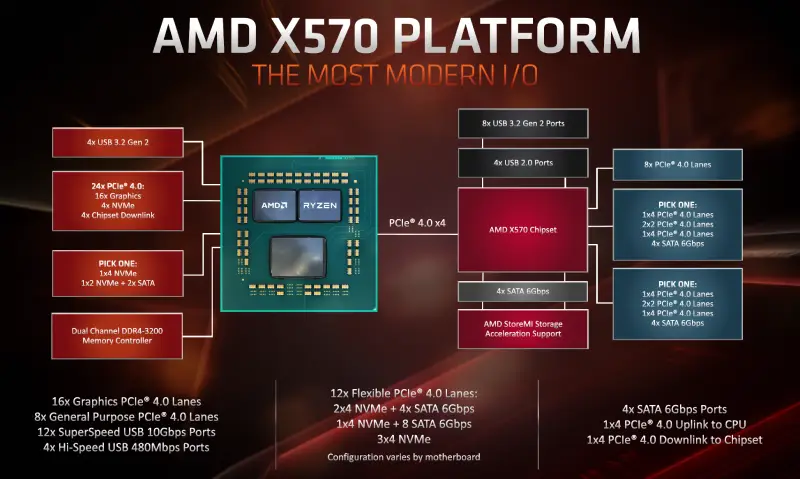
Form Factor
The second factor that affects the price is the form factor. The most frequent form factors are ATX, microATX, and mini-ITX. The largest and most costly motherboards are ATX. MicroATX motherboards are smaller and cheaper but still offer many features. Mini-ITX motherboards are the smallest and most affordable but don’t offer as many features as the other two form factors.
Brand

The next factor is the brand. Some brands, such as ASUS, MSI, and Gigabyte, are more expensive than others because they offer better quality and features. These three brands are also the most popular, charging a premium price.
Related Article: ASUS VS MSI Motherboards: Total Guide
PCIe Version
Different motherboards offer different PCIe versions. The higher the version, the faster the data transfer rate. So obviously, the higher the version, the more expensive the motherboard will be.
| Generation | x16 GB/s | x8 GB/s | x4 GB/s | x2 GB/s | x1 GB/s |
|---|---|---|---|---|---|
| 5.0 | 63.015 | 31.508 | 15.754 | 7.877 | 3.938 |
| 4.0 | 31.508 | 15.754 | 7.877 | 3.938 | 1.969 |
| 3.0 | 15.754 | 7.877 | 3.938 | 1.969 | 0.985 |
| 2.0 | 8.000 | 4.000 | 2.000 | 1.000 | 0.500 |
| 1.0 | 4.000 | 2.000 | 1.000 | 0.500 | 0.250 |
Related Article: PCIe 2.0 VS 3.0 – What Is The Difference?
PCIe Lanes
The number of PCIe lanes also affects the price of the motherboard. The more PCIe lanes, the more hardware components you can connect to the motherboard. So if you want to connect multiple graphics cards, M.2 devices, and expansion cards, you will need a motherboard with plenty of PCIe lanes.
| Chipset Name | Number of Lanes | Socket Type |
|---|---|---|
| Intel H410 | x6 PCIe 3.0 | LGA1200 |
| Intel B460 | x16 PCIe 3.0 | LGA1200 |
| Intel H470 | x20 PCIe 3.0 | LGA1200 |
| Intel Q470 | x24 PCIe 3.0 | LGA1200 |
| Intel Z490 | x24 PCIe 3.0 | LGA1200 |
| Intel W480 | x24 PCIe 3.0 | LGA1200 |
| Intel H510 | x6 PCIe 3.0 | LGA1200 |
| Intel B560 | x12 PCIe 3.0 | LGA1200 |
| Intel H570 | x20 PCIe 3.0 | LGA1200 |
| Intel Z590 | x24 PCIe 3.0 | LGA1200 |
| Intel W580 | x24 PCIe 3.0 | LGA1200 |
| Intel Z690 | x16 PCIe 4.0 / x12 PCIe 3.0 | LGA 1700 |
| Intel H670 | x12 PCIe 4.0 / x12 PCIe 3.0 | LGA 1700 |
| Intel B660 | x6 PCIe 4.0 / x8 PCIe 3.0 | LGA 1700 |
| Intel H610 | x8 PCIe 3.0 | LGA 1700 |
| AMD A320 | x4 PCIe 2.0 | AM4 |
| AMD B350 | x6 PCIe 2.0 | AM4 |
| AMD X370 | x8 PCIe 2.0 | AM4 |
| AMD B450 | x6 PCIe 2.0 | AM4 |
| AMD X470 | x8 PCIe 2.0 | AM4 |
| AMD A520 | x6 PCIe 3.0 | AM4 |
| AMD B550 | x10 PCIe 3.0 | AM4 |
| AMD X570 | x16 PCIe 4.0 | AM4 |
Related Article: How Many PCIe Lanes Does Ryzen Have? [Solved]
CPU Socket
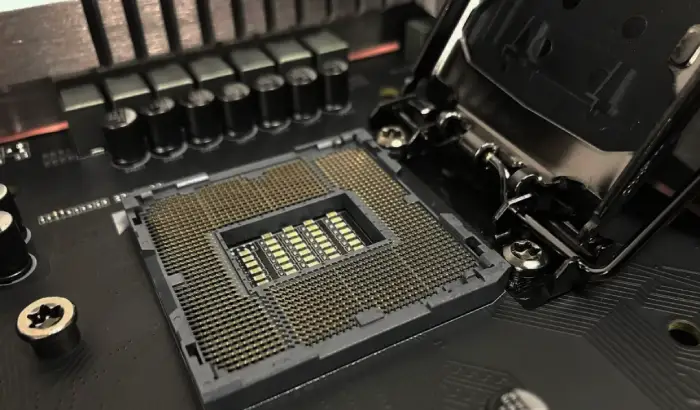
Another significant factor is the CPU socket. The CPU socket is what determines which CPUs are compatible with the motherboard. So if you want to use a 12th Gen Intel processor, you will need a motherboard with an LGA 1700 socket.
The most popular sockets are Intel’s LGA 1200 and AMD’s AM4. The LGA 1200 is compatible with 10th and 11th Gen Intel processors, while the AM4 is compatible with all Ryzen processors.
VRM and Overclocking support

The VRM (Voltage Regulator Module) is what supplies power to the CPU. The better the VRM, the higher the overclocking potential of the CPU. So if you want to overclock your processor, you will need a motherboard with a good VRM.
The better the VRM, the more expensive the motherboard will be. So if you’re not planning on overclocking your CPU, you can save money by getting a motherboard with a less powerful VRM.
Connectivity

The more connectivity options a motherboard has, the more expensive it will be. For example, motherboards with Wi-Fi 6 support are more costly than those without Wi-Fi.
The same goes for USB ports. If you want a motherboard with multiple USB 3.2 Gen 2×2 or Type-C ports, you will have to pay more than you would for a motherboard with just USB 3.0 ports.
Marketing
This is a factor you might not have thought of, but it has a significant impact on the price. For example, a motherboard marketed as a “gaming” motherboard will be more expensive than a similar motherboard that is not marketed as a gaming motherboard.
This is because companies know that gamers are willing to pay more for features that they think will improve their gaming experience.
So, if you’re looking for the best value, you should focus on the important features and not be swayed by marketing.
Related Article: Logic Board vs Motherboard [Explained]
Conclusion
Now you know how much motherboards cost and the factors that affect the price. So no matter if you are looking for an intel or AMD motherboard, the price will vary depending on the chipset, form factor, brand, PCIe version, number of PCIe lanes, CPU socket, VRM quality, and connectivity.
When it comes to marketing, don’t be fooled by claims that a certain feature will improve your gaming experience. Focus on the features that are important to you and find the best value for your money.
You should also keep in mind that the price is not always an indicator of quality. So, don’t be afraid to buy a less expensive motherboard if it has the features you need.




![Logic Board vs Motherboard [Explained] 18 Logic Board vs Motherboard](https://pcexplorers.com/wp-content/uploads/2024/10/Logic-Board-vs-Motherboard-150x150.webp)
